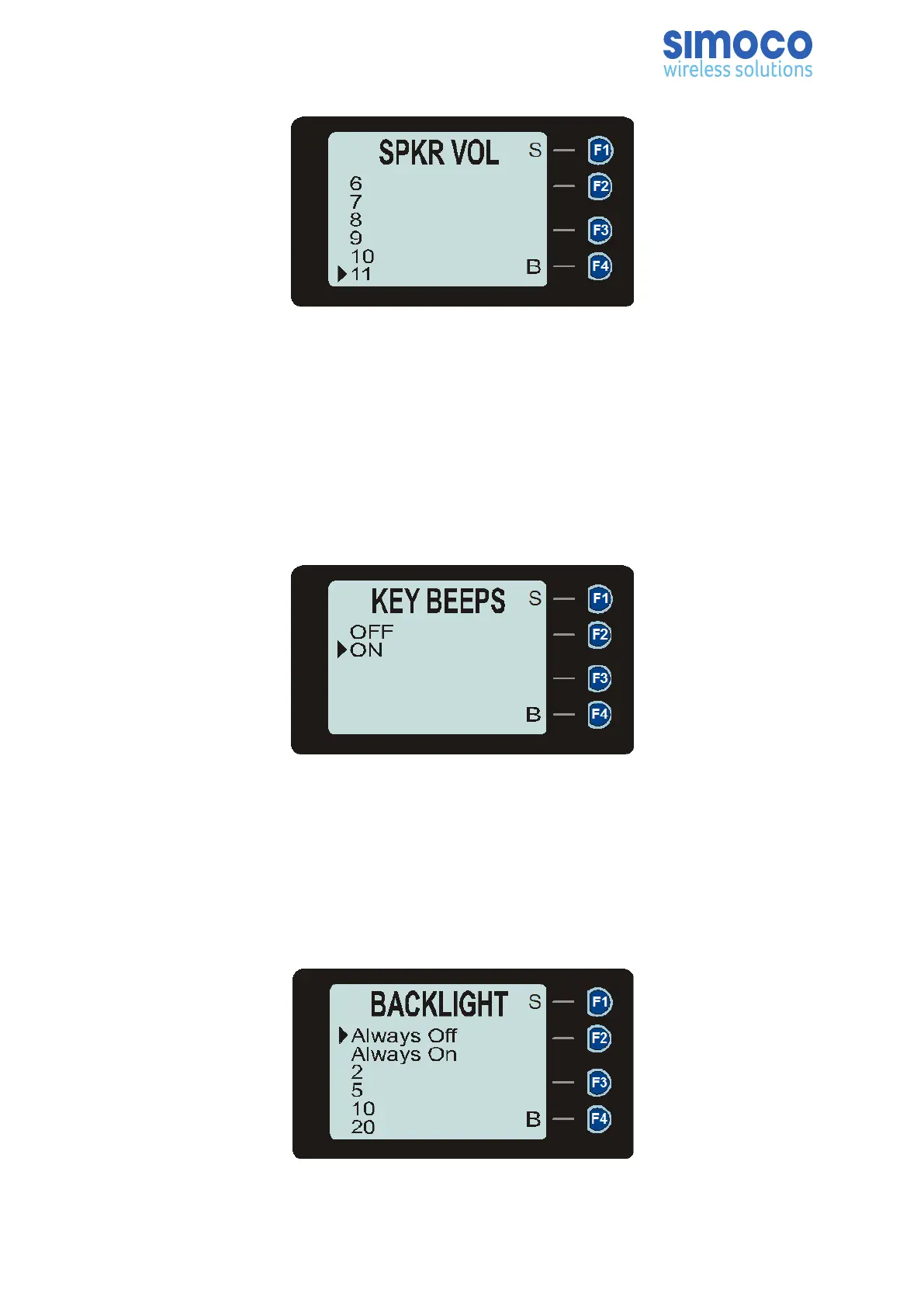Figure 29: Speaker Volume Menu.
Use the ▼ and ▲ keys to select the relative speaker volume level. A beep will sound
at the indicated level each time the setting is changed.
To accept and save the setting and return to the previous screen, press the ‘S’ key.
6.15. KEY BEEPS
The Key Beeps menu allows the User to enable or disable the acoustic feedback signals
associated with pressing the function keys on the control unit.
Figure 30: Key Beeps Menu screen.
Use the ▼ and ▲ keys to select the key beeps On or Off as required.
Press the ‘S’ key to initiate the action and return to the previous screen.
6.16. BACKLIGHT
The Backlight menu allows the User to select the timeout period of the control unit’s
backlight.
Figure 31: Backlight Menu screen.
Doc Number: TNM--U-E-0108 ISSUE 1.5 Page 52
