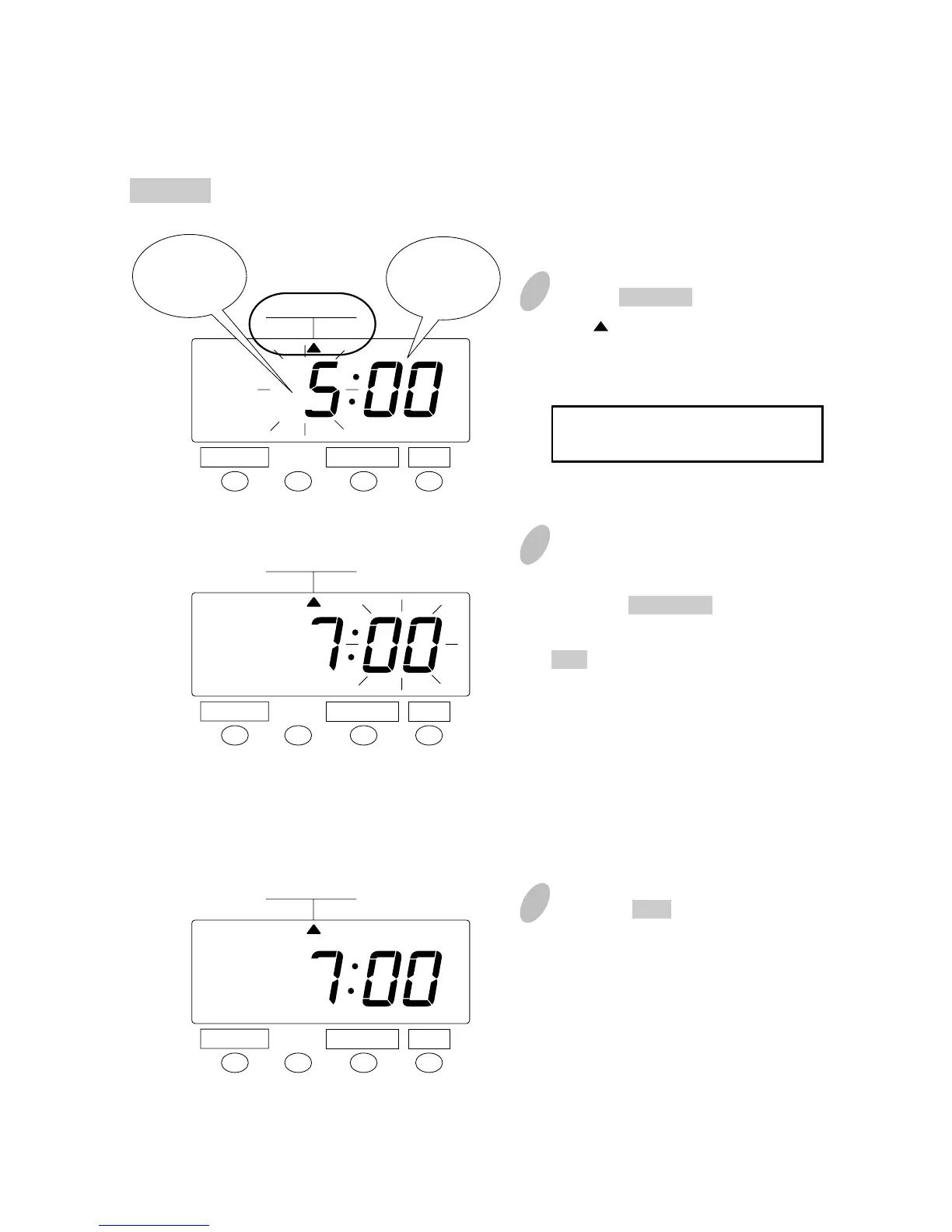Setting the Day Advance Time
SELECT CHANGE SET
1
Push the SELECT button to position
the " " mark at the upper side of
the display to the fourth item from
the left, "DAY ADV TIME".
The flashing number can
be changed.
2
Change "Hour" of the line shift time
(for example, from 5:00 to 7:00).
Push the CHANGE button to set
"Hour" at "7", and then push the
SET button.
At that moment, the flashing of the
display will change from "Hour" to
"Minute".
3
Push the SET button once more
because "Minute" is not to be
changed. Now "00" minute has been
set.
At that moment, "Minute" on the
display will change from flashing to
steady, and the setting of the day
advance time is now completed.
DAY ADV TIME
The day advance time refers to the time when printing shifts to the next line on a time card
for the next day. This function enables the punch out time record to print on the same line of
the previous working day even if leaving time is after midnight.
SELECT CHANGE SET
DAY ADV TIME
SELECT CHANGE SET
DAY ADV TIME
Example Change the line shift time space from 5:00 a.m. to 7:00 a.m.
"Minute"
of the line
shift time
"Hour"
for the line
shift time
15