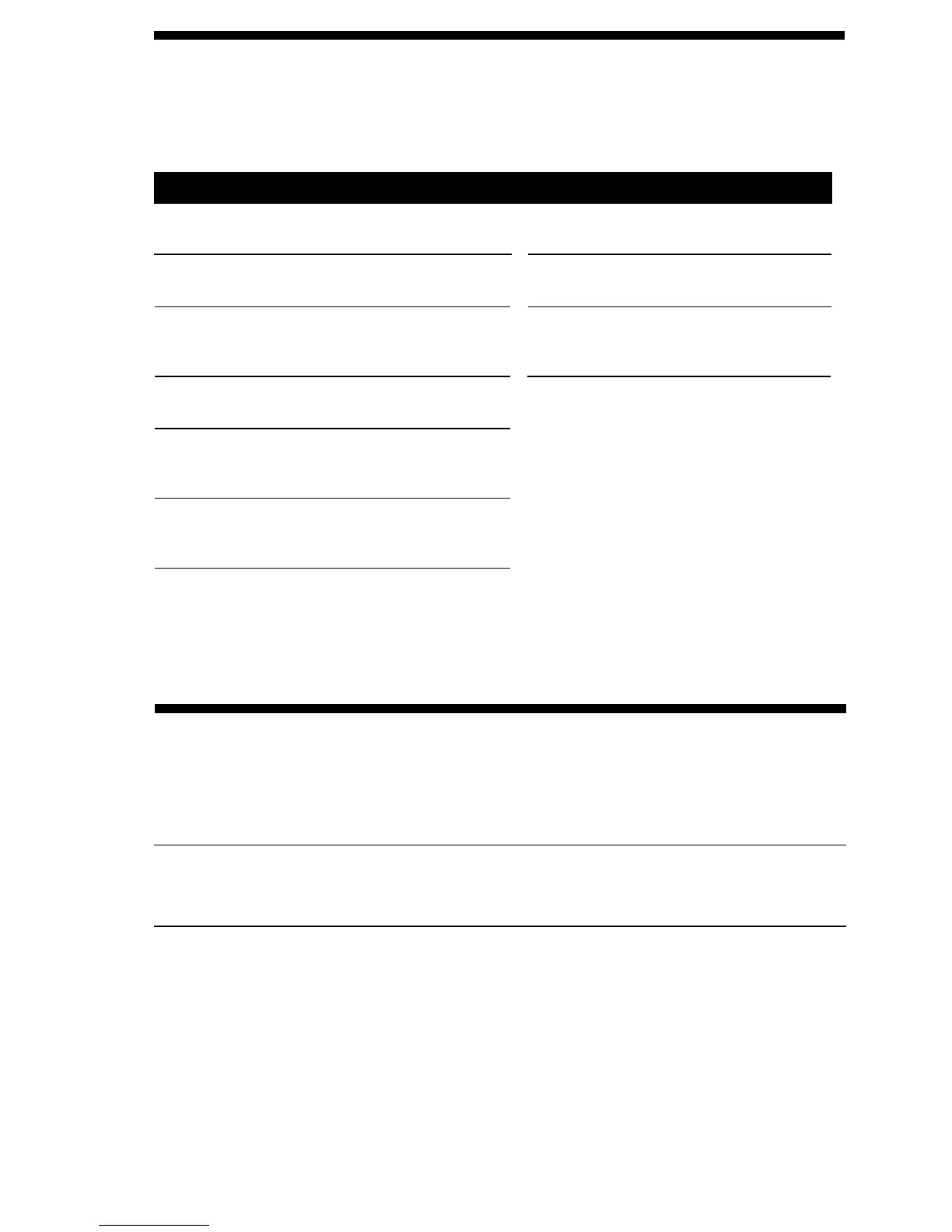Refer to the following list for proper operation.
7. TROUBLESHOOTING
Error No. appears
Contact the local Simplex representative from
whom you bought the unit.
Correctly insert the time card.
Make sure that another time card is not jamming
the time recorder. Try inserting the time card
again.
Make sure that another time card is not jamming
the time recorder. Make sure that the ribbon
cassette is correctly inserted in place.
After making sure of the above, close the cover.
If the error number is still displayed, contact the
local Simplex representative from whom you
bought the unit.
The remaining life of lithium battery for
memory back-up is short.
The front and back of the time card inserted is
wrong.
The card is not pulled in properly.
The card is not pulled in properly.
(Card sensor error)
Cannot print.
The printer motor or home position sensor is not
normal.
The card is not pulled in properly.
The card forwarding motor or sensor does not
operate properly.
Cannot print.
The print head motor or the sensor for the
printer head cannot operate properly.
E-01
E-03
E-05
E-15
E-30
E-37
E-38
No. Error contents Action
Other failures
The unit does not operate.
Ensure the power cord is properly plugged into an AC outlet.
The unit does not print.
Ensure the ribbon is installed correctly.
Print is not produced in the right place.
Ensure the closing date setting is correct.
Ensure the day advance time is set correctly.
Make sure that no part of the time card is folded, and that the time card is inserted straight
into the unit.
31