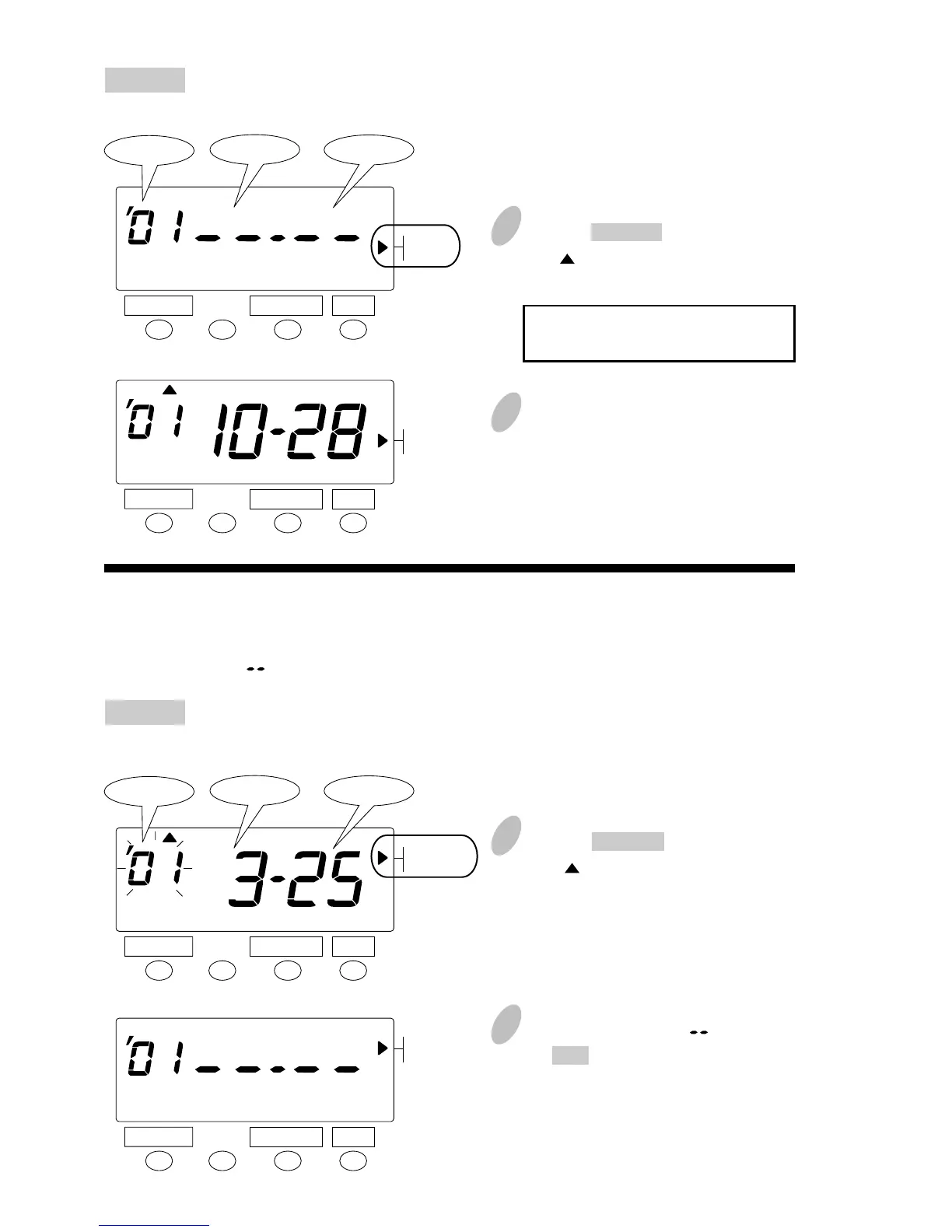1
Push the SELECT button to position
the " " mark at the right side of the
display next to "END".
The flashing number can be
changed.
2
Set the ending year, month, and
date of daylight saving time in the
same way as for the starting date of
daylight saving time.
The setting procedure is the same as
that for the starting date of daylight
saving time.
1
Push the SELECT button to position
the " " mark to "START" on the
right.
2
Change "Month" to " " and push
the SET button twice to change the
display as shown in the left figure.
This cancels the daylight saving
time settings.
Setting the ending date of daylight saving time
Example
If daylight saving time ends on Sunday, October 28, 2001
Example
To change March 25, 2001 of "START" and delete daylight saving time settings.
SU
END
END
START
START
START
START
S
U
SELECT CHANGE SET
SELECT CHANGE SET
SELECT CHANGE SET
SELECT CHANGE SET
Date
Year
Month
Date
Year
Month
Deleting the daylight saving time settings
To delete and cancel the daylight saving time settings, change the display of "Month" of the
starting setting to " ".
22