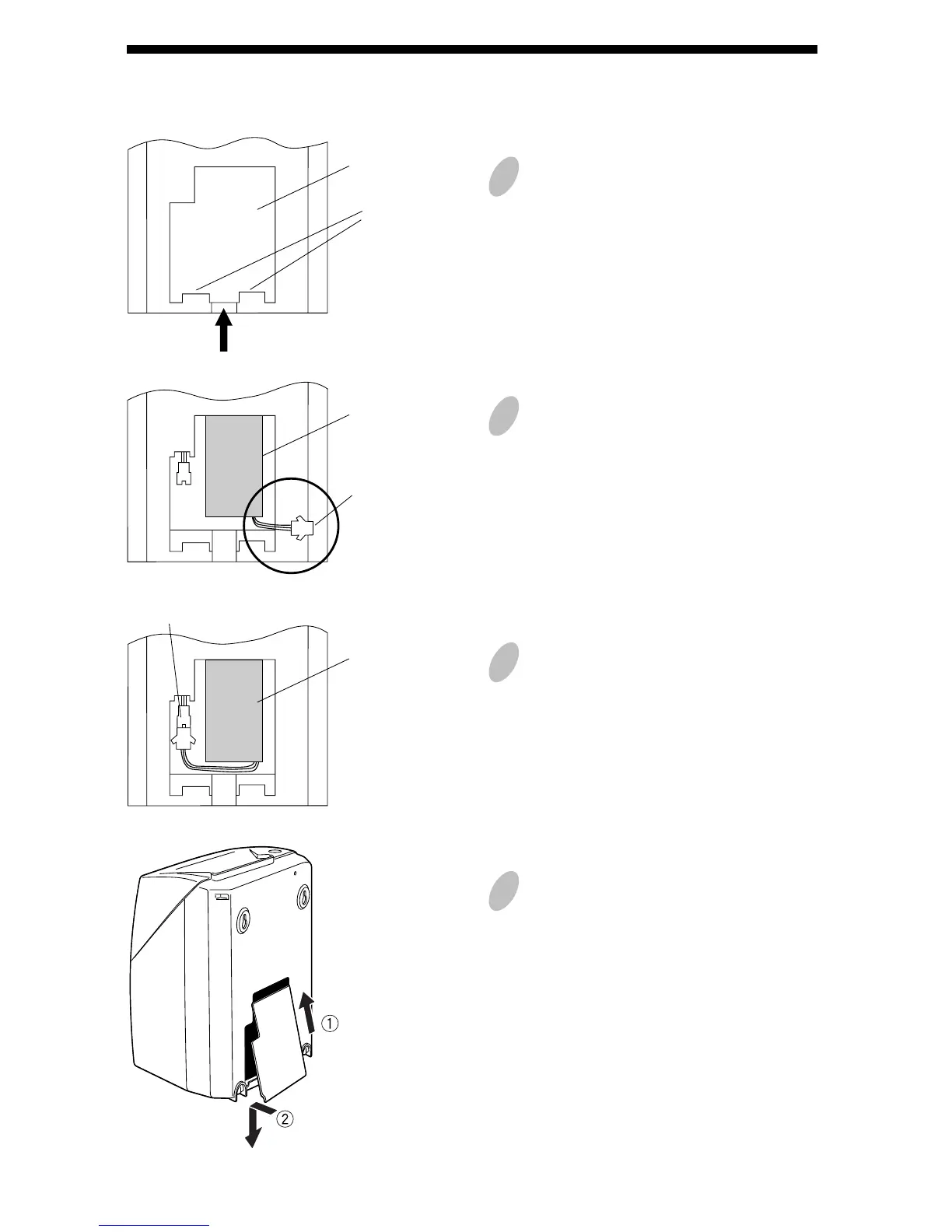6.
INSTALLING THE Ni-Cd BATTERY
(OPTIONAL)
Connector
Connector
Remove the lid of the battery
compartment on the back of the unit
by pushing up the center of the lid,
and then release it from the two
clasps.
Position the battery as shown in the
figure to the left .
* The connector cord should be on the
right side, as shown in the figure.
Connect the connector. Tuck away the
connector cord into the open space in
the compartment.
Insert the lid into the slot as shown on
the left. Keep pressing it down until
it hooks to the clasp.
* Make sure the cord is not caught
when closing the lid.
Lid
Clasp
Battery
Battery
1
2
3
4
30