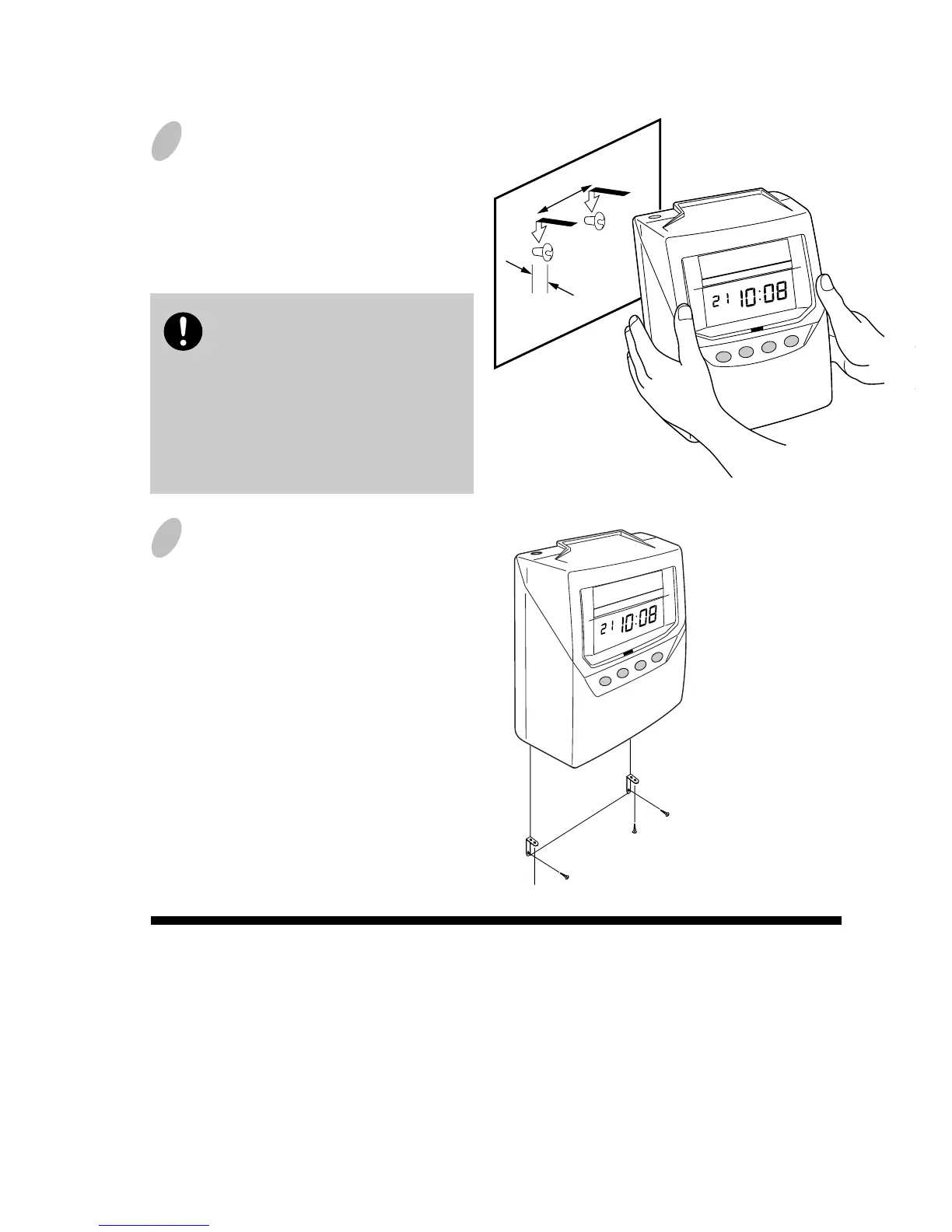Wall Mounting
The unit can be mounted on a wall using the wall mount screws supplied. To mount the unit
on a wall, take the following steps:
The supplied screws are intended
for use on a thick wooden wall
or wooden column. Do not use
them on any other materials.
There is a danger that the unit
may come off if used on other
materials.
Install wall mount screws (supplied)
into a wall 3.94 inches (10 cm) apart.
Be sure to keep about 0.12 inch ( 3
mm) of the screw head out of the wall.
Environmental Conditions
Avoid placing the unit in environments that are:
• humid or dusty
• exposed to direct sunshine
• subject to frequent or continuous vibrations
• outside the temperature range between -5° and 45° C
• affected by chemicals or ozone
3.94" (1
0cm)
0.12"
(3mm)
Mount the wall mount fittings
as shown on the right.
1
2
7