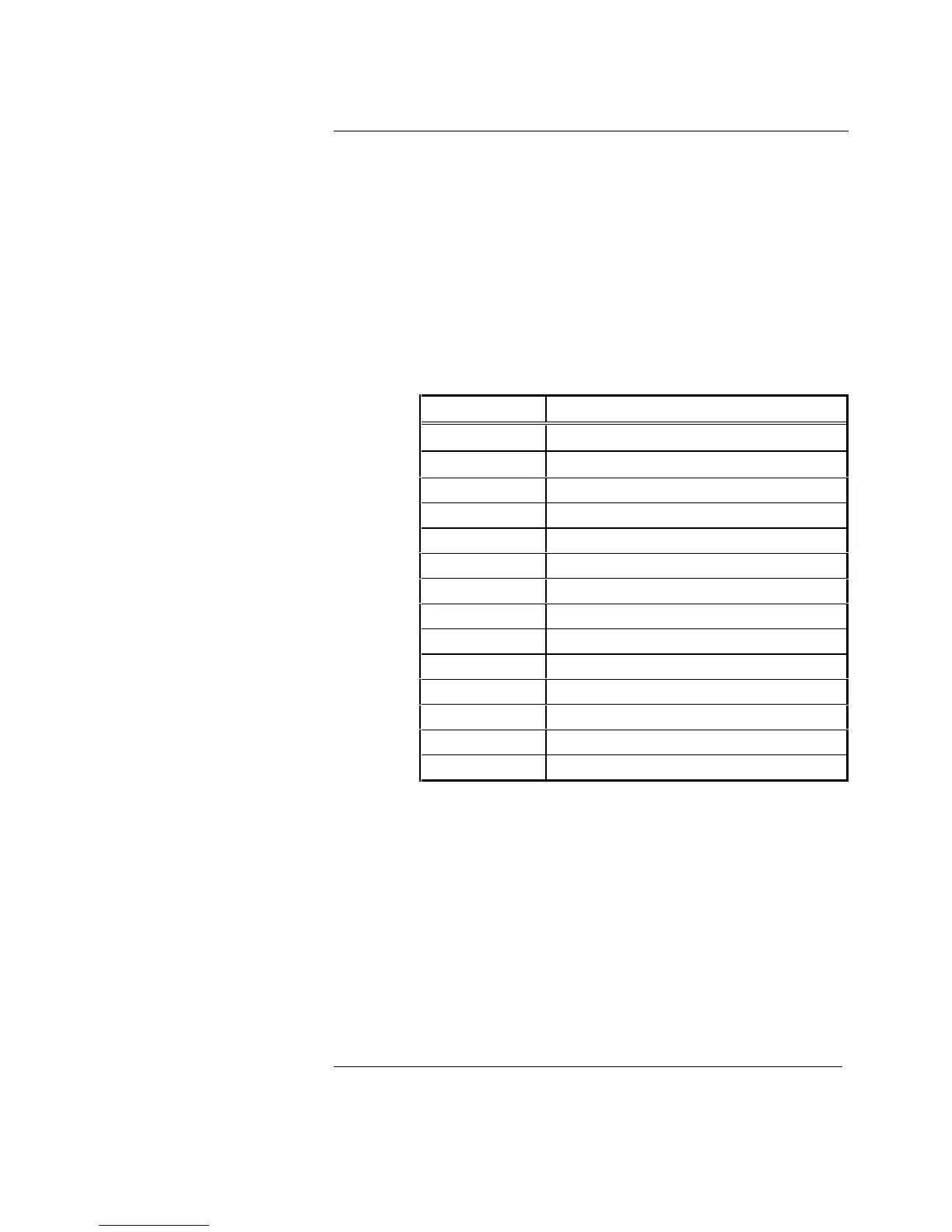4-2
5. Trouble Display - The “TROUBLE” LED is a yellow, seven-segment that is
used to indicate IDC, NAC, City Circuit, Power Supply, AUX output, and
various system trouble conditions. The IDC troubles are displayed using
numerals 1 through 8, other troubles are displayed alphabetically (See Table
2 for a list of troubles indicated on the yellow “TROUBLE” display). The
scrolling operation is identical as described in the “FIRE ALARM ZONE”
display. If two or more trouble conditions are present, the display slowly
scrolls through the list. If manual scrolling is desired, the “ACK” key scrolls
through trouble indications sequentially after showing all alarms and
supervisory points. Scrolling rotates between “Alarm”, “Supervisory”, and
“Trouble” lists. Inactivity on the “ACK” key for ten seconds starts the
scrolling sequence.
Table 2. Yellow Trouble Indicators
Indicator Description
1 through 8 IDC Zones
1. through 8. IDC AUX Output
A
Annunciator Card Trouble
A.
AUX Alarm Output
b
Battery Low
C
City/DACT Trouble
c
Configuration Trouble
d
Depleted/Disconnected Battery
E
NAC 1 Trouble
F
NAC 2 Trouble
H
Walk Test Trouble
h
Program Trouble
P
Power Supply Trouble
P.
Ground Fault Trouble
6. System Reset Key - The “SYSTEM RESET” key when pressed removes
IDC loop power (two and four-wire) for 5 seconds. If all zones are clear,
signals “On Until Silence” and “On Until Reset” are turned OFF. The
“Alarm Silenced” LED and annunciator alarm outputs are turned OFF.
When “SYSTEM RESET” is in progress, dashes (-) are displayed on the
red (Fire Alarm) and yellow (Trouble) seven-segment displays.
7. Acknowledge “ACK” Key - The “ACK” key is used to acknowledge alarm,
supervisory, and trouble conditions. Every system status change causes the
tone-alert to sound until the “ACK” key is pressed. Each type of condition
must be acknowledged via the “ACK” key, the tone-alert sounds until all
conditions have been acknowledged. The “ACK” key acknowledges the
type of conditions in the following priority: (1) Alarm, (2) Supervisory, and
(3) Trouble.
Continued on next page
Operator Key Definitions
(Continued)