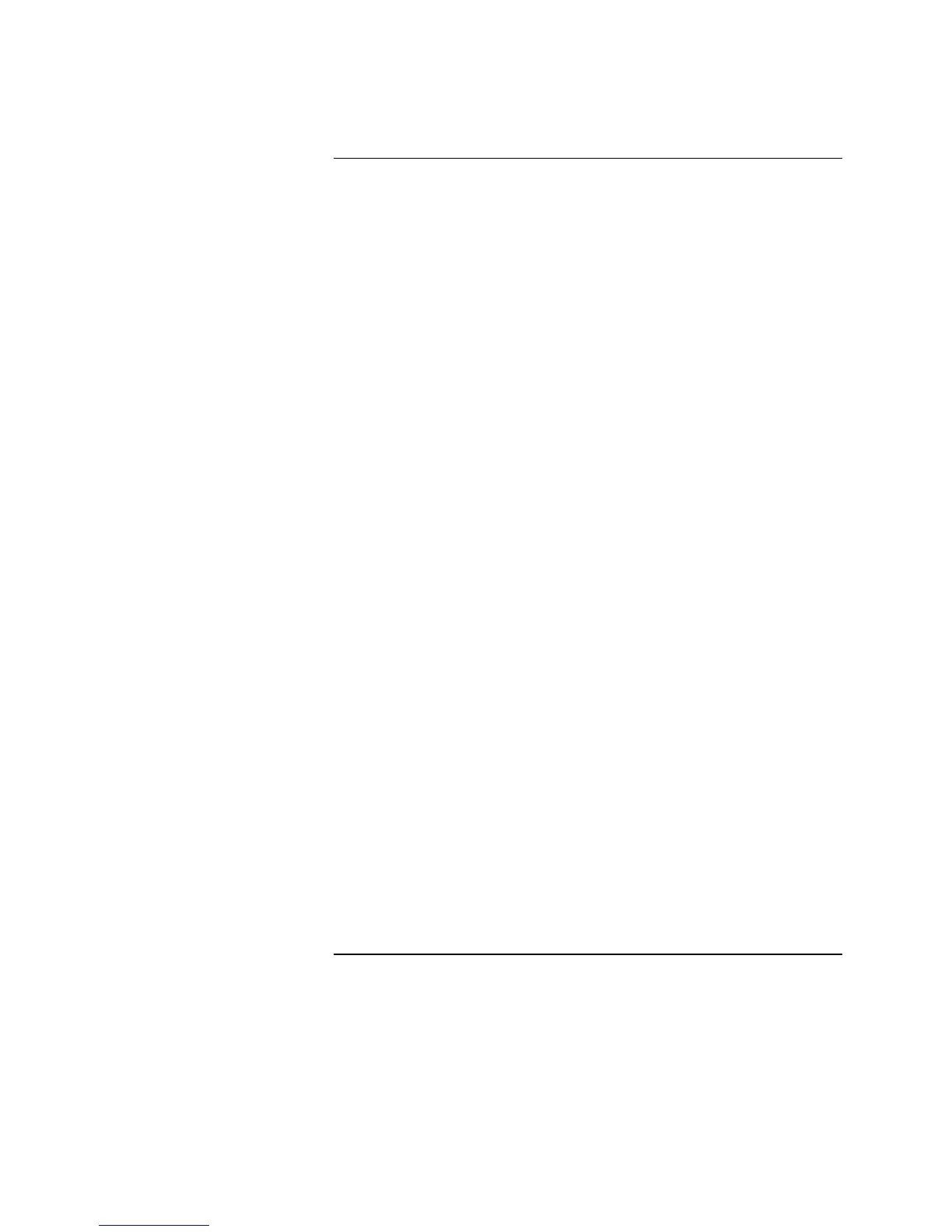3-8
The 4004 has the following service switches for servicing and testing the
system (see Figure 1):
Zone Disconnect Switch - “ON” for normal operation and “OFF” to disconnect
zone. To disconnect a 4004 zone from a normal state, slide the Zone Disconnect
Switch for any zone in alarm to the “OFF” position. this transfers the zone(s)
from a normal condition to a zone disconnect trouble condition. Press the
“ACK” key to acknowledge the trouble condition(s).
When restoring a zone to the operative state, activation of notification circuits is
inhibited for 15-seconds. The system sounder and display is not delayed if the
restored zone is in the alarm state. This allows the operator or service technician
to restore the IDC to the disabled state without a general alarm. This operation
is called “Abort Enable” of the IDC.
To disconnect a 4004 zone from an alarm state, toggle the Zone Disconnect
Switch to the “OFF” position, then to the “ON” position, and once again to the
“OFF” position. This transfers the zone(s) from a normal condition to a zone
disconnect trouble condition. Press the “ACK” key to acknowledge the zone
disconnect trouble condition(s). Press “SYSTEM RESET” to reset the system
and clear the alarm outputs. A trouble is reported for any zone(s) in disconnect.
Press the “ACK” key to acknowledge the trouble condition(s).
To re-connect a 4004 zone from the disconnect state, slide the Zone Disconnect
Switch for the desired zone(s) to the “ON” position. Press “SYSTEM RESET”
to clear the zone disconnect trouble condition(s).
City Disconnect Switch - “ON” for normal operation and “OFF” to disconnect.
A system trouble indicates when the city is disconnected. There is a switch for
each city circuit on the city connect module.
Alarm Output Disconnect Switch - This switch is used to disable all system
alarm outputs. This includes NACs, Alarm City Circuit, Auxiliary Alarm
Output, and Zone Alarm Outputs. When the switch is “OFF” the system is in
the normal operation mode. When the switch is “ON” all of the above circuits
are disabled. Trouble indications are indicated for each disabled circuit.
Activation of this switch is ignored when the system is in alarm, you must clear
Alarm and Reset conditions before switching back to the “OFF” position.
Walk Test Switch - “OFF” for normal operation and “ON” places the system in
Walk Test mode. Activation of this switch “ON” allows one person to test the
system. If system is in alarm the activation of the switch is ignored.
Program Switch - “OFF” for normal operation and “ON” places the system in
the program mode. Activation of this switch is ignored if the system is in alarm.
Jumper Settings/Service
Switches (Continued)