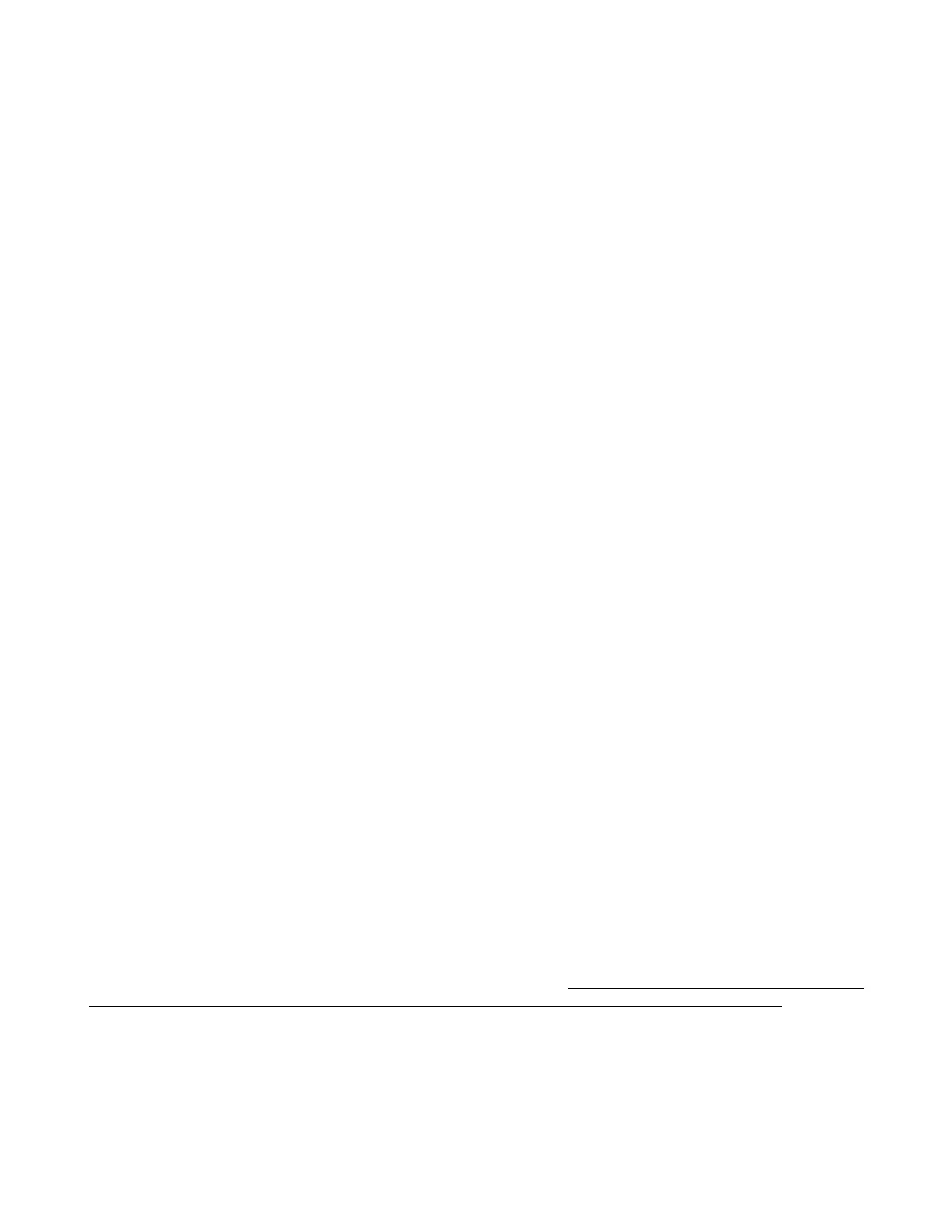two digits for the minutes and press [ENTER]. The cursor will advance to the AM position. Press the AM or
PM key then press [ENTER]. Time keeping begins the instant you press [ENTER]. Time can be accurately set
to the second by pressing the [ENTER] key at the desired instant.
4.4 ENTERING THE DATE
The next entry in the AUTO-PROMPT sequence is entering the date. The display will show:
It may be showing the correct date, some other date, or all “0’s”.
The cursor will be flashing in the month's position. The bottom line will give you additional information on how to
enter the data. Type the two digit number for the month and press [ENTER]. If the correct two digits are
already there, simply press [ENTER]. The cursor will move to the day position. Type the two digits for the day
and press [ENTER]. The cursor will move to the year position. Type the two digits for the year and press
[ENTER].
4.5 ENTERING THE DAY
Next, we enter the day of the week. The display will show:
It may be showing the correct day or some other day stored previously. Press the DAY key [4] until the desired
day is shown on the display and then press [ENTER].
4.6 DAYLIGHT SAVINGS TIME
The default entries for daylight savings time according to current U.S. law will display as follows:
The master clock is pre-loaded with the current daylight savings time settings according to U.S. law.
Unless the law changes or you live in an area that does not follow standard U.S. daylight savings time
there is no need to change anything on the DST screen. The top line is for the Start of DST and the bottom
line is for the End (Finish) of DST. The S indicates the Start of DST and the F indicates the Finish of DST. The
cursor will be flashing in the month position. Enter the two digits for the month in which you wish the Start DST
adjustment to be made (03 for current US law), then press [ENTER]. Enter 00 for the month if you do not wish to
use the automatic DST feature and the master clock will advance to the next Auto Prompt display. The cursor
will advance to the L in the Sunday position. Enter a 2 for the first Sunday (current US law), 2 for the second, 3
11
