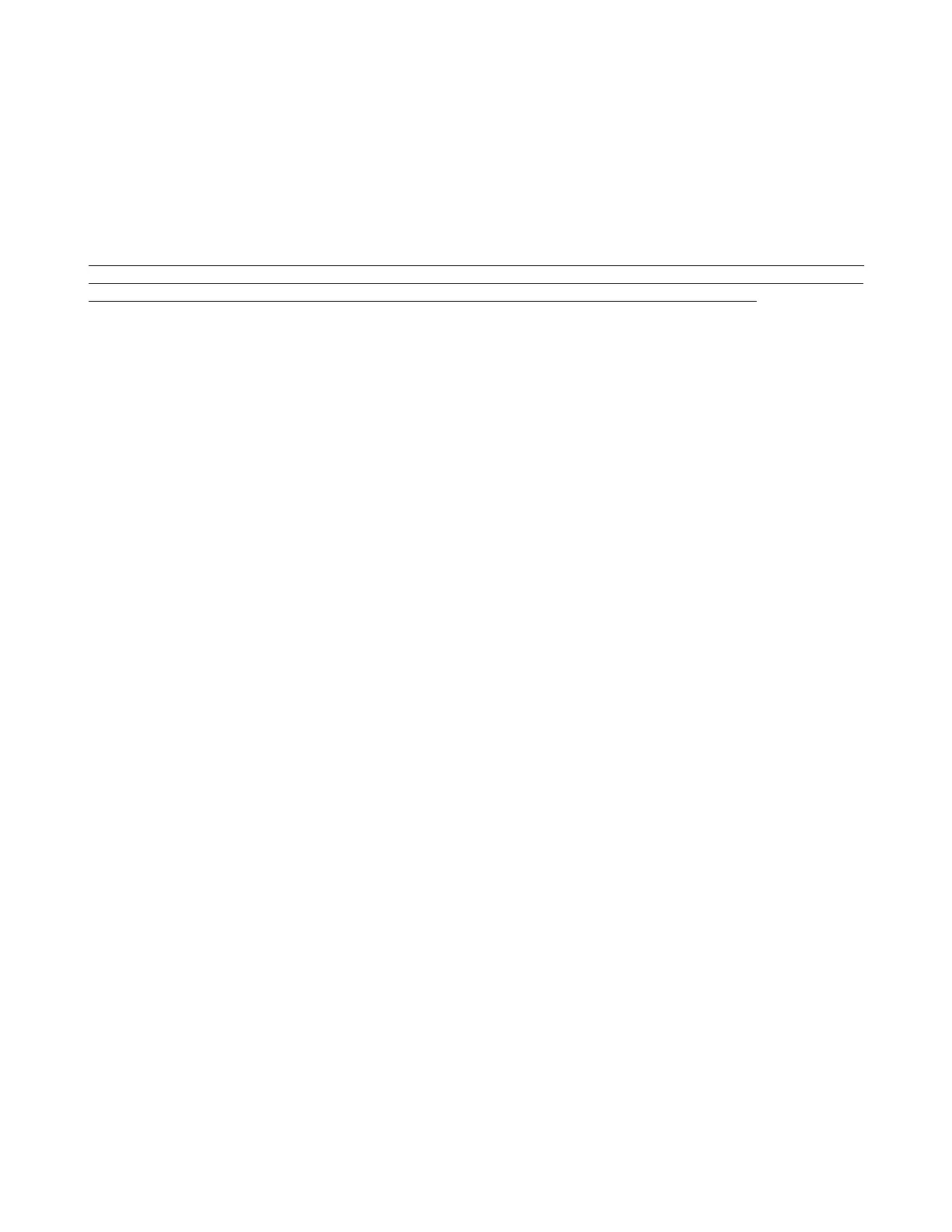If you wish to clear both the annual and basic programs, repeat the process a second time. Only one can be
cleared at a time.
7.0 SPECIAL FUNCTIONS
7.1 MANUAL OPERATION OF THE OUTPUT RELAYS [1] [ENTER]
WARNING!! Manually controlling the relays will affect the loads connected to the Master Clock.
Operating these loads at the wrong time may cause damage, injury or disruption of activities. Be aware
of what is being operated by the relays and let others know that this is about to take place.
To manually control the output relays from the keyboard, press the MANUAL [1] key. The display will respond
with:
Press [ENTER]. The display will respond with:
Key in the number(s) of the relay(s) that you would like to manually control. The numbers of the relays chosen
will be seen on the bottom line of the display. To remove a relay from the bottom line, press its number again.
After selecting the relays, press [ENTER]. The output relays chosen will be energized and the Master Clock will
return to the time display. The relays will remain on for the duration of their respective pulse length, or until the
next program entry instructs them to turn off, or until they are manually operated again. If the Master Clock is
using a secondary clock mode, relays 3 and 4 will not be controlled by the Manual command as they will be
dedicated to controlling secondary clocks.
7.1A MANUAL OVERRIDE SWITCHES
MANUAL OVERRIDE SWITCHES – Each circuit (relay) can be set for program control “AUTO” position, or can
be set to “ON” of “OFF” to override the programmed operation.
AUTO position allows the stored program to control the selected circuit.
ON position overrides program control of the selected circuit. Turns ON selected circuit indefinitely, or until
placed in AUTO or OFF position.
OFF position overrides program control of the selected circuit. Turns OFF selected circuit indefinitely, or until
placed in AUTO or ON position. (Note: The switches override the manual control of the master clock.
See Section 7.10 for addition override control of the output circuits.
7.1B MANUAL OVERRIDE SWITCHES FOR CIRCUITS 3 AND 4
21
