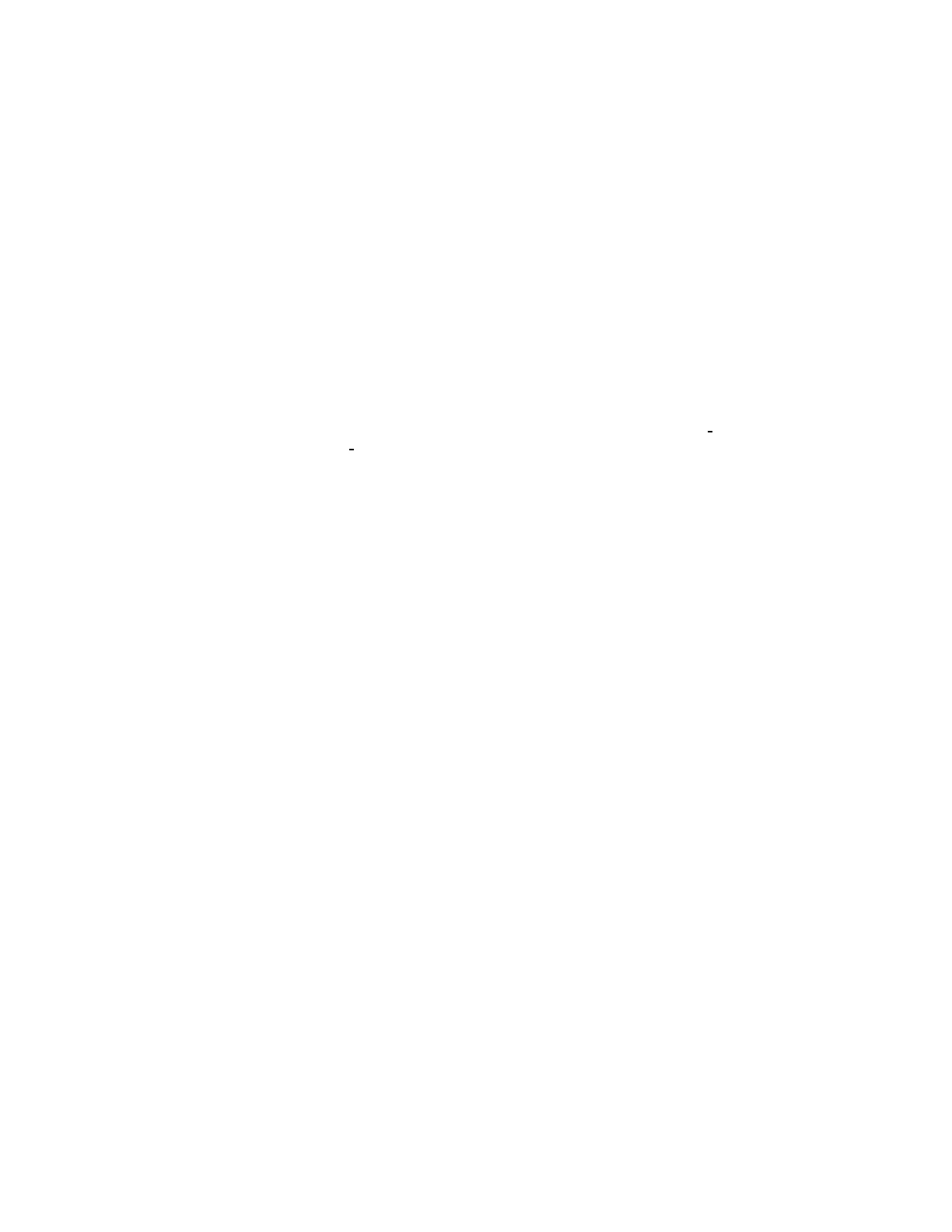for the third, 4 for the fourth or L for the last Sunday. Use the [5] key to enter the L. The change will be made
at 02:00 AM on the Sunday you choose.
After the Start DST data is entered, the cursor will advance to the Finish DST line. If you have entered a Start
DST, you must enter a Finish DST as well. Failure to do so will erase the Start DST and then there will be no
DST compensation.
Finish DST is entered in the same manner as the Start DST. Current US law for Finish DST is the first Sunday in
November. Enter 11 for the month and 1 for the Sunday. The valid Sundays for the Finish DST are 1, 2, 3, 4
and L. Use the [5] key to enter the L. The change will be made at 02:00 AM on the Sunday you choose.
4.7 ENTERING PULSE (MOMENTARY OUTPUT) FOR RELAYS 1,3,4,5,6,7,8
(NOT RELAY 2)
The pulse is set to 5 seconds for Relays 1 and 2 by default, but can be set to 0 (OFF) if required. A pulsed
output may be needed for applications requiring a momentary output. If a relay is turned on without a PULSE
SETTING. The relay will stay on until programmed to turn off. This means signals, etc. will continue to
sound until programmed to turn off.
The cursor will be flashing on the "5" in OFF. If pulsed output is not wanted, press OFF [0], then [ENTER]. The
master clock will advance to the next Auto Prompt display. To program pulsed output on 1 or more output relays,
enter the duration for the pulse from 1 to 9 seconds and press [ENTER]. (If a mistake is made, to correct: exit
out, enter plan #, and step 0 will take you back.)
Enter the number of the relay or relays to pulse. Relay 2 will not be available for this pulse. Also, if you are
using any of the built-in correction modes, relays 3 and 4 will not be available for this pulse. The
examples above show all relays except relay 2 set to pulse for 3 seconds.
4.8 ENTERING THE PULSE FOR RELAY 2
Next the display will read:
The cursor will be flashing on the "5". If pulsed output is not wanted, press OFF [0], then [ENTER]. The master
clock will advance to the next Auto Prompt display. To program pulsed output on relay 2, enter the number of
seconds duration for this pulse from 1 to 9 seconds and press [ENTER].
4.9 ENTERING THE SECONDARY CLOCK MODE
12
