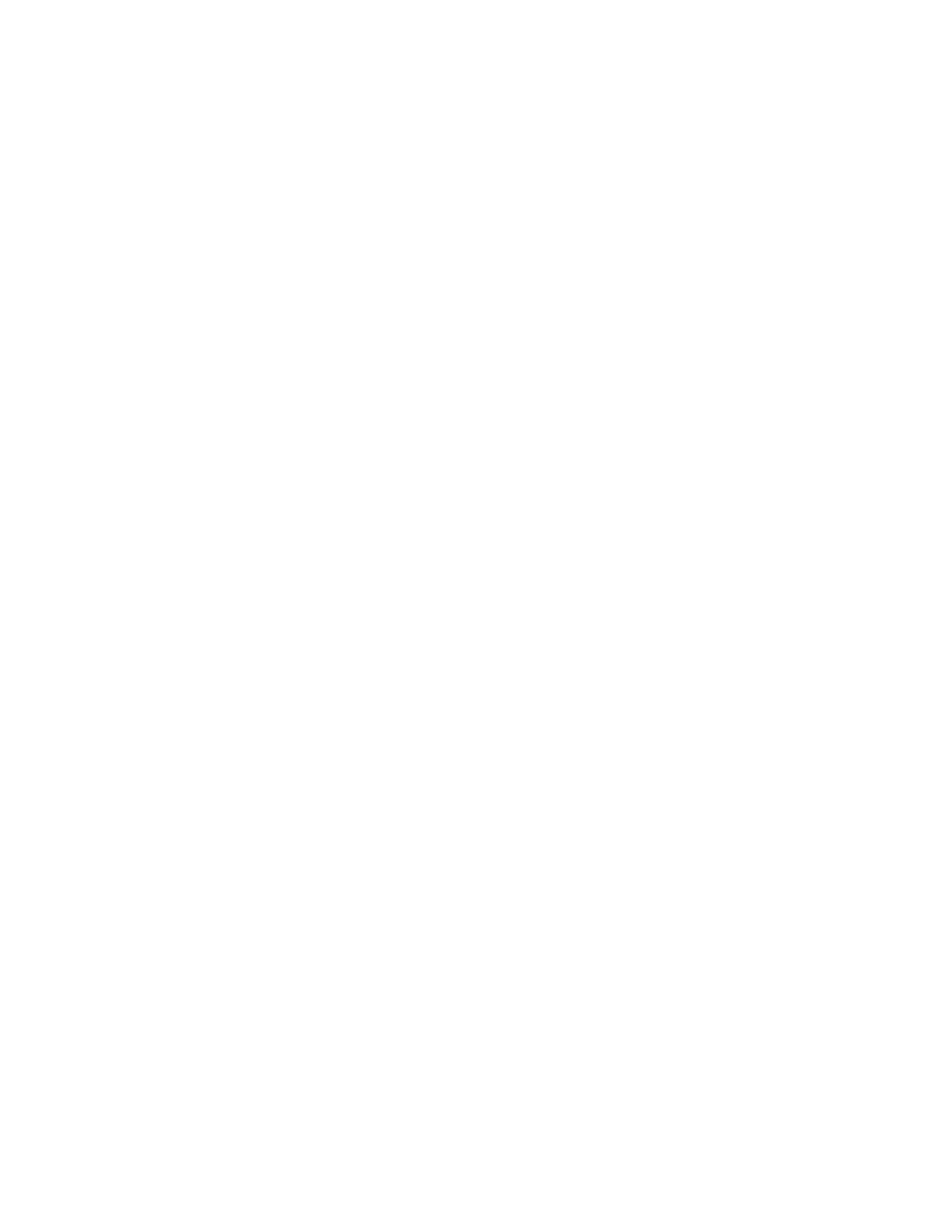6.0 PROGRAMMING
6.1 ENTERING THE BASIC PROGRAM
Before you begin programming your 6500 you should complete the MC SERIES PROGRAM RECORD SHEET
included at the back of this manual. Be sure to enter pulse lengths if required for all relays (Sections 5.5, 5.6).
You may need to change the size of your basic program. See Section 6.3 for more detail.
See Section 5.8 for information on starting the programming sequence. The display should be showing:
The cursor will be flashing on the zero for Plan #0. Plan #0 is the first of up to 10 Basic Programs each of which
contains a 7 day schedule. Schedule #0 is the main 7 day schedule and schedules 1 through 9 are alternate
7 day schedule. Alternate schedules can be programmed on an annual basis (more on this in ENTERING,
REVIEWING OR EDITING THE ANNUAL PROGRAM Section 6.3). Press [ENTER] to select plan #0. The
cursor moves to the Entry #00 position. Entry #00 is the first entry of 20 entries in plan #0 by default (Section
7.3). Press [ENTER] to select entry #00 and the display will read as follows:
The cursor will be flashing on the W of WDY (weekday).
Entry # - The #00 indicates that this is entry 00 being displayed.
Day - Program entries may be programmed for individual days, such as Mon or Tue, or for groups of days such
as WDY for weekdays. See below for the entry abbreviations, and what they mean. “Special Weeks” (Wk0 thru
Wk9) can be created for your specific needs. For example, a Mon, Wed, Fri week. See ADVANCED
PROGRAMMING (Section 7.1) for more details. Press the DAY [4] key to advance to the chosen day or group
of days. The display will update as you press the DAY [4] key. Once the preferred day or group is displayed,
press [ENTER]. The display will advance to the hour’s position.
ENTRY DAY MEANS…
EDY Entry occurs everyday
WDY Entry occurs every weekday
WND Entry occurs every weekend day
17