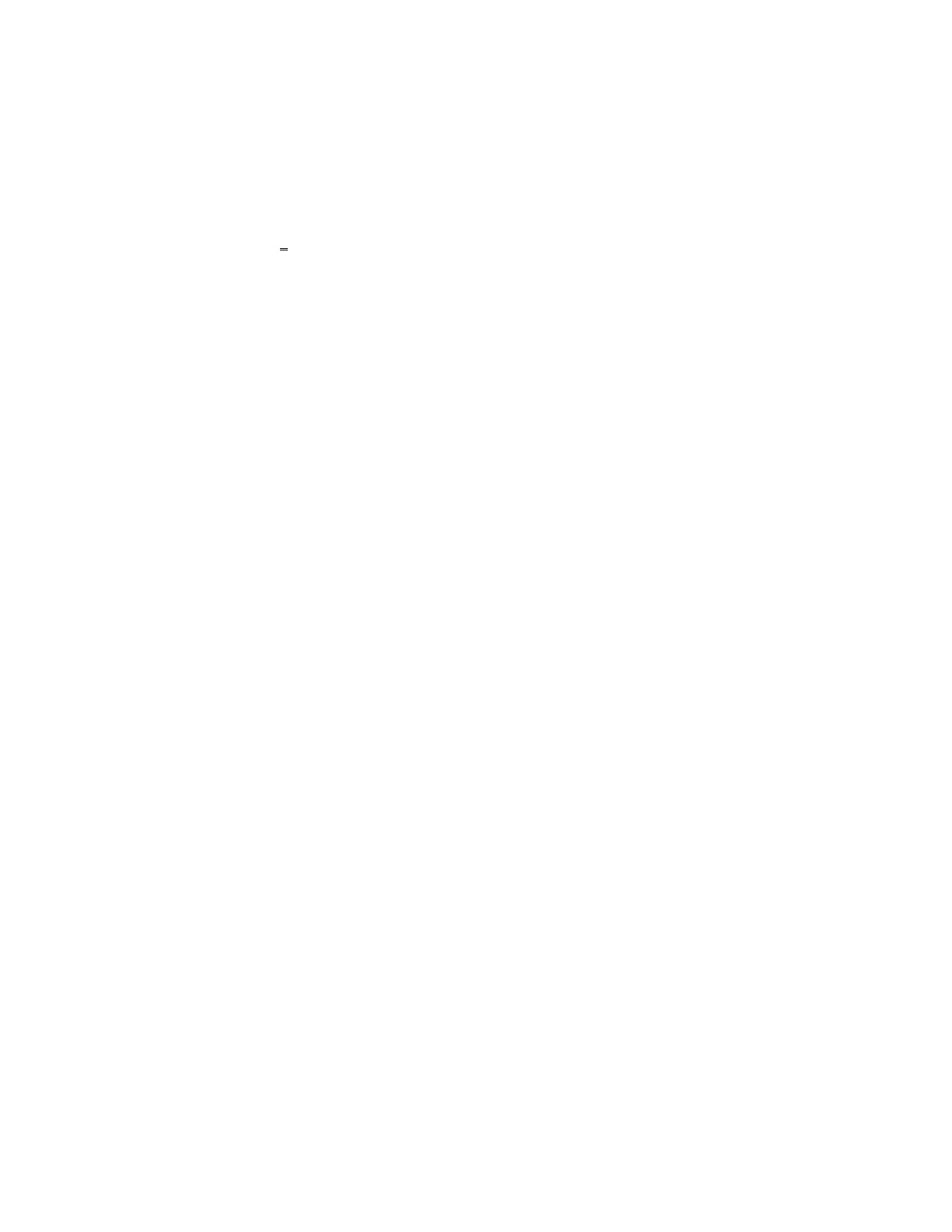2.0 SPECIFICATIONS
PROGRAMMING CAPABILITIES
Auto Prompting Display - Provides display information to guide the operator during programming. From a restart
it will take the operator from setting time through setting the basic program entries.
Programmable Secondary Clock Modes - Simple keyboard entry allows for selection of the desired secondary
clock synchronization modes. Most secondary clock modes are included. Selecting Mode 0 disables secondary
clock correction, allowing all output relays to be used for timed events.
200 Powerful Program Entries - The 6500 has a default set up of 1 Basic 7 day program and 9 Alternate 7 day
programs that can be scheduled on an annual basis for a total of 10 programs, each having 20 program entries.
If more than 20-program events are needed, they can be programmed using a keyboard-entered function. Up to
100 events per program can be programmed for a total of 2 programs. Each event can be programmed for all or
any combination of the output relays for the specific day of the week, or for all 5 weekdays, or for both weekend
days, or for everyday of the week. In addition, the events can be programmed in customized groups such as,
Monday, Wednesday, and Friday only.
20 Annual programs - Each annual program has a starting and ending date, and an associated Alternate
programs. This feature can be used to schedule any 1 of the 1 to 9 alternate, 7 day program to be used by the
6500. Certain annual programs can be programmed to repeat on a yearly basis so that they don’t have to be
reprogrammed each year.
Programmable Daylight Savings Time Adjustment - The 6500 can be programmed to automatically adjust its
time for Daylight Savings Time changes, or other seasonal changes for all locations world-wide.
Automatic Leap Year Compensation.
Manual Override - The output relays can be manually energized or de-energized from the keyboard. The word
“Manual” replaces the word “Relays” in the time display until the next program event occurs.
Pulsed Output – Relays 1,3,4,5,6,7, and 8 can be programmed individually or as a group to operate as
momentary contacts, programmable from 1 to 9 seconds.
Relay 2 Output – Relay 2 can be set for a different duration than the other outputs. In addition, any output
triggered at the same time as relay 2 will operate for the same duration as relay
6