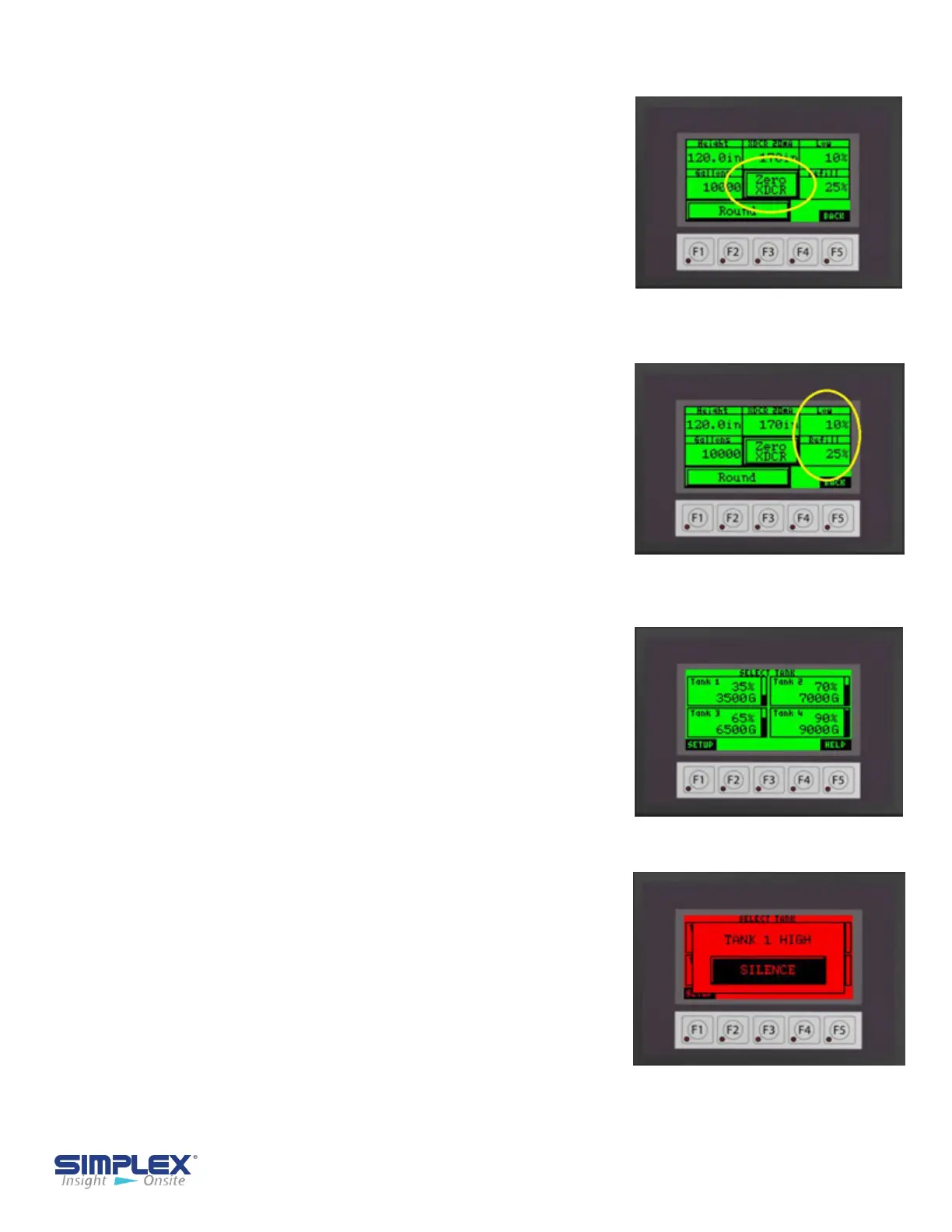Tank Setup - 13
Low Fuel Set point /
Refill Warning
Zero Transducer
M
ain Screen
Silence Horn
Once the tank shape, height and volume have
been set, the level transducer for the tank
must be calibrated (zeroed. To do so, remove
the probe from the tank or hold it above the fluid
level and press and release the "Zero XDCR"
button several times to verify the measurement
is accurate. When finished, install/return the
probe to the tank. (See Zero Transducer)
Enter the level in percent to trigger a low fuel
alarm by the level probe. This alarm is in addition
to and separate from any low-level floats installed
in the tanks. Entering "0" disables this feature.
(See Low Fuel Set point/Refill Warning)
Enter the level in percent the system should
generate a Refill Reminder Warning. Should a
tank reach this level, a warning will be generated
to inform the site personnel that a fuel delivery
should be scheduled. Entering "0" disables this
feature. (See Low Fuel Set point/Refill
Warning )
Repeat the process for each tank in the system.
The main screen will now show the active tank
information. The current percent and
gallons/liters will be displayed for each tank.
(See Main Screen )
System Check
Before filling the tank, check to see if any alarms
or warnings are active. Most alarms and warnings
will clear when resolved, but some require a hard
reset
(toggling the Control Power Off and On) to be
cleared.
All alarms
and warnings are indicated by an
audible horn and red light on the panel
below the touch screen and by a red back light
on the touch screen. To silence the horn,
push the Silence Horn button on the pop-up
window on the screen or the push button on
the front of the unit. (See Silence Horn)