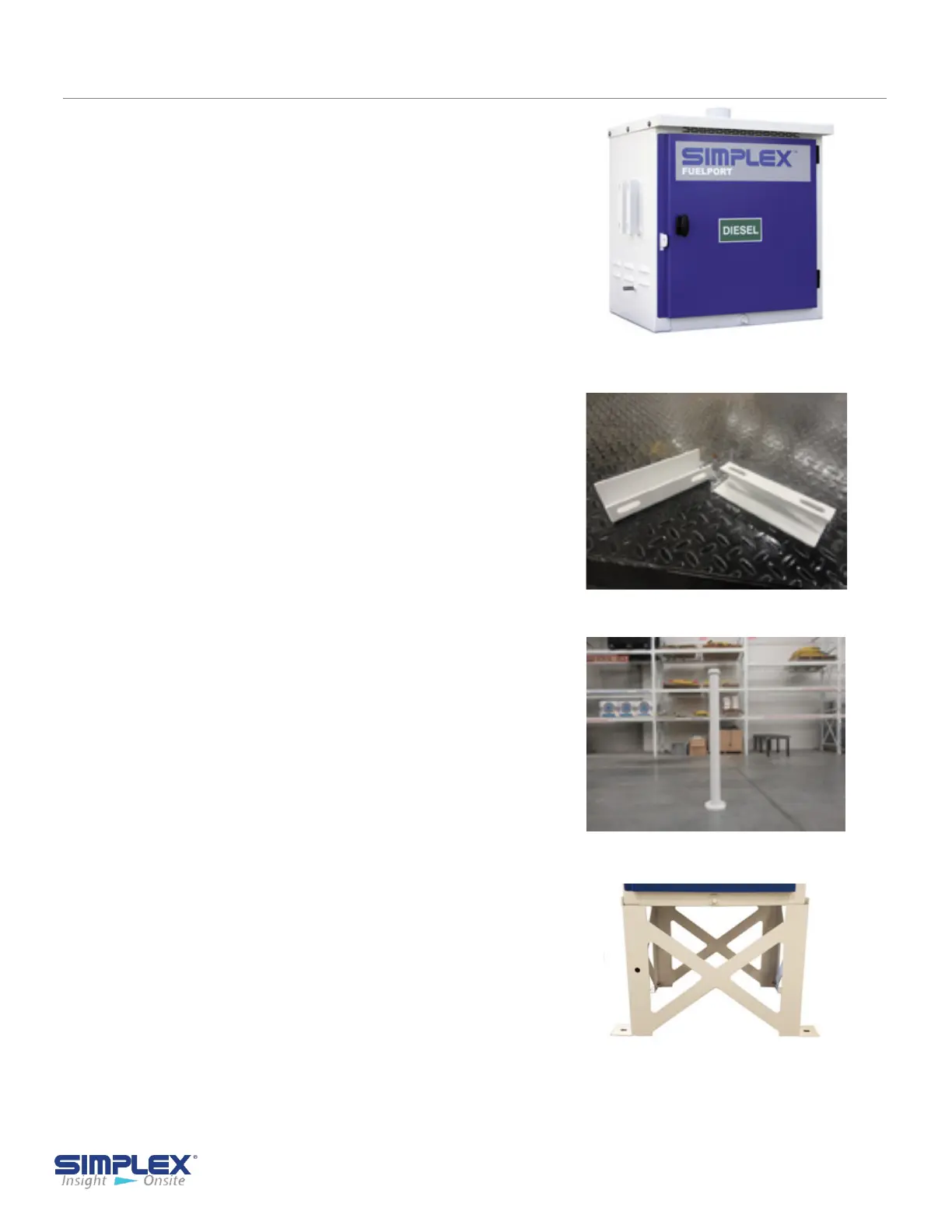FuelPort Installation - 4
II. COMPACT / FULL SIZED FUELPORT
1. Welded to a tank (Compact)
2. Attached to a post (Compact)
3. Placed on a stand (Compact)
4. Flush mounted into a wall
5. Bolted to the floor
II-A. INSTALLATION
The FuelPort can be installed in five ways:
Weld Brackets
Post
Stand
Welding FuelPort to Tank:
You can mount the FuelPort directly on
a storage tank by welding two mounting
brackets to the tank and bolting the
FuelPort to them. (See Weld Brackets
)
Follow all necessary safety procedures
when welding the brackets to your tank.
Simplex is not responsible for damages
or injuries sustained due to improper
safety precautions.
Attaching FuelPort to Post:
With the post mounting option, the
FuelPort can be attached to a free-
standing post.
(See Post)
To do so, attach the post to a concrete
pad and use the supplied U-bolt
post
bracket to attach the FuelPort to it.
Attaching FuelPort to Stand:
To affix the FuelPort to a stand, simply
attach the stand to a concrete pad using
the pre-drilled holes in the base’s feet,
then affix the FuelPort to the base via
the mounting holes on the front. (See
Stand)
