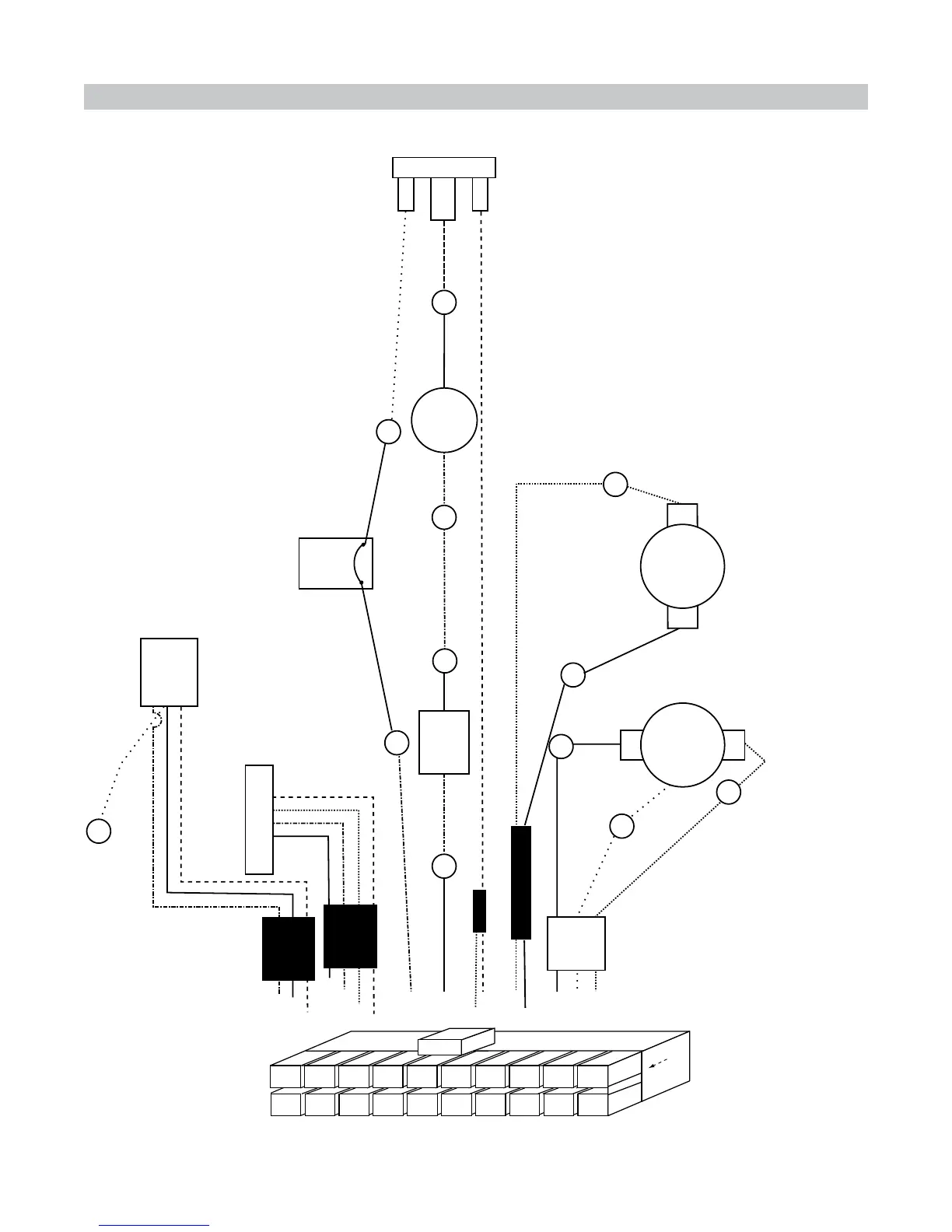071807 VI. Figures
33
Manual Reset
Thermo Circuit
Breaker
Direct
Air
Motor
Valve
Micro
Switch
Winged
Rocker
Switch
LED Connector
Handle Connection
Yellow
White
Red
Black
Brown
Blue
Green/Yellow Stripe
Black
Red
Black/Red Stripe
Black
Red
Black
Black/Red Stripe
Short Lead
Long Lead
Main Circuit Board Connector
Jacketed
Wire
Yellow
Black
Red
Jacketed
Wire
Green
Ground
Hall
Sensor
Connector
11
13
2
12
3
10 9 6
15
18
19
7
16
Top of Connector
1
13
To PCB
11 12 13 14 15 16 20191817
1 2 3 4 5 6 10987
5
M
Clean Air Motor
M
Fiber
Glass
Jacketed Wire
White
White
Black
Black
Black/White
Blue
Blue or
Yellow
White
Black
NOTE: The following are required for Direct Air
Motor operation:
1. Power to the vacuum.
2. Handle seated in vacuum and secure.
3. Tools activation dial/rotational valve handle
turned to Tools “OFF” (micro switch closed).
4. Winged rocker switch disengaged (nozzle
cover off vacuum or handle out of the upright
position).
5. Headlights “ON”. (Head lights “ON” means
the clean air motor is providing power through
the PC board to the lights.)
NOTE: Back of Connector is Numbered
R. Main Body Wire Harness .5 and .6 Models
