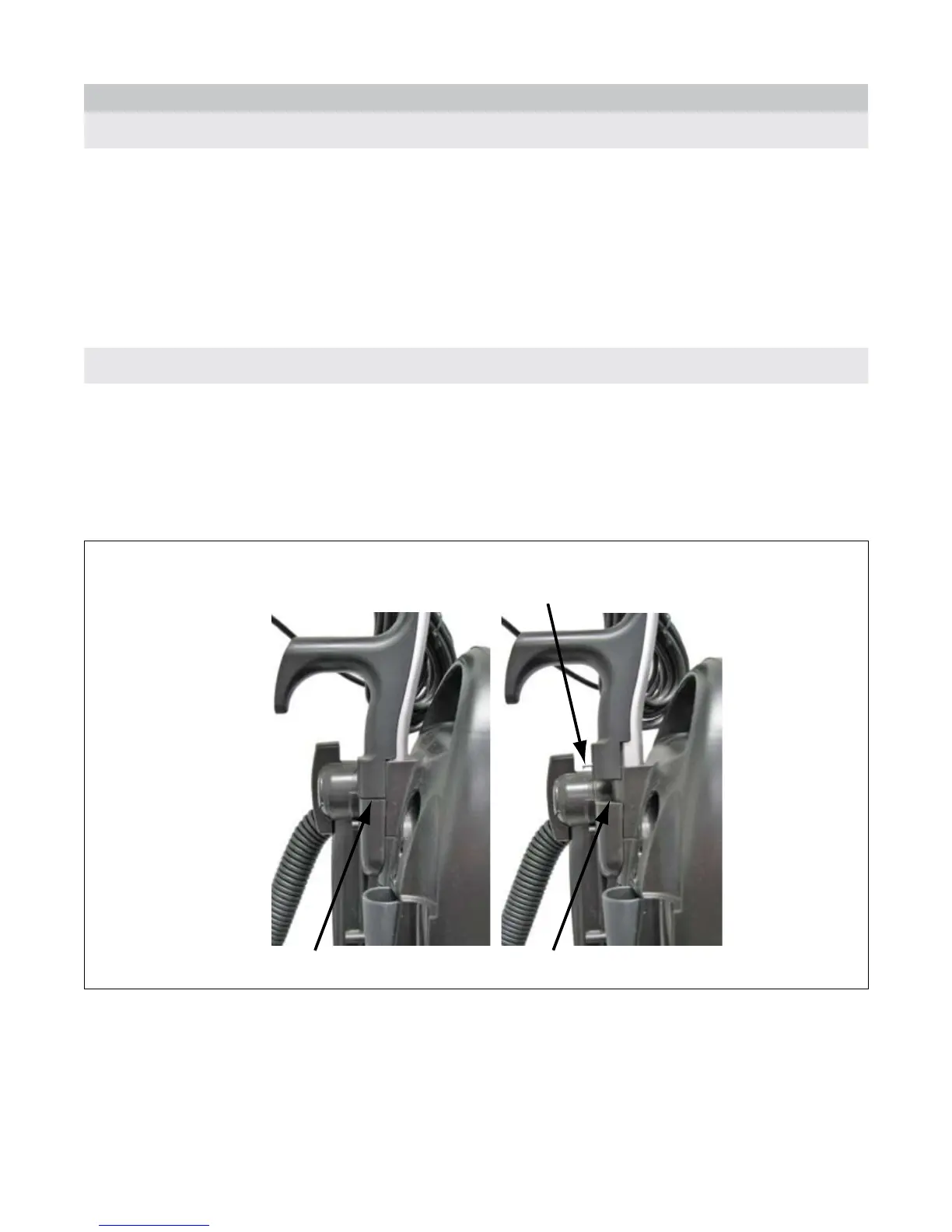071807 I. Common Issues
4
C. General Issues:
C.1 Why does the dust cover gap open when the lower motor is turned “ON”?
The direct air motor pulls more air into the dust compartment than the clean air motor can push out. This could be caused by the
following:
1. The nozzle is not sitting on the oor; therefore the airow is not restricted and will push the cover open.
2. The HEPA lter may be clogged, causing back pressure.
3. The bag inlet seal may be torn allowing air to bypass the HEPA bag, increasing the airow so the clean air motor cannot relieve all
the pressure.
C.2. The vacuum does NOT run but the lights in the handle switches are on.
The lights in the handle main power switch will come on any time the power cord is plugged into an outlet and the main power switch is
turned “ON”. The light in the carpet/oor switch will be on any time there is power to the handle and both the main power switch and the
carpet/oor switch are turned “ON.”
1. If the lights are on in the handle switch and vacuum won’t run, check the thermal reset switch.
2. If the vacuum still won’t run, make sure the handle is installed correctly. (See Figure A. Correct Handle Installation)
3. If the vacuum still won’t run see section III. General Troubleshooting, A. Vacuum Has No Power
Figure A. Correct Handle Installation
Correctly Installed Handle
Incorrectly Installed Handle
Remove handle screw before installing handle
