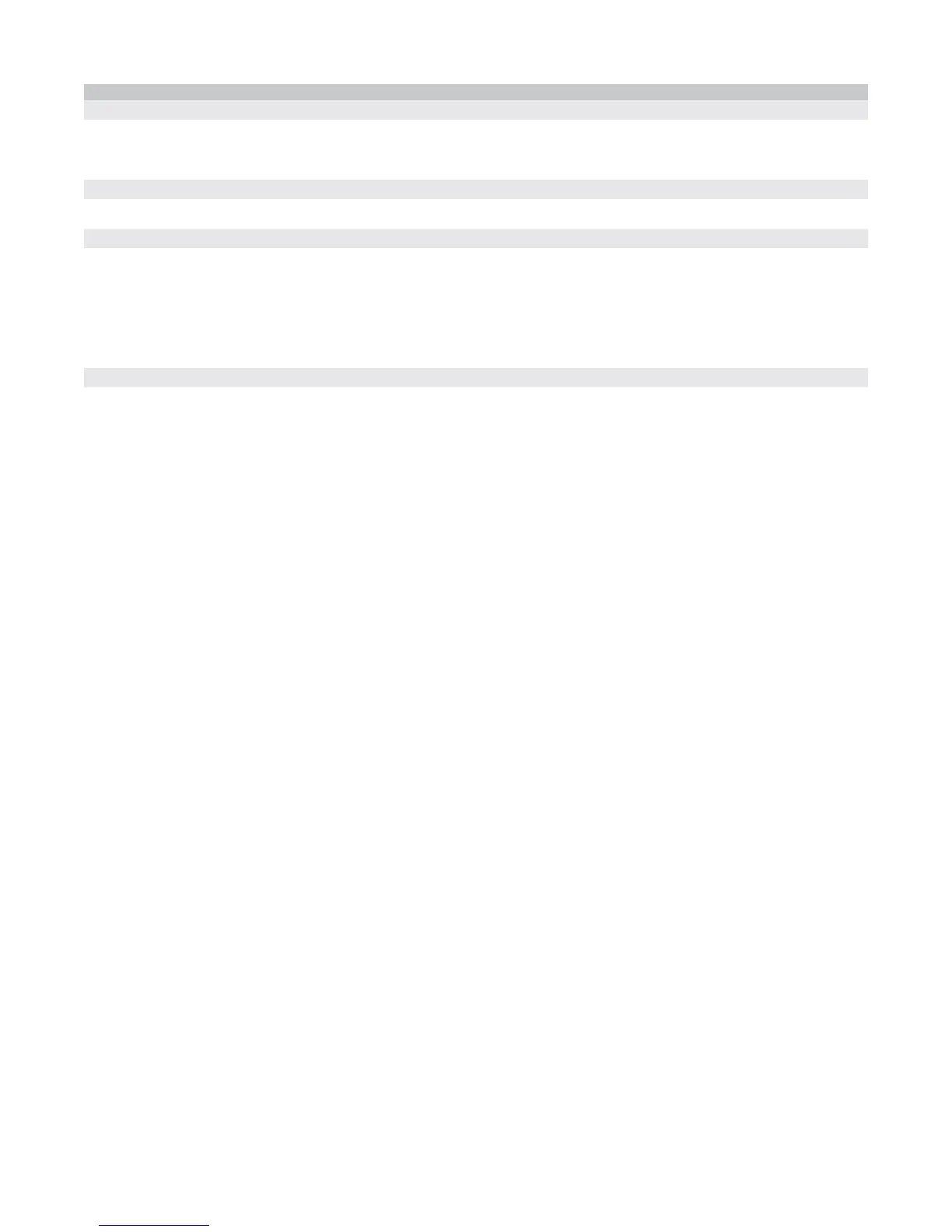6
071807 II. Maintenance Procedures
A. Step 8.
1. .4 models and older - Remove the direct air motor by lifting up and rotating, and then disconnect the leads.
2. .5 models and newer - Remove screw holding direct air motor in place and lift up.
A. Step 9.
Remove the clean air motor motor and disconnect the leads.
A. Step 10.
NOTE: Complete A. Step 10 and A. Step 11 only if wiring harness is being changed.
1. Remove the screw from the PC board.
2. Disconnect the wiring harness and remove the PC board.
3. Remove the screw in the metal plate and the metal plate from the dust compartment.
A. Step 11.
1. Remove the 2 (two) screws that hold the thermal reset switch in place.
2. Remove the winged rocker switch from dust compartment and disconnect the leads.
3. Slide the wire harness through the hole in the back of the dust compartment
4. Raise the corner of the main body seal and remove the wiring harness.
A. Disassembly Instructions - Continued
