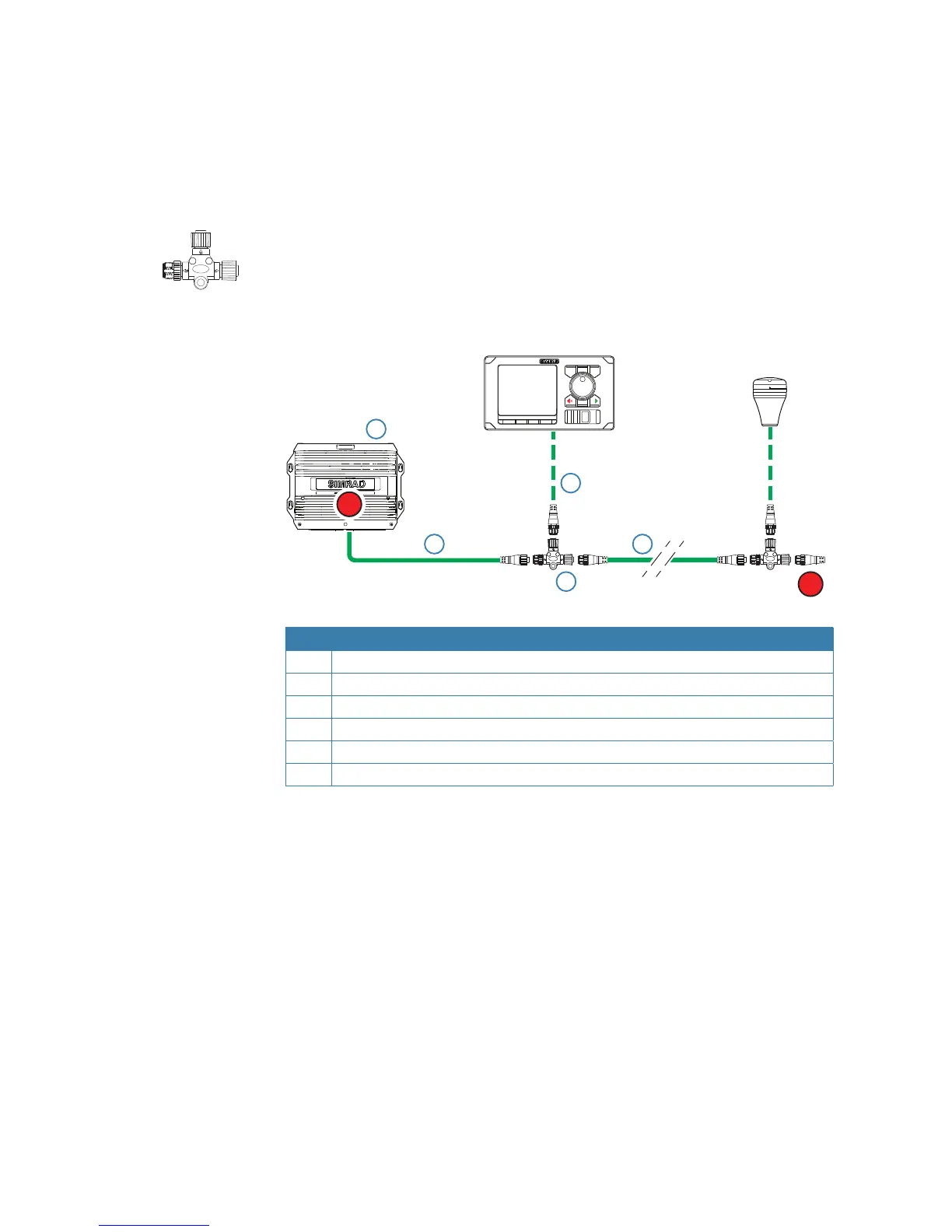22 |
Wiring | AP70/AP80 Installation Manual
The CAN bus
The CAN bus is based on the well known SimNet plug & play concept and on the NMEA 2000
SAE J1939 protocol. Hard wiring is based on standard NMEA 2000 cables with Micro-C type
connectors and joiners.
The bus consists of a linear backbone using drop cables and Micro-C T-joiners for connecting
NMEA 2000 and SimNet devices.
The bus has a maximum cable length of 150 m (500 ft), and a drop cable has a maximum
length of 6 m (20 ft).
In a default autopilot system the CAN bus backbone expands from the AC80A or AC80S
Autopilot computer, which supplies power to the backbone. There will always be a female
connector in the expanding end of the backbone cables.
For powering the CAN bus, see “Powering the CAN bus” on page 23.
T
T
1
2 5
3
4
Key Description
1 AC80 Autopilot computer with built-in CAN bus terminator on the SI80 board
2 0,6 m (2 ft) pigtail cable, female connector
3 Micro-C T-joiner
4 CAN bus Drop cable, connectors in each end (female - male)
5 CAN bus Backbone, various lengths available. Connectors in each end
T Terminator, 120 ohm, male
¼ Note: If cables are not supplied by Simrad, ensure that they meet NMEA 2000/IEC61162-1/2
requirements.
Planning and installing a network backbone
• Plan the network carefully
- It is recommended to create a diagram of the network prior to starting the installation
• Run the backbone between the locations of all CAN devices you want to install
- I must be less than 6 m (20 ft) cable run from a device to the backbone
• Consider the load/current draw from the devices
- Refer “Network LEN” on page 24
For network cables and components, refer to our website.
FEMALE
FEMALE
MALE