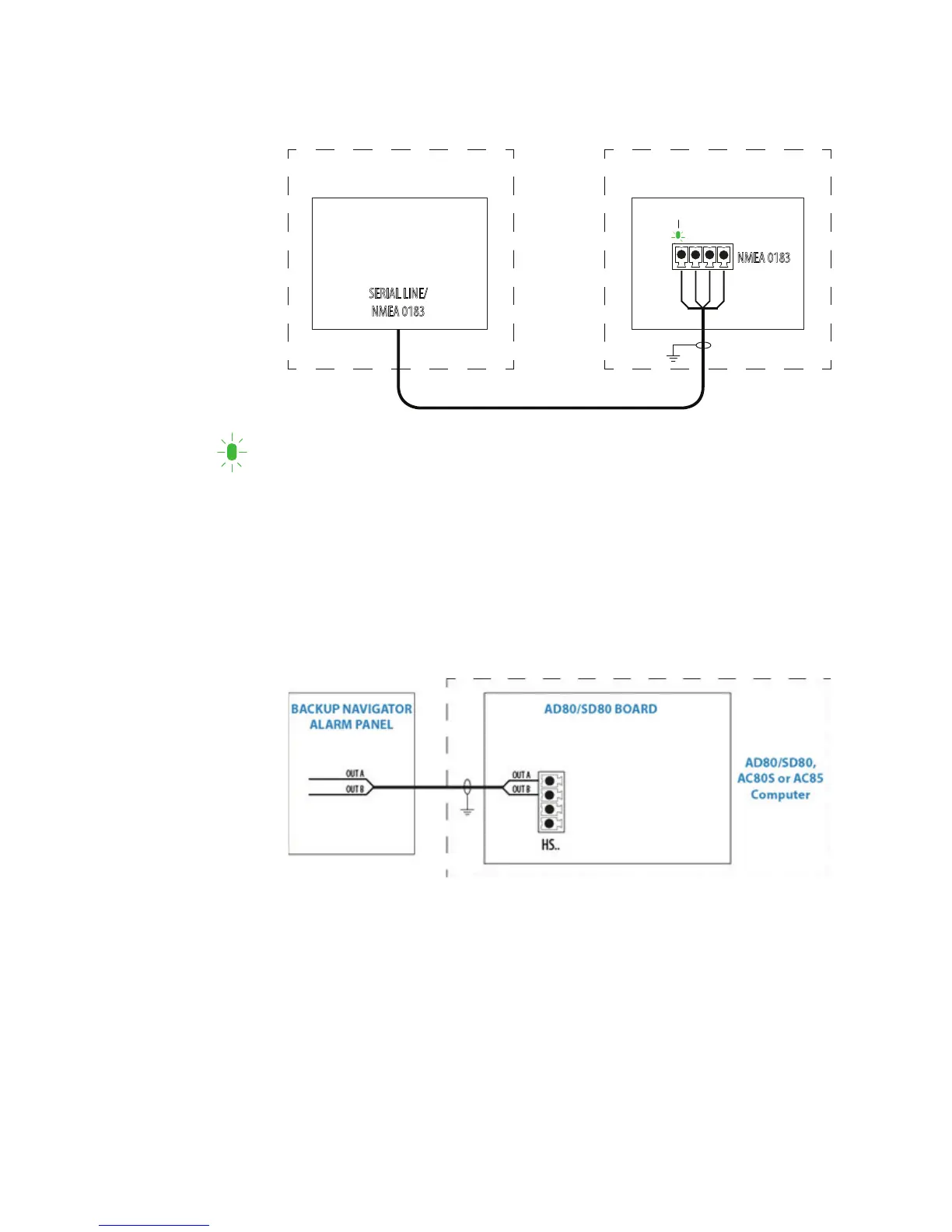40 |
Wiring | AP70/AP80 Installation Manual
ECDIS system
Connect the NMEA 0183 serial line from the ECDIS to Ch. 3 NMEA terminal on the SI80 board.
ECDIS SYSTEM
RX
Rx_A
Rx_B
Tx _A
Tx_B
NMEA 0183
SI80 BOARD
SI80, AC80A, AC80S
or AC85 COMPUTER
SERIAL LINE/
NMEA 0183
The green LED at the NMEA terminal is living when serial data is received.
Backup navigator alarm
A backup navigator alarm is available when the AP80 is connected to an ECDIS in a Track
system.
If an alarm is not acknowledged within the specified timefram e.g. “wheelover”, “end of route”
or “track control stopped”, a backup navigator alarm can be activated to notify bridge officer
off duty. The backup navigator alarm can only be acknowledged from AP80.
To enable this feature, the autopilot system provides a configurable handshake port on SD80
or AD80 that can be connected to an external alarm panel or loudspeaker.
RX1