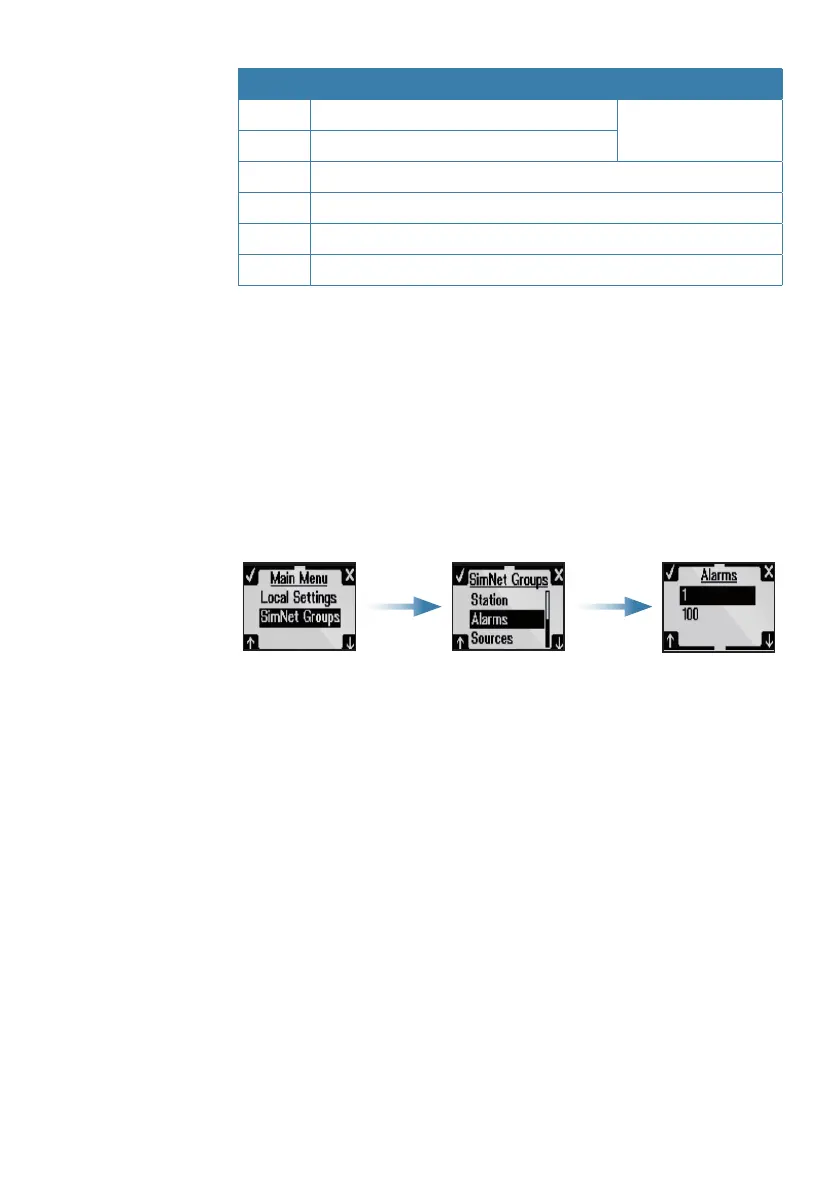10 |
Installation | FU80, NF80, QS80 User Guide
Item Component
A Micro-C drop cable, 6 m (19.7 ft)
Included with the
unit
B Micro-C T-connector
C CAN-bus backbone
D SimNet to Micro-C (female) cable, 0.5 m (1.64 ft)
E SimNet T-joiner (3p) or SimNet Multijoiner (7p)
F SimNet backbone
Conguring
The remotes are plug-and-play units, and no specific configuration
is required unless you want to change SimNet group settings.
¼ Note: If the remotes are installed in a system with an AC12/AC12N or
an AC42/AC42N computer, the Alarms and Sources SimNet groups
must be changed from default value (100) to 1. Note that the value
defaults to 100 also after a reset.