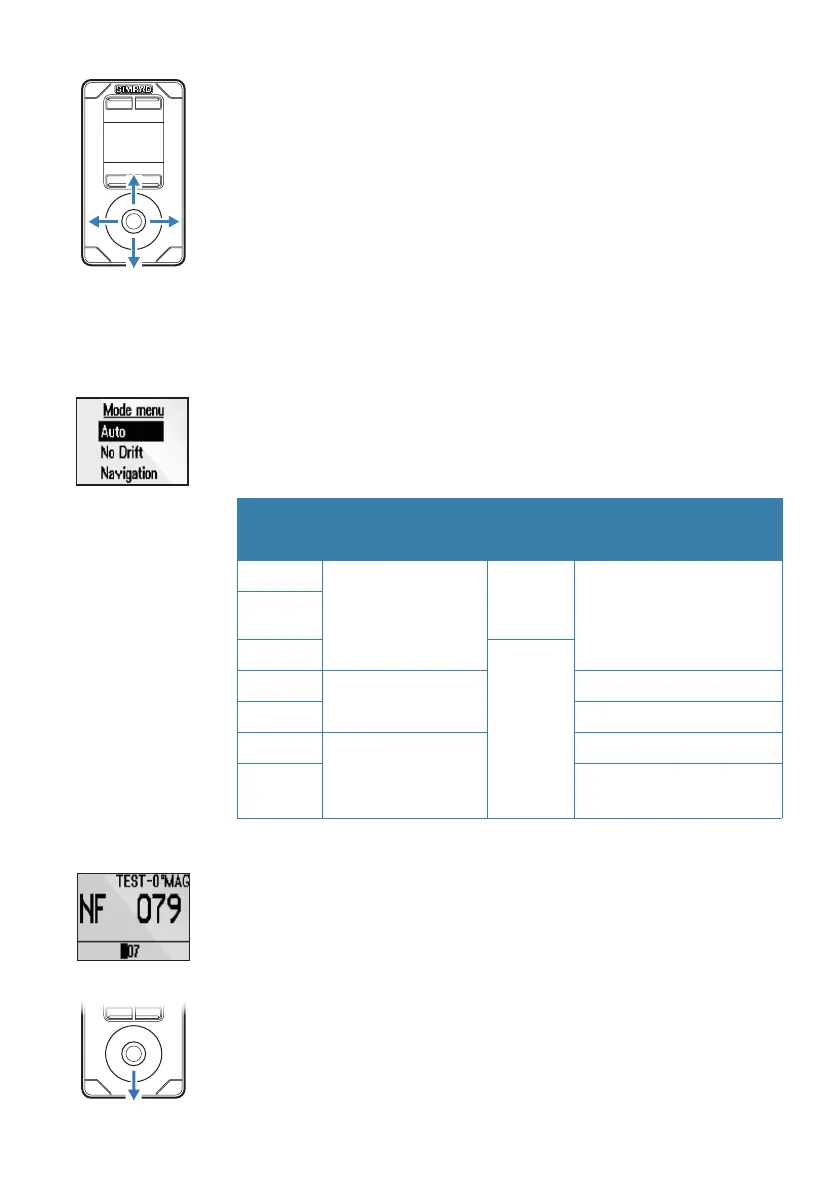18 |
Operation | FU80, NF80, QS80 User Guide
Using the QS80
The QS80 stick has a mechanical spring that will return it to mid-
position when the stick is released.
You can use the QS80 in NFU, AUTO, NoDrift, NAV and Wind
mode.
¼ Note: The Wind mode is not available for AP60, AP70 or AP80
systems.
If the mode is available on other autopilot systems, the mode can
only be used if the system is set up for sailboat. See the Installation
manual for your system.
Mode selection
You toggle between available modes by repeatedly pressing the
MODE key. The selection times out and triggers a mode shift.
You can also use the stick to change mode as shown in the table.
Initial
mode
Stick movement / Resulting mode (action)
Up Down Left/Right
Standby
AUTO
Standby
(center
rudder)
NFU (rudder command)NFU
FU
Standby
AUTO
Heading capture
Heading change
NoDrift Course change
NAV
AUTO
No action
Wind
Adjust relative wind
angle
Non-follow up steering
When in Standby or FU mode, press the stick left or right to switch
to NFU mode and to give rudder commands. The rudder will move
as long as the stick is pressed.
Centering the rudder
A single downwards press on the stick while in Standby or NFU
mode will command the rudder to mid-position. A short beep will
sound when the rudder is centered.