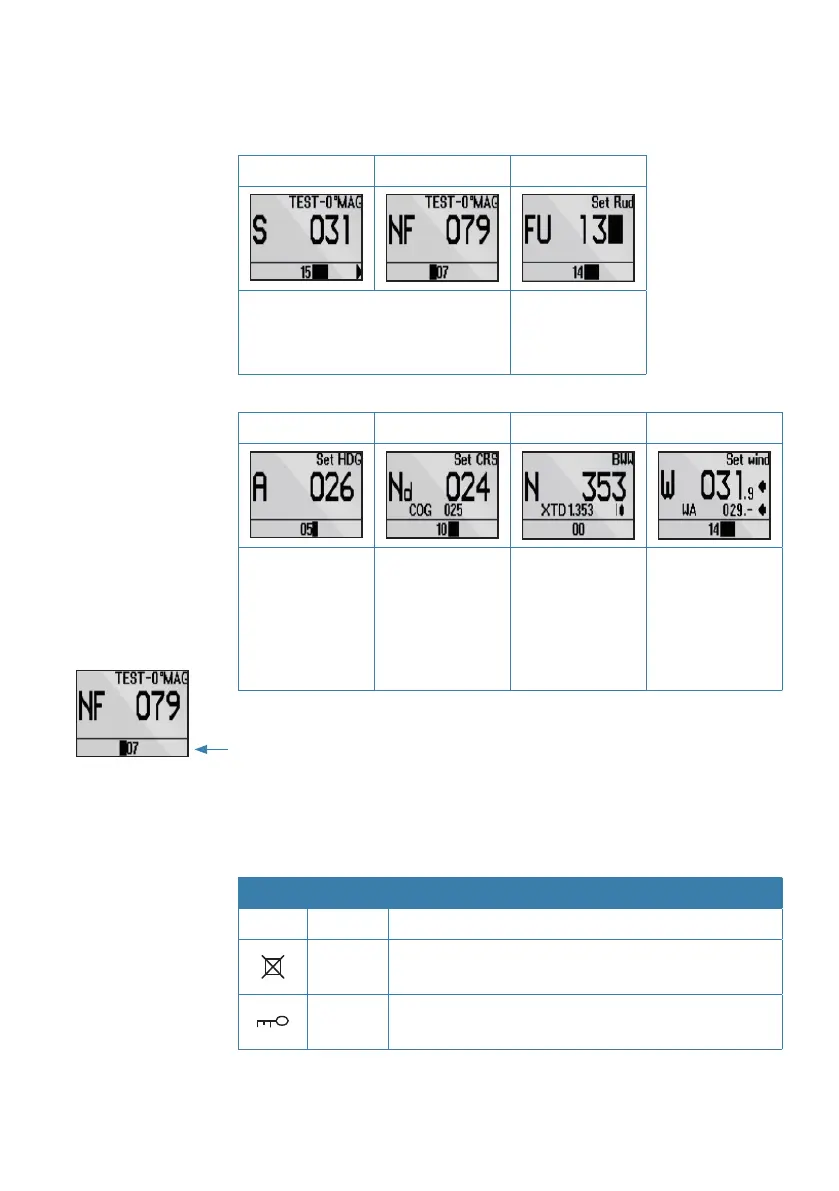12 |
Operation | FU80, NF80, QS80 User Guide
The screen
The upper part of the screen shows information relevant for the
autopilot mode as shown below.
Standby NFU FU
- Active heading sensor
- Heading (True or Magnetic)
- Current heading
- Commanded
rudder angle
AUTO NoDrift NAV WIND
- Set heading - Set course
- Course Over
Ground (COG)
- Bearing to
next waypoint
- Cross track
distance (XTD),
analog and
graphical
- Set wind angle
- Current wind
angle
The bar in the lower part of the screen always indicate current
rudder position.
Status icons
The remote’s operational state is indicated with icons.
Icon Status Description
None Active In operation
Passive
The autopilot is operated from another control
unit
Locked
The autopilot is operated from another control
device and this device is locked