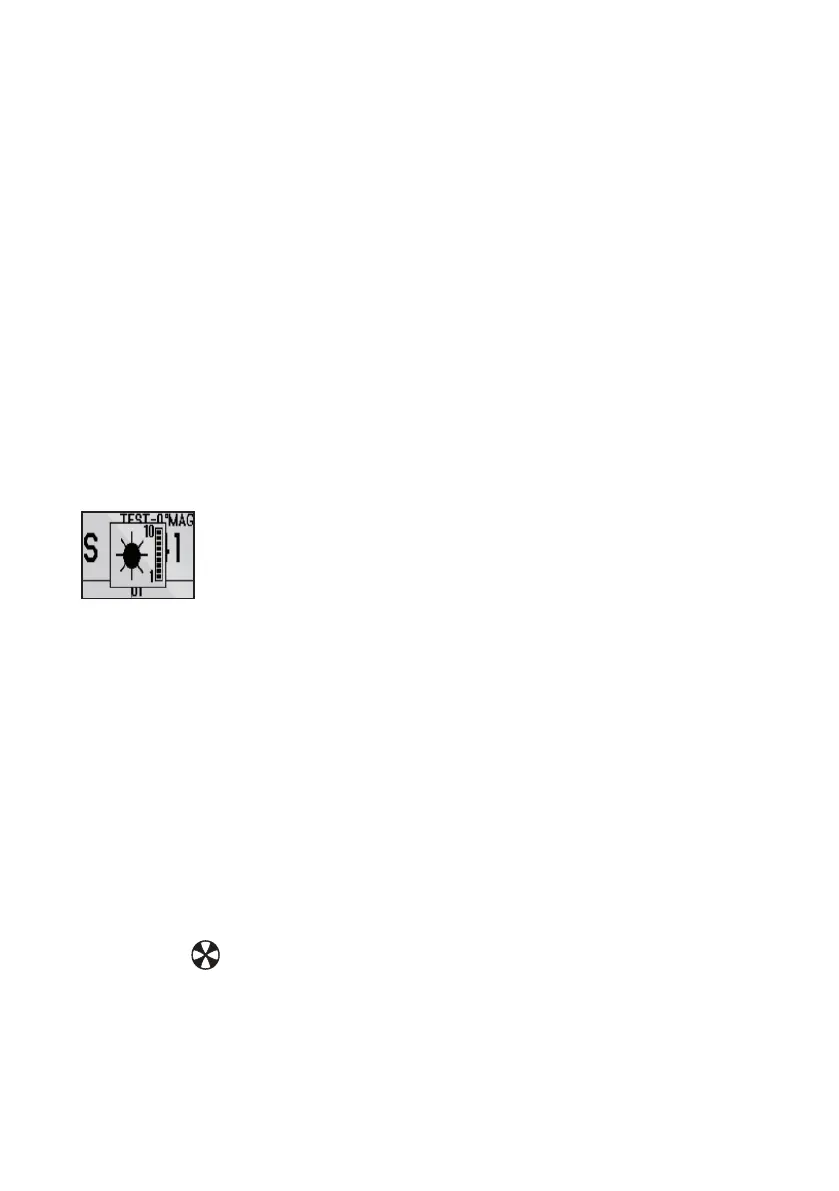| 13
Operation | FU80, NF80, QS80 User Guide
Switching from automatic to manual steering
Press the STBY key on active remote to switch the system from
automatic mode to Standby mode.
If a menu or dialog is open, you must press and hold the STBY key
to switch to Standby mode.
Turning the unit on/o
The remote units have no power key, and will be on as long as
connected to a powered CAN-bus/SimNet backbone.
If the autopilot system is turned off from an autopilot control unit,
the remotes will go to sleep mode. In this mode the display will be
black, and it is not possible to use the keys or the lever.
You can turn on a sleeping autopilot system by pressing the light
key on a remote unit.
Light adjustment
A single press on the light key will display the light adjustment
dialog. Repeated short presses cycles through the brightness levels
(0 - 10). The selection times out after 2 seconds.
A night mode which optimizes the color palette for low light
conditions, is included. You switch between day and night
illumination by pressing and holding the light key.
White is the default background color on display and keys for day
illumination, while red is used for night. Refer “Changing default
settings” on page 22.
¼ Note: The brightness level is adjusted independently for day and
night modes.
Activating/de-activating thrusters
If thrusters are available for autopilot control, you toggle the trusters
on and off by pressing and holding the CMD key.
Active thrusters are indicated with thruster icon in the display.
¼ Note: Only available in AP60, AP70 and AP80 systems. The thrusters
must be available for autopilot steering in active steering profile.