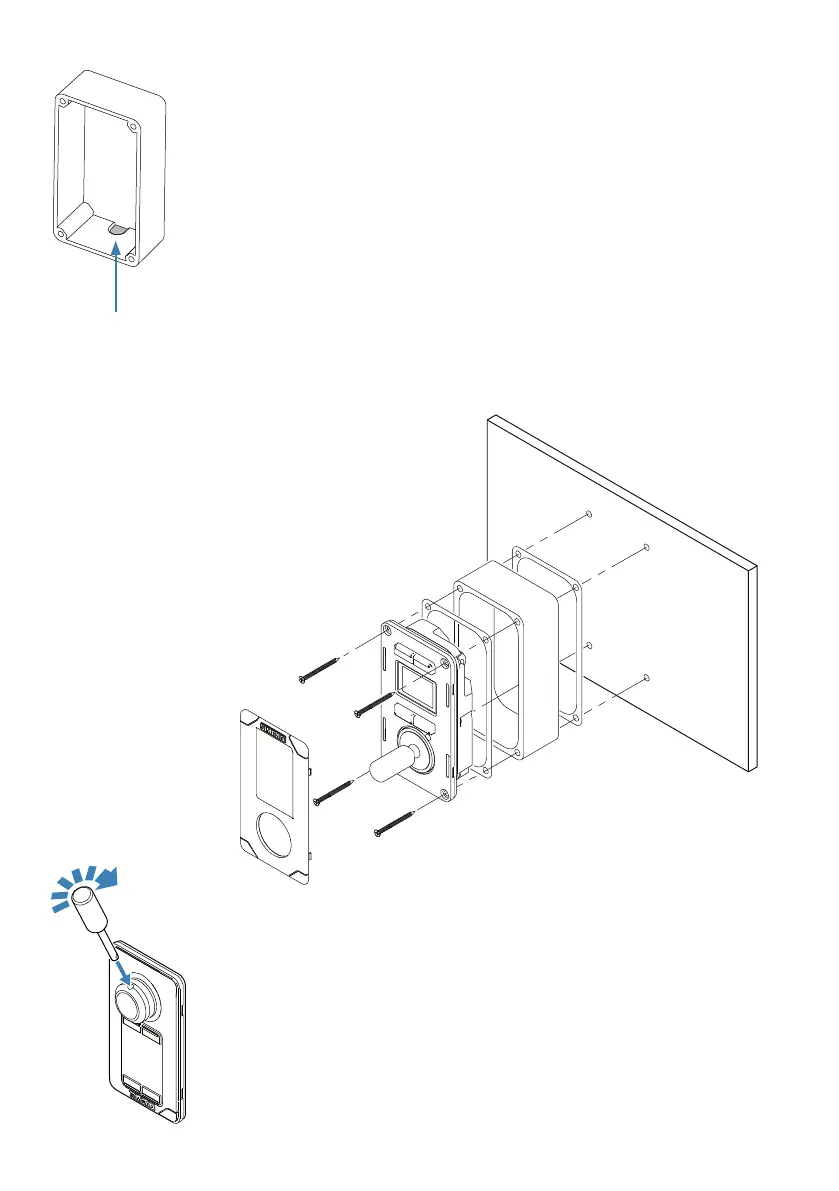8 |
Installation | FU80, NF80, QS80 User Guide
The bulkhead frame
An optional bulkhead frame is available.
For part number, refer to our websites
(pro.simrad-yachting.com and www.simrad-yachting.com)
1. Attach the mounting template to the selected position
2. Drill fastening holes
3. Drill hole for the cable, or remove the material in the cable entry area on
the frame
4. Peel backing off the gaskets (A) and apply one to the remote, and the other
to the sealing frame (D)
5. Secure the unit with the 4 screws (B)
6. Clip the bezel (C) in place.
A
A
C
D
B
The NF80 lever
The lever is not mounted from factory. Screw the lever firmly into
the mounting hole.