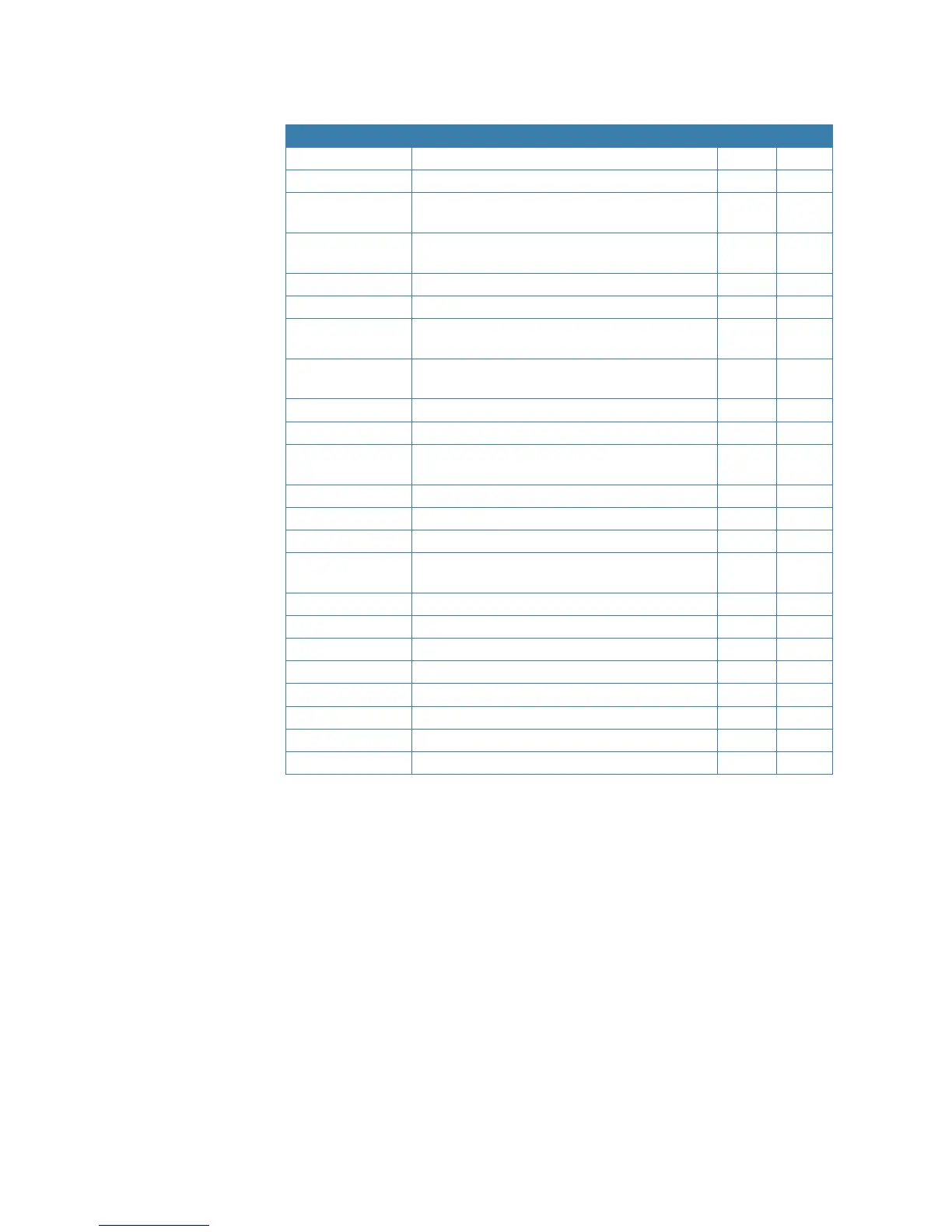30 |
Operation | HS80/MX575C/MX575D User Manual
Parameters specic to $JATT command
Parameter Description Query Specify
COGTAU Set/query COG time constant (0.0 to 3600.0 sec) X X
CSEP Query antenna separation X
EXACT
Enable/disable internal filter reliance on the
entered antenna separation
X X
FLIPBRD
Turn the flip feature on/off. Default is Yes (On). If
performing a factory reset verify this is on.
X X
GYROAID Enable/disable gyro X X
HBIAS Set/query heading bias (-180.0º to 180.0º) X X
HELP
Show the available commands for GPS heading
operation and status
X
HIGHMP
Set/query the high multipath setting for use in
poor
GPS environments X X
HRTAU Set/query ROT time constant (0.0 to 3600.0 sec) X X
HTAU
Set/query heading time constant (0.0 to 3600.0
sec)
X X
LEVEL Enable/disable level operation X X
MSEP Manually set or query antenna separation X X
NEGTILT Enable/disable negative tilt X X
NMEAHE
Change the HDG, HDM, HDT, and ROT message
headers between GP and HE
X X
PBIAS Set/query pitch/roll bias (-15.0º to 15.0º) X X
PTAU Set/query pitch time constant (0.0 to 3600.0 sec) X X
ROLL Configure for roll or pitch GPS orientation X X
SEARCH Force a new GPS heading search X
SPDTAU Set/query speed time constant (0.0 to 3600.0 sec) X X
SUMMARY Display current Crescent Vector settings summary X
TILTAID Enable/disable accelerometer, pre-calibrated X
TILTCAL Calibrate accelerometers X