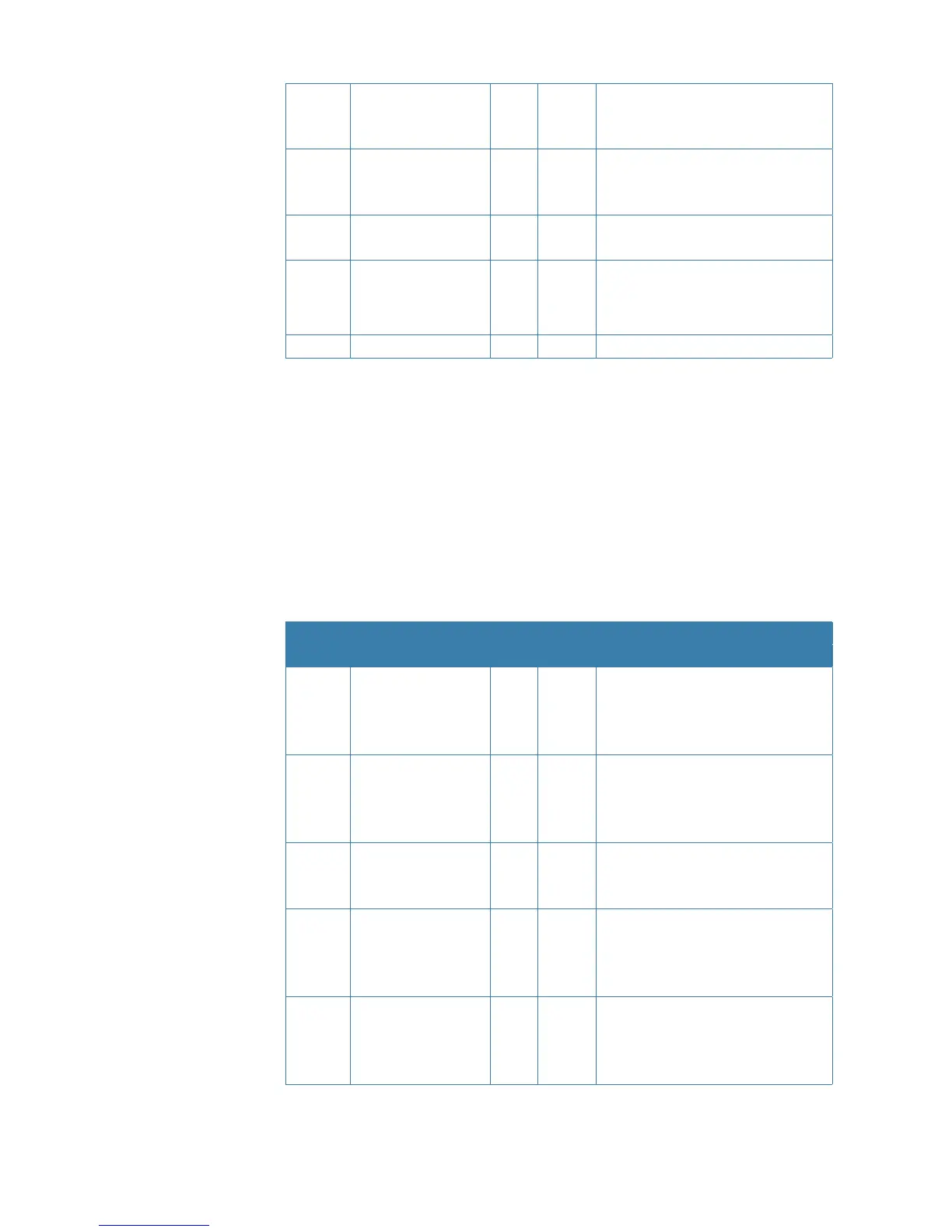42 |
Technical specications | HS80/HS80A/MX575C/MX575D User Manual
2 Clear Current List Int
0 = NO
1 = YES
Default = None
3
Add/Delete Sentence
From List
Int
1 = Append Sentence to Output List
2 = Delete Sentence From Output List
Default = None
4
Sentence Output
Rate
Sec Float
>0 = Output Period
-1 = When new Data is Available
5
Position Precision
(number of decimal
units in position
output)
Int
2-6
Default = 2
6 Null
Example:
$PMVXG,026,HDT,0,1,1,,,*
$PMVXG,026,ROT,0,1,1,,,*
$PMVXG,026,VTG,0,1,5,5,*
Sentence type: $PMVXG,200
Description: Set Port Configuration
This message sets the transmission rate, number of data bits, and parity convention for each
of the serial interface ports.
Flow: Input
$PMVXG,200 – PORT CONFIGURATION
Field Description Units Format Range
1 Serial Port Int
0 = Current Port
1 = Port 1
2 = Port 2
Default:
2 Baud Rate Int
5 = 4800
6 = 9600
7 = 19200
Default:
3 Stop Bits Int
1 = 1 Stop Bit
2 = 2 Stop Bits
Default:
4 Pacing Mode Int
0 = None
1 = XON/XOFF
2 = CTS/RTS
Default:
5 Parity Int
0 = No Parity
1 = Even Parity
2 = Odd Parity
Default: