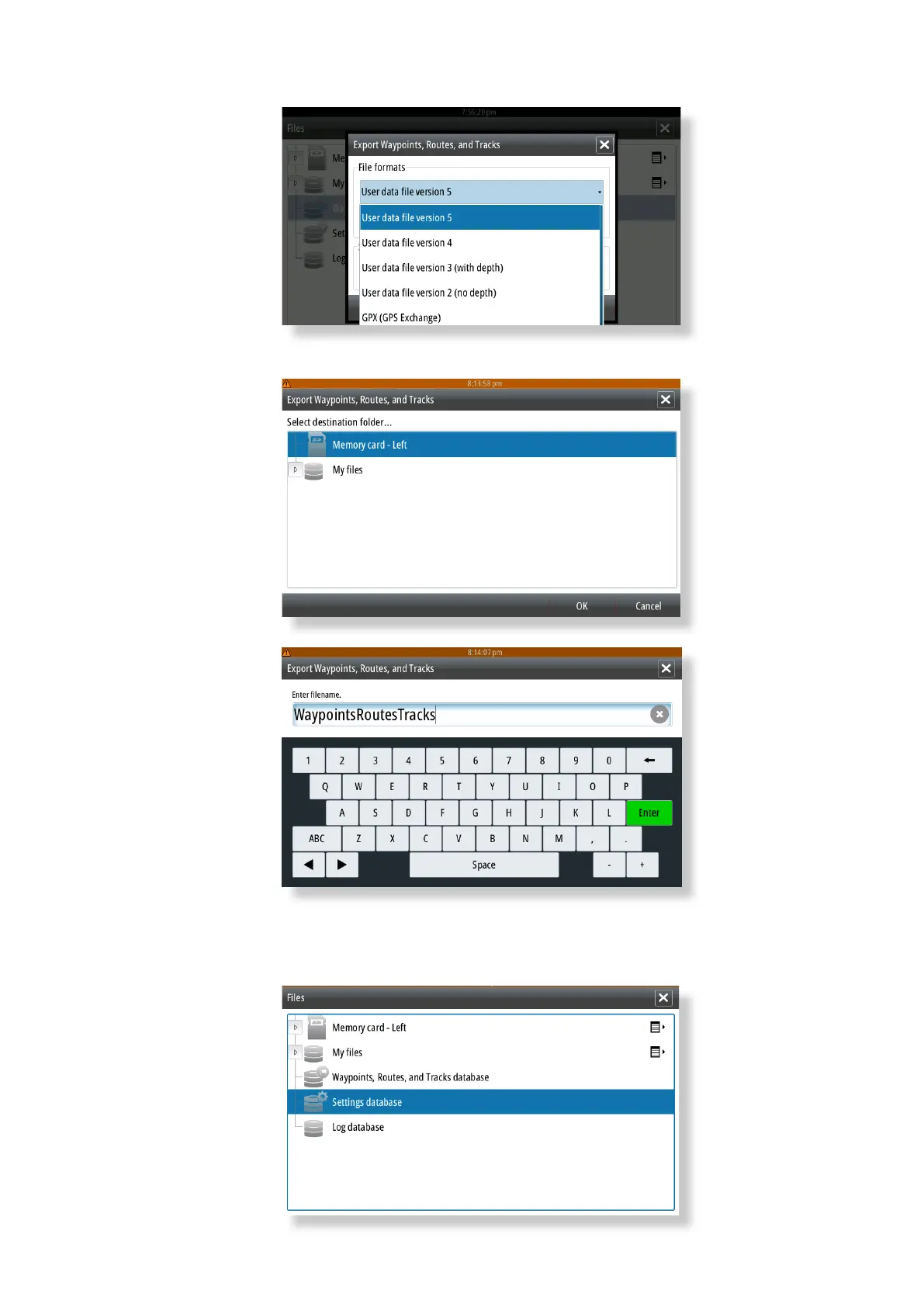| 5
IMPORTANT: Backup your data | Software upgrade instructions
6 Select the desired output format then Export
7 Select the destination folder. The default is the media card if inserted.
8 Select OK to continue
9 Rename the backup if required. Press Enter to continue
Backup Settings
1 Make sure there is media card inserted.
2 Under the files menu select “Settings database”