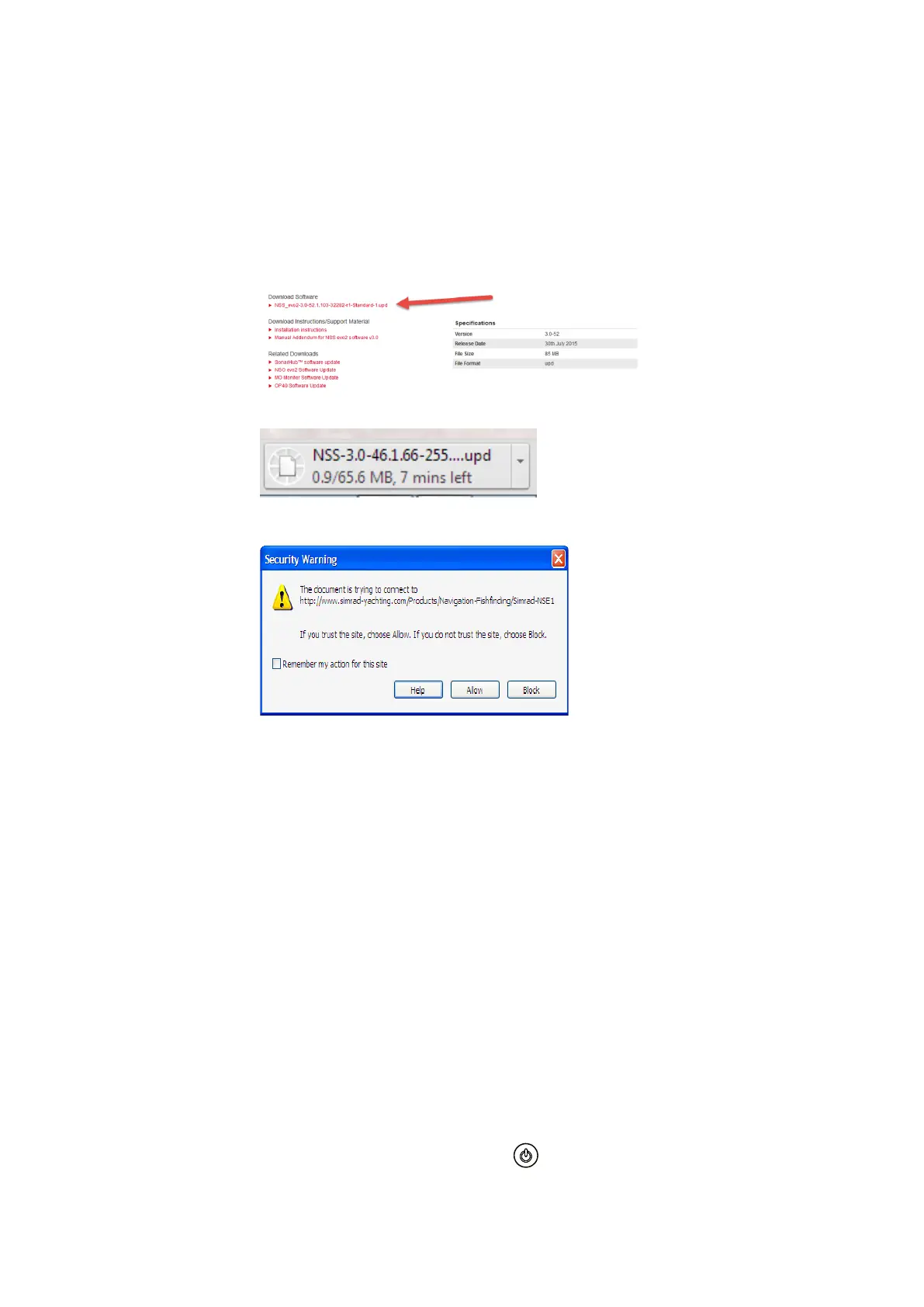12 |
Update procedure | Software upgrade instructions
Method 2: Start update by powering on the MFD
Download update le.
The latest software for your MFD is available for general download from
www.simrad-yachting.com
1 Go to the download page of the product that requires the update
2 Click on the link to download the update file.
3 The file should start to download
4 Depending on your computer’s security settings, a security warning as below may appear.
Click “Allow” to continue
5 If asked to SAVE or RUN, select SAVE and save to your hard drive
6 Choose or create a folder on your hard drive to save the file to
¼ Note: Apple MAC users need to make sure that the file is NOT unzipped by the MAC OS.
A.upd file is a zipped software package. Once downloaded, there should only be one
upgrade file ending with a .upd extension. Some versions of MAC OS will decompress the
.upd file. Auto decompress can be turned off safari->preferences->general. Uncheck “open
safe files after downloading. Or, there are free MAC utility such as “The Unarchiver “to better
control the handling of zipped files.
Copy the update le to a media card
7 Once the file has been downloaded and saved to your hard drive, copy the file to the root of a
media card. Do not place in a folder.
¼ Note: Most media cards will work, but cards larger than 32 GB are required to be formatted
using the NTFS formatting method. Refer to you computers operating system manual how to
do this
Run the update le
8 Insert the media card that has the upgrade file into the card reader. Insert the card all the way
in until it clicks and stays in place.
9 Press the power button to start the MFD or on the remote controller (OP40/OP50)
10 The MFD will start and the update process will begin automatically. A progress bar will be
displayed. DO NOT TURN OFF THE MFD OR REMOVE THE MEDIA CARD AT THIS TIME.
