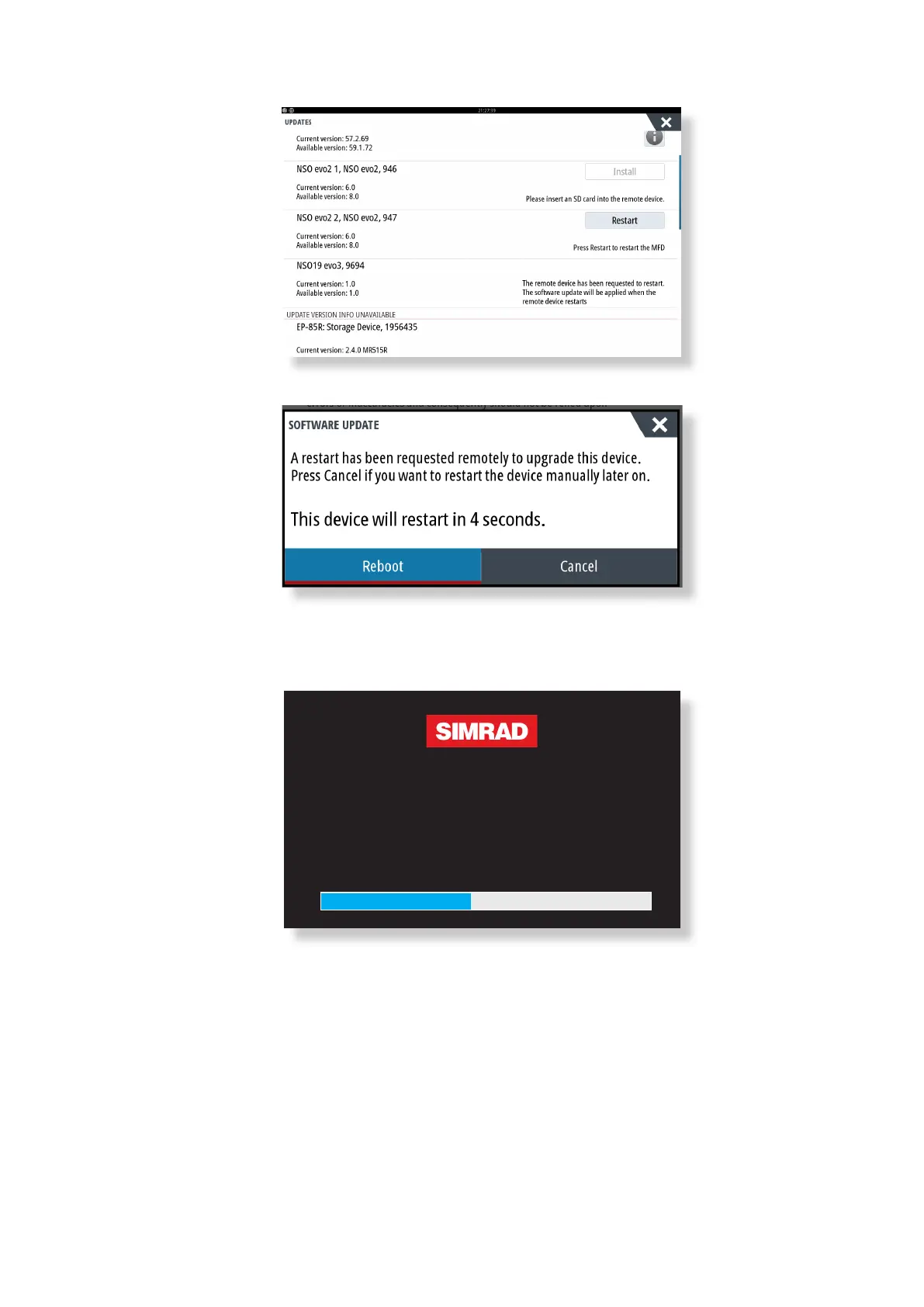| 11
Update procedure | Software upgrade instructions
4 The update file will be transferred to the relevant remote MFD. Select Restart.
5 A message will appear on any remote MFD that is receiving an update. The unit will reboot
automatically after 10 seconds or Select “Reboot”
6 The remote display will reboot and the software update will install. A progress bar will be
displayed. DO NOT TURN OFF THE MFD OR REMOVE THE MEDIA CARD AT THIS TIME.
¼ Note: There could also be other progress messages appear on screen.
Installing update. Please wait...
Do not trun o during update, as
this may damage your device
