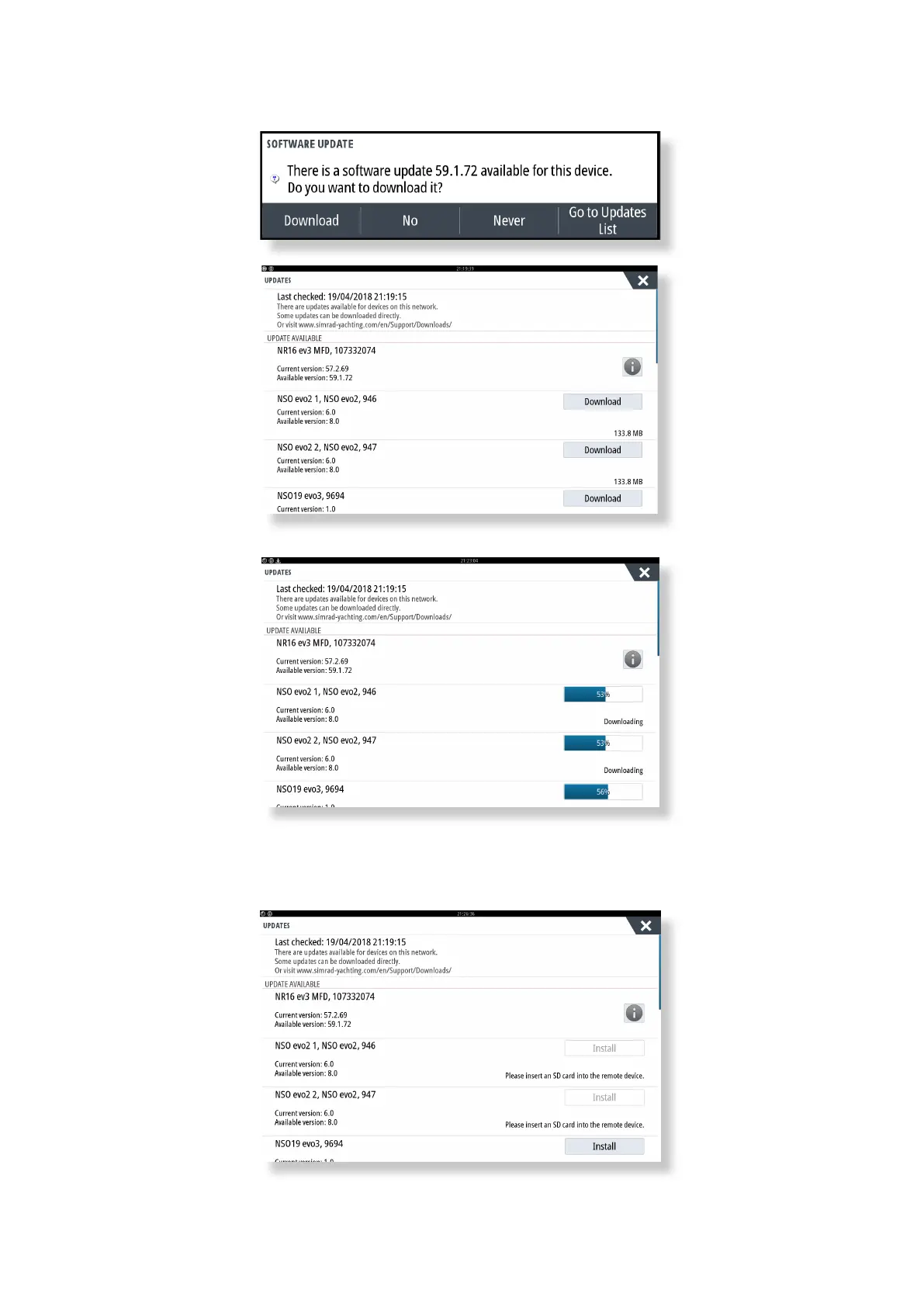10 |
Update procedure | Software upgrade instructions
Download Software for remote MFD’s
1 Select “Go to Updates List”
2 Select “Download” for the MFDs to be updated
The software files will start to download
3 Select “Install” to begin installing the software on the remote
MFD
¼ Note: You will be prompted to insert a media card (if missing) in
to the remote MFD card reader
