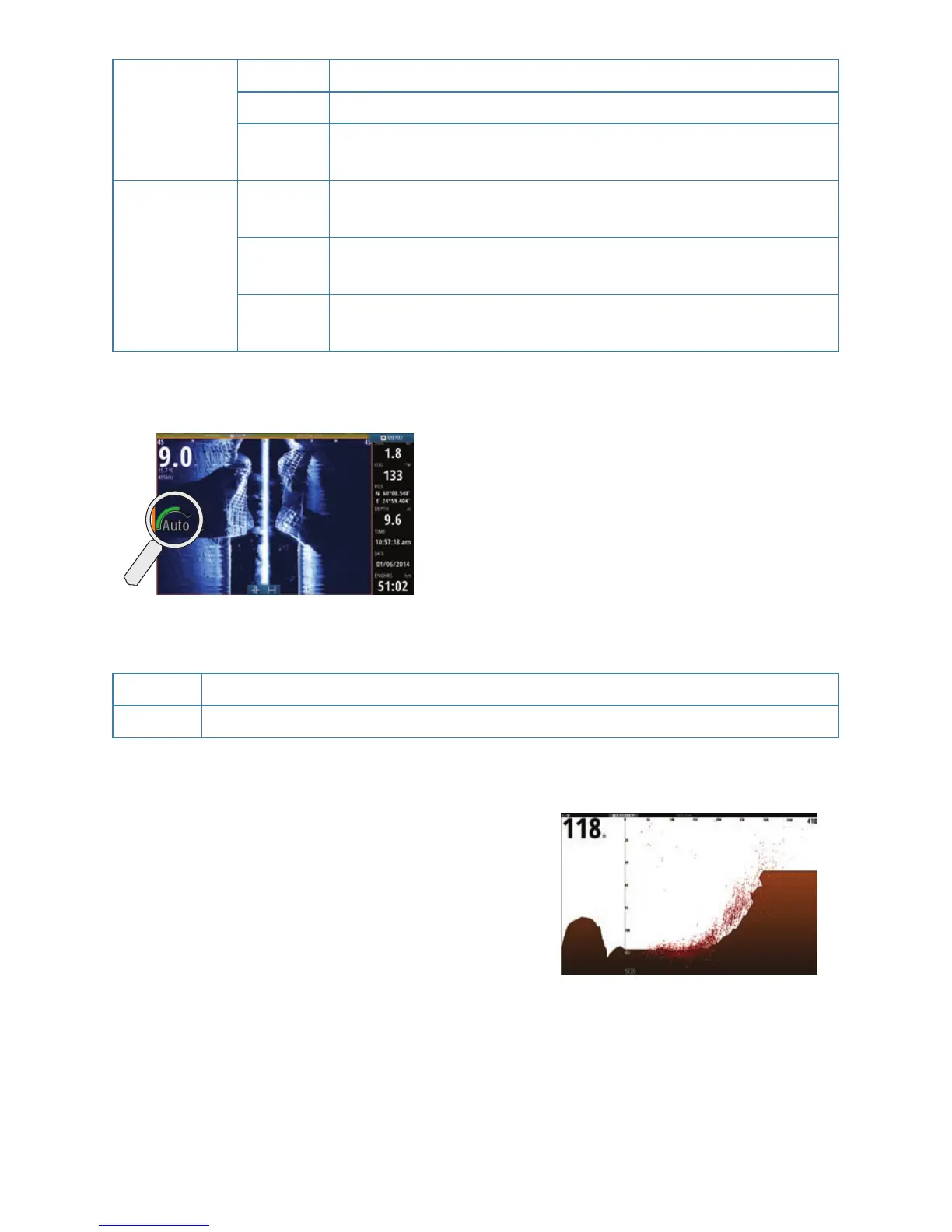Single
frequency
transducers
50 kHz Lower resolution images. Best performance in deep water
83 kHz Greater water coverage
200 kHz
High resolution images and better target separation in
shallow water
Chirp
transducers
Low
CHIRP
Lower resolution images. Best performance in deep water
Medium
CHIRP
Better depth penetration than High CHIRP, but with
minimal loss of target definition
High
CHIRP
High resolution images and better target separation in
shallow water
StructureScan
A
B
• Select Downscan or Sidescan view from the
menu
• Zoom the image by tapping the screen
to position the cursor, then tap the zoom
buttons (A) or turn the
Rotary knob
• Adjust contrast manually from the slide bar,
displayed by tapping the Contrast icon (B), or
by pressing the
Rotary knob
Toggle between available StructureScan frequencies from the menu.
455 kHz Excellent resolution and greater range than 800 kHz
800 kHz Better definition than 455 kHz at shallower depths
ForwardScan
• Adjust depth, range and noise rejection from
the menu.
• Start recording ForwardScan logs from the
menu.
• Use the heading extension to monitor
ForwardScan on the chart panel. Heading
extension colors are based on the ForwardScan
alarm values.
