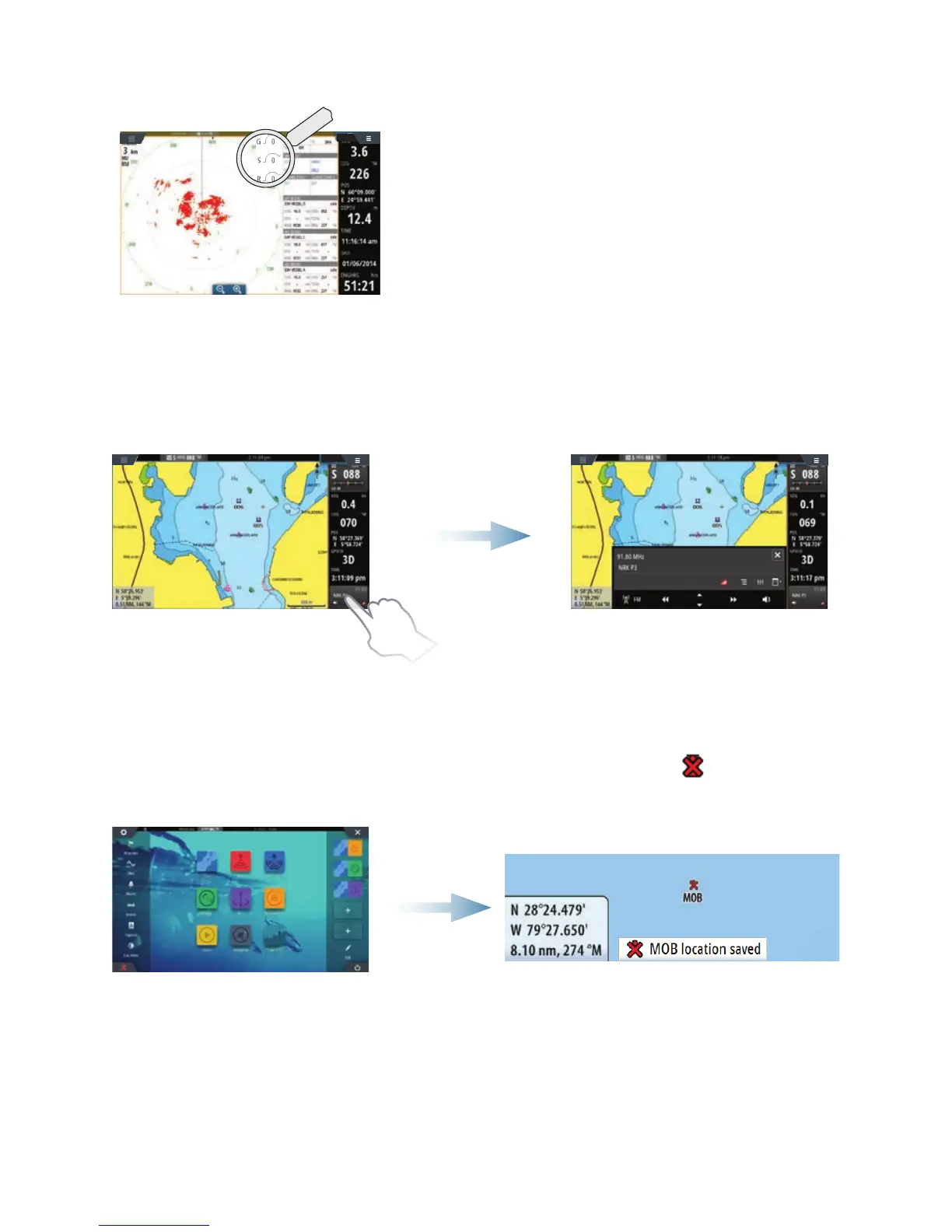Radar
A
B
• Turn the radar transmitting on/off from the
menu.
• Set the range by using the zoom icons (A) or
by turning the
Rotary knob.
• Adjust gain, sea clutter and rain clutter settings
from the slide bar, displayed by tapping the
settings icons (B), or by pressing the
Rotary
knob.
Audio
Activate the Audio overlay by tapping the Audio tile in the Instrument bar.
Positioning a MOB mark
Save a Man Over Board (MOB) mark at vessel position by tapping the button on the
Home page or by simultaneously pressing the Enter and Exit keys from the keypad.
Discover other marine electronics & navigation on our website.
