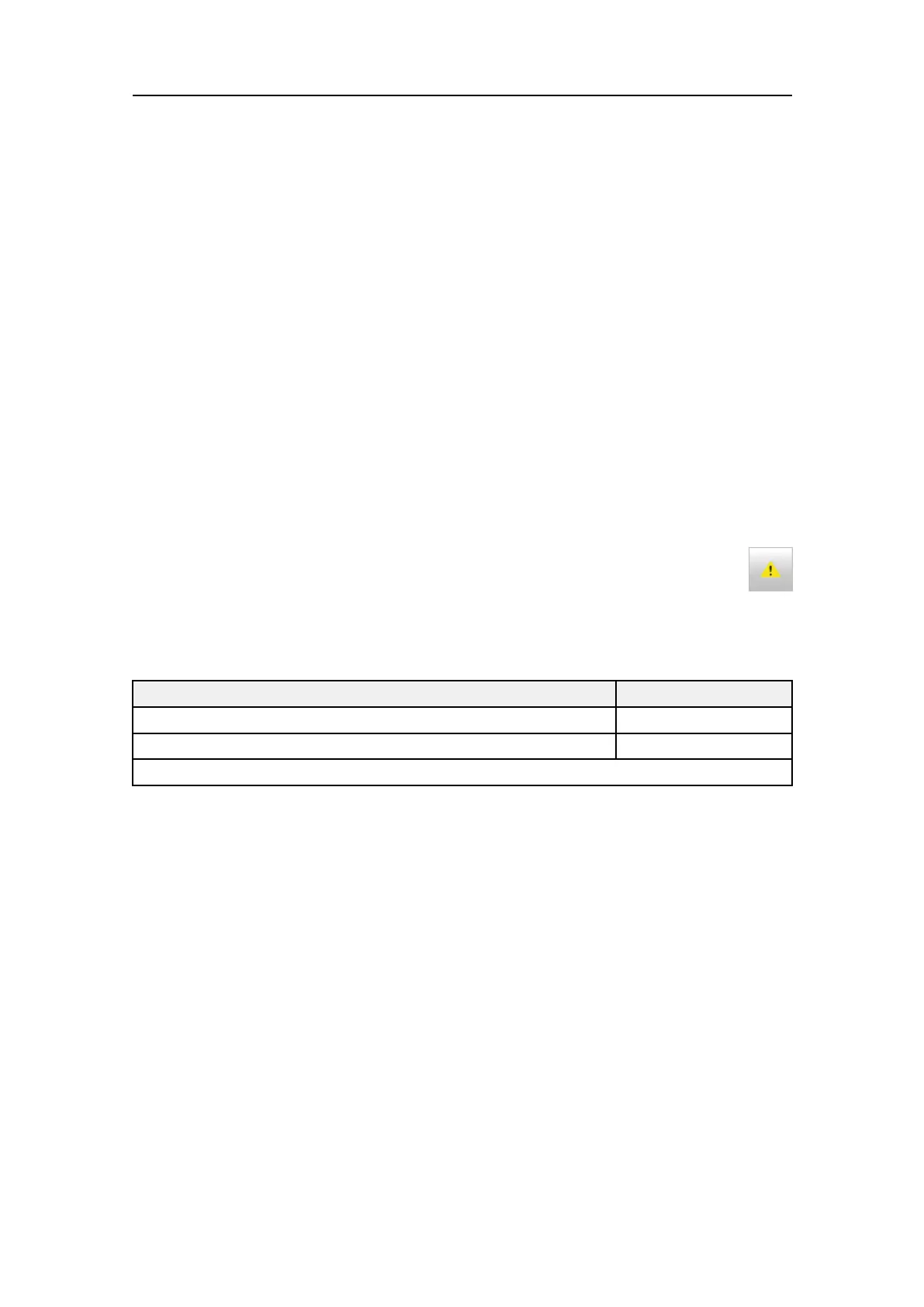442729/A
35
cMakesurethatthemenusystemofferedbytheST90isoperational.
Makerandomselections,andmakesurethattherelevantsub-menus,functions
ordialogboxesareactivated.
dMakesurethattherelevantviewsareoperational.
MovethecursortotheviewsinthemainST90presentation.Clickinsideone
oftheviews.Makesurethattheviewisactivated,andthatrelevantchanges
aremadeinanydynamicmenus.
eIfrelevant,connectacomputermousetotheProcessorUnit.
MakesurethatthecomputermouseworksintheST90userinterface.Make
randomselections,andmakesurethattherelevantsub-menus,functionsor
dialogboxesareactivated.
fIfrelevant,connectakeyboardtotheProcessorUnit.
MakesurethatthekeyboardworksintheST90userinterface.Openrelevant
functionsordialogboxes,andmakesurethatyoucantypeinthem.
2SelecttheicononthetopbartoopentheMessagesdialogbox.
aVerifythatnoerrormessagesarepresentedduringnormaloperation.
bClosethedialogboxbyselectingCloseor[X]initstoprightcorner.
Result
Requirements
Results
ThebasicfunctionalityoftheST90ispresent.
Noerrormessagesarepresented.
Dateandsignature:
CheckingtheST90operationbymeansof
theBITEfunctionality
ThepurposeoftheBITE(Built-InTestEquipment)dialogboxistoallowon-linetesting
andvericationoftheST90hardwarecomponents.
Prerequisites
TheST90hasbeensetupwithitshardwareunitsconnectedasspeciedintheST90
Installationmanual.
•TheST90systemisturnedonandoperatesnormally.
•TheST90isinNormalmode,butTXPowerissettoOfftopreventtransmissions.
•Thetransducerisretractedtoitsupperposition.
•Thevesselisberthed.
TestingtheST90operationalfunctionality
