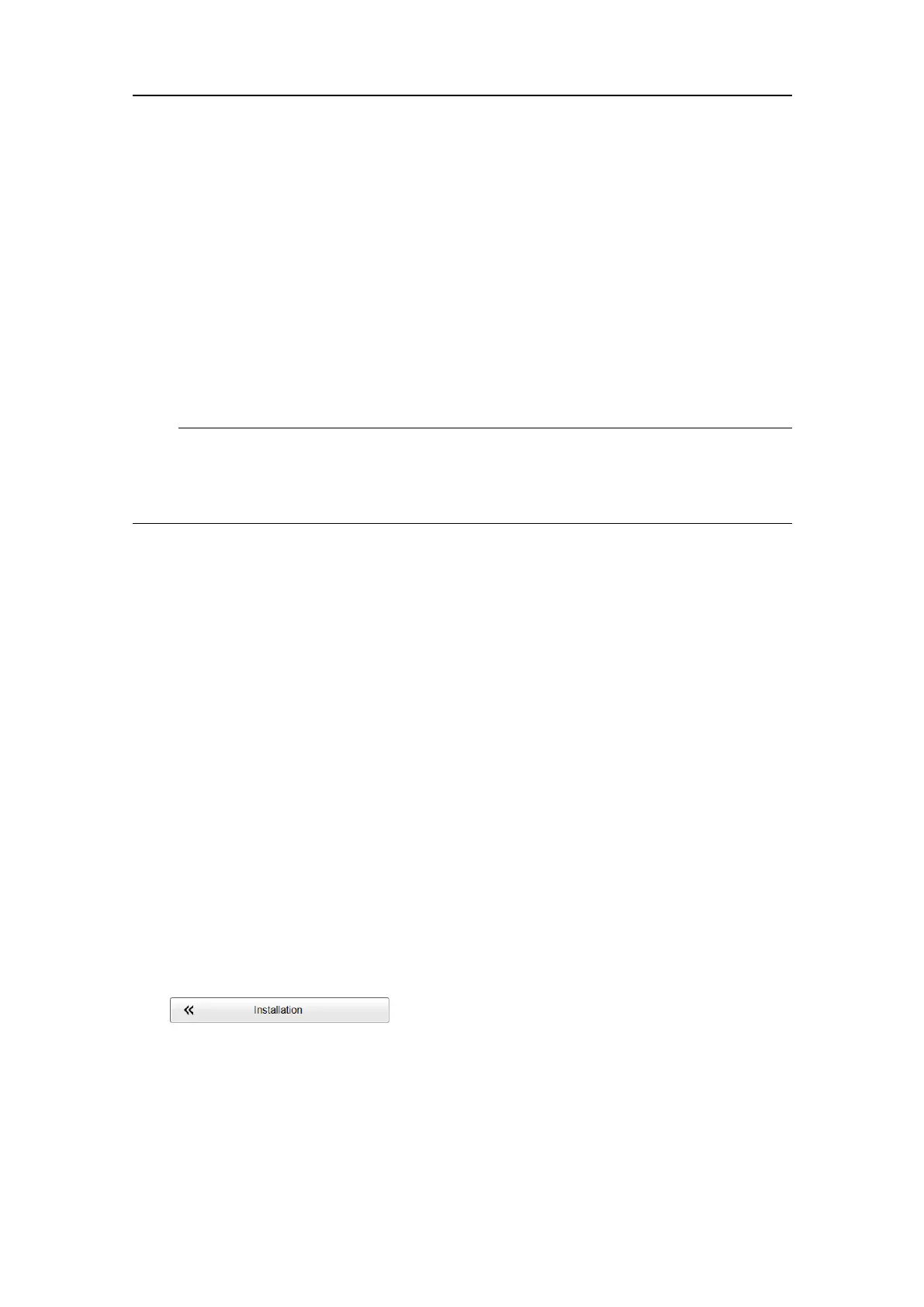442729/A
45
•Thevesselisberthedoratsea.
•Allrelevantvesseldrawings,installationreportsand/ormeasurementresultsare
available.
•TheST90systemisturnedonandoperatesnormally.
•Thevesselisberthed.
Neithertoolsnorinstrumentsarerequired.Forconnectionsandcommunication
parameters,seetherelevantend-userdocumentationfromthesensormanufacturer.
Context
Note
TheinputfromacoursegyroisessentialforST90operation.Withouttheinputfroma
coursegyro,theST90willnotbeabletopresentcorrectnavigationalinformation.This
lackofcompensationwillpreventtheST90fromprovidingcorrectechoinformation.
Inmostcasesasuitablecoursegyroisalreadyinstalledonthevessel.Aglobal
positioningsystem(GPS)withacompatibleoutputformatcanalsobeused.
ThepropertiesofeachoftheavailablecommunicationportsaredenedontheI/OSetup
page.TheSensorInstallationpageallowsyourST90tocommunicatewithexternal
sensorsandsystems.Tomakesurethattheinformationfromthe"mostreliable"sensors
areusedbytheST90,usetheSensorCongurationpagetodeneadatagrampriorities.
ThecommunicationparametersdenedforNMEA0183are:
•Baudrate:4800bit/s
•Databits:8
•Parity:Even
•Stopbits:1
Someinstrumentsmayprovideotherparametersand/oroptions.Youmustalwayscheck
therelevanttechnicaldocumentationsuppliedbythemanufacturer.
Procedure
1OpentheSetupmenu.
2OntheSetupmenu,selectInstallation.
ObservethattheInstallationdialogboxopens.Thisdialogboxcontainsanumber
ofpagesselectedfromthemenuontheleftside.
3OntheleftsideoftheInstallationdialogbox,selectSensorInstallation.
aSelecttherelevantsensorintheInstalledSensorslist.
bMakesurethatthecorrectinstallationparametersareusedforthesensor.
Testingtheinterfaceswithperipheraldevices