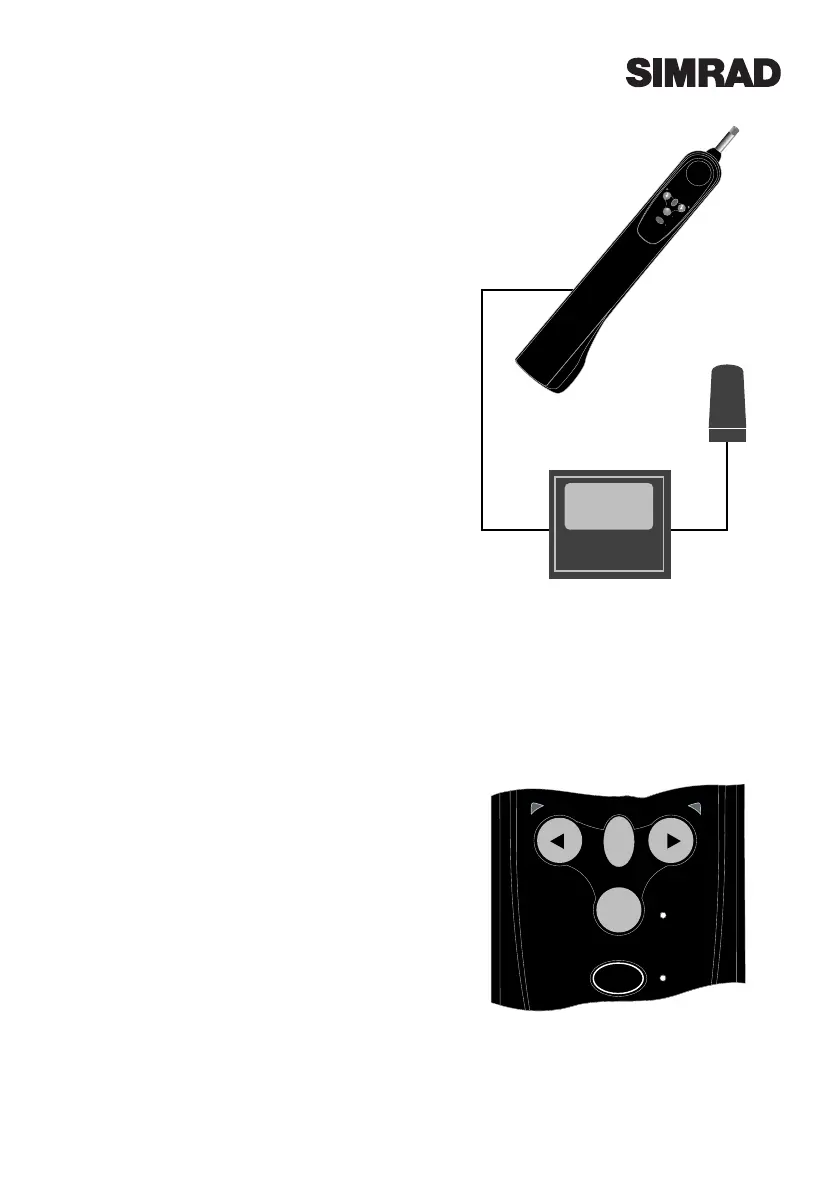Page 11
3 Advanced Features
The TP20 and TP30 Tillerpilots contain many
advanced features, one of which is the ability to
accept course data from a variety of sources apart
from the internal fluxgate compass, including
NMEA compatible navigational receivers (GPS etc)
and windvanes. An external compass option is also
available via the inbuilt Canbus network connection.
Section 3 describes in detail the advanced facilities
available with the Tillerpilots when interfaced with
other equipment.
3.1 Nav Mode
™
The TP20 and TP30 has a built in NMEA interface
which allows direct connection with NMEA0183
compatible equipment such as GPS and Plotters.
Once interfaced with navigation equipment via
NMEA, the Tillerpilot can steer using data from this
source in addition to the internal compass, allowing
a highly accurate course to waypoint.
To access Nav Mode the unit must be in Autopilot
Mode. Simply activate a waypoint or route pro-
grammed into the navigational receiver, and press
the NAV key. The LED next to the NAV key will
light and the Tillerpilot will steer to the first way-
point, using Cross Track Error and Bearing To
Waypoint information from the navigational receiv-
er to maintain an accurate course.
On arrival at the target waypoint an intermittent
alarm will sound. As a safety feature to avoid an
unexpected course change, the next waypoint will
not be automatically loaded until the NAV key is
pressed. When the vessel reaches the final way-
point, the Tillerpilot will continue its current course
under Compass Mode.
Note that some of the standard key stroke functions
may have a different effect in Nav Mode than when
in Compass Mode. Please refer to sections 2.5.2 and
2.5.3
