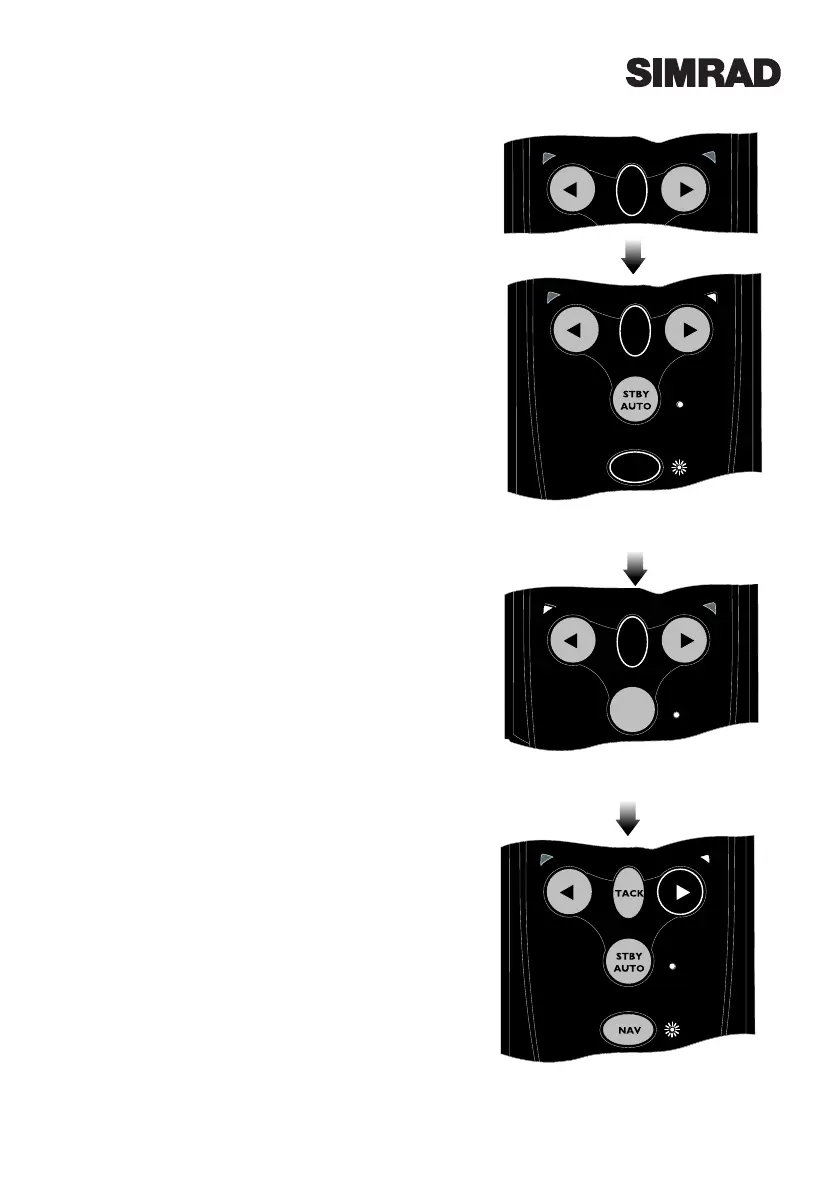Fig 4.3 - Entering Calibration Mode
Fig 4.5 - Increasing Gain level
4.2 Calibration Mode
To adjust the Gain and Seastate settings of the Tillerpilot
(refer to sections 2.5 & 2.6), it is necessary to enter
Calibration Mode, which can be done whilst the Tillerpilot
is in either Standby or Autopilot Mode.
Press and hold the TACK key, followed by the NAV key
(Fig 4.3). The Starboard green LED will illuminate to indi-
cate that the pilot is in Gain Mode. To toggle between Gain
and Seastate Mode, press the TACK key (Fig 4.4). The Port
red LED will illuminate to indicate Seastate Mode.
4.3 Adjusting Gain
When Gain Mode is selected (indicated by the Starboard
green LED illuminated), the Nav LED will flash and a
repeated sequence of beeps will be heard. The number of
flashes and beeps in the sequence indicates the level of the
Gain setting.
To increase the Gain press the Starboard key the required
number of times, to a maximum level of 9 (Fig 4.5). To
decrease the Gain press the Port key the required number
of times, to a minimum level of 1.
For example, if the Gain was set at 4 (indicated by a
sequence of four flashes of the Nav LED and four beeps),
and the Gain needed to be increased to 7, pressing the
Starboard key three times would adjust the Gain accord-
ingly. The Nav LED would then flash seven times and
seven beeps would be heard.
4.4 Adjusting Seastate
When adjusting Seastate (indicated by the Port red LED
illuminated), the Seastate level is indicated by the number
of audible beeps and flashes of the Nav LED. No beeps or
flashes of the Nav LED indicates that the Tillerpilot is set
to automatic seastate (see section 2.6).
To switch from Manual to Auto Seastate and increase the
Seastate level, press the Starboard key the required num-
ber of times to a maximum level of 9. To decrease the
Seastate press the Port key the required number of times,
to a minimum level of 0 - which will switch the Tillerpilot
back to Auto Seastate.
To confirm Gain/Seastate settings and return to Standby
Mode, press the NAV key.
