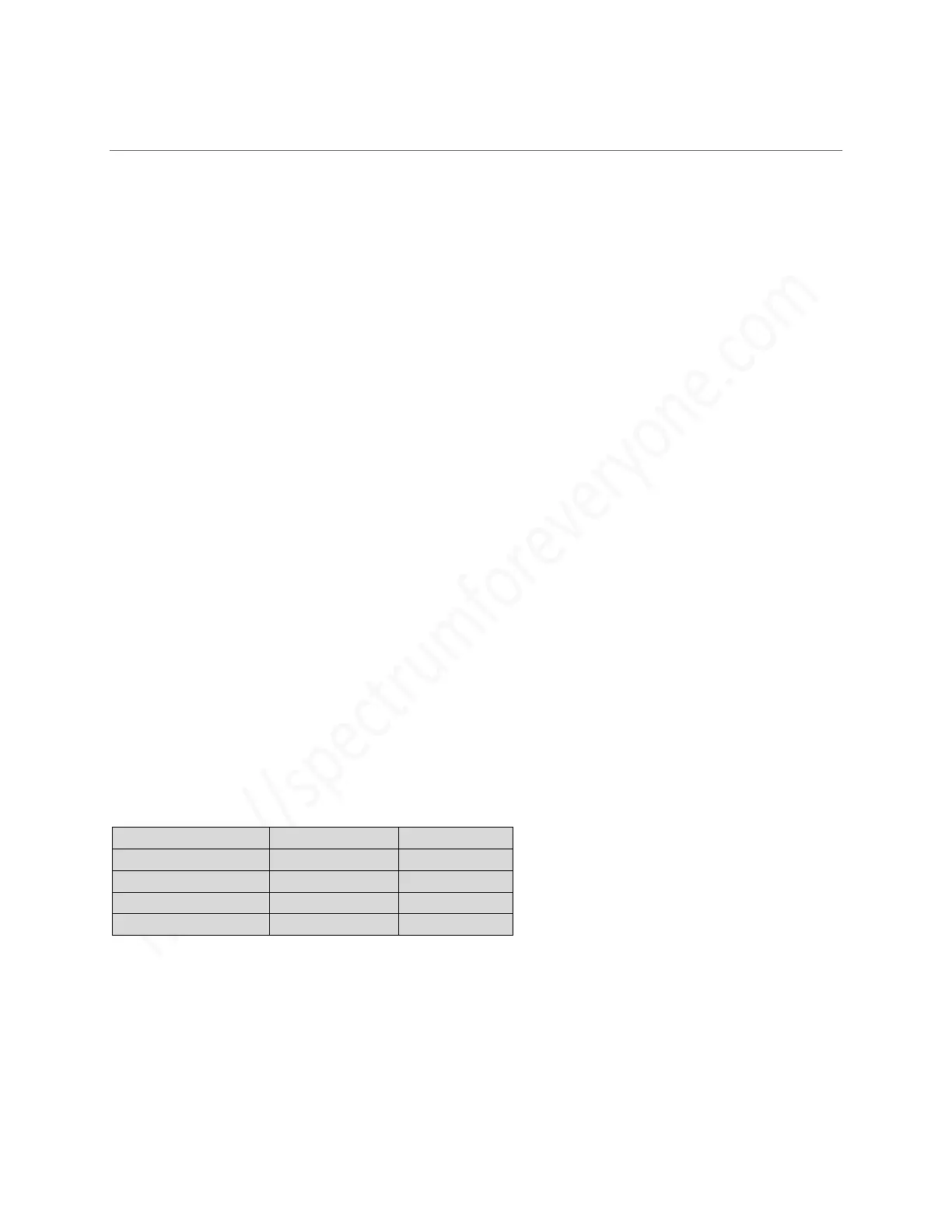Sinclair ZX Spectrum Service Manual
Spectrum For Everyone https://spectrumforeveryone.com/
17
3 SETTING UP AND SYSTEM TEST
General Alignment
Introduction
Voltage Check
Colour Adjustment
Sub-Carrier Oscillator
14MHz Oscillator
System Test
3.1 GENERAL ALIGNMENT
3.1.1 Introduction
The Issue 3 Spectrum modification removes the need for adjustment of the colour tuning using
potentiometers and trimmers. Therefore, the setting-up procedure for this board is confined to checking
that the internally generated power supply voltages and two oscillator frequencies are correct.
Adjustment instructions apply strictly to the Issue 2 Spectrum boards only but are generally relevant to
the Issue 1 Spectrum as well.
To carry out the setting up procedure it is first necessary to remove the ZX Spectrum from the case
(Section 2, Assembly/Disassembly). For convenience, the keyboard may also be disconnected.
3.1.2 Voltage Check
Check that the internally generated power voltages are as follows:
