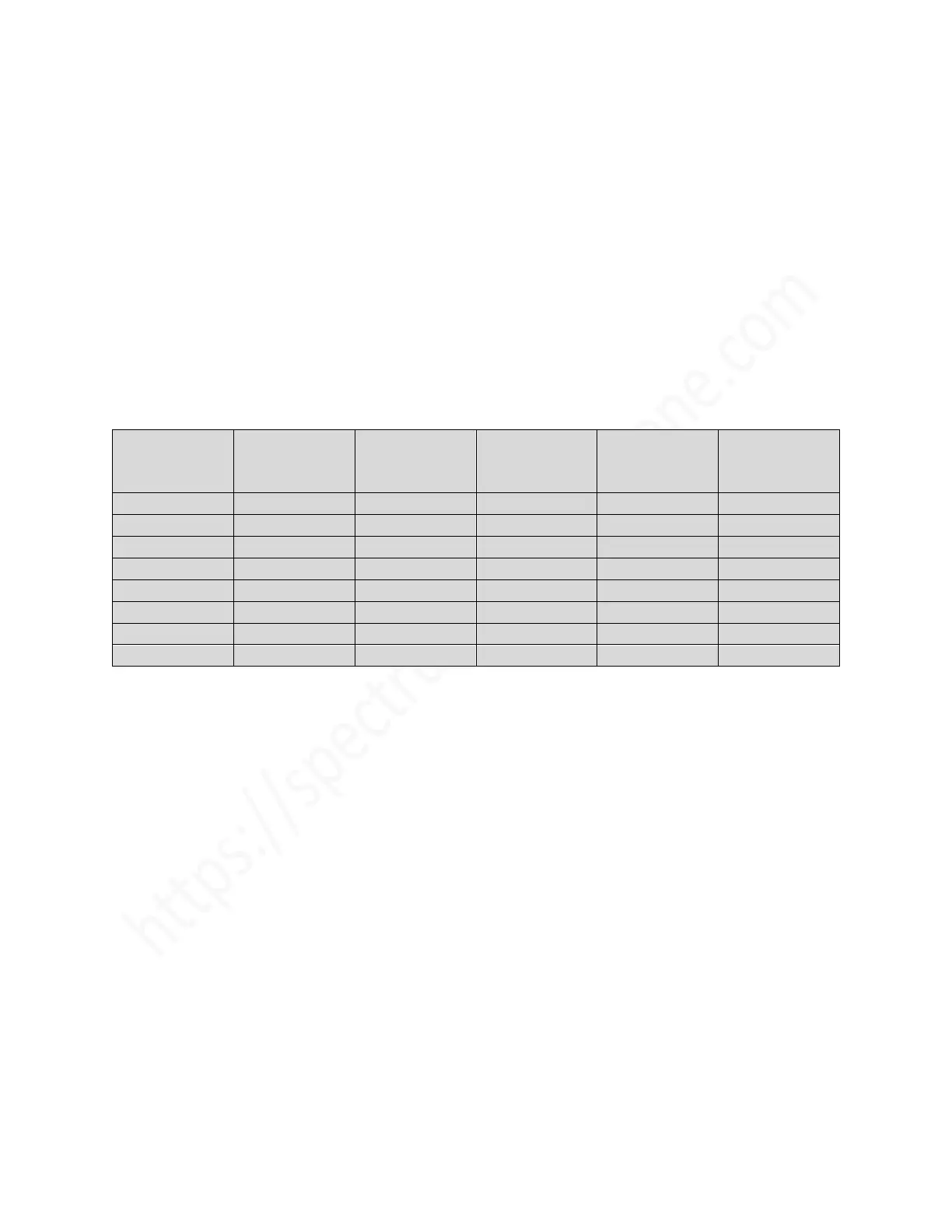Sinclair ZX Spectrum Service Manual
Spectrum For Everyone https://spectrumforeveryone.com/
28
5.4.1 Example
If a 48k Spectrum is giving a memory of 25.25k key in the following instruction:
PRINT PEEK 23732+PEEK 23733*256
Assume the answer displayed is 43200, therefore the faulty location is 43201 (stops at last valid location).
Key-in:
POKE 43201,85: PRINT PEEK 43201 (=answer A)
If answer A is 85, key-in:
POKE 43201,170: PRINT PEEK 43201 (=answer B)
If answer B is anything other than 170 look up in following table which IC to change (e.g. if answer B is 234
change IC21). Similarly, if answer A is other than 85 refer to the table to find the faulty IC.