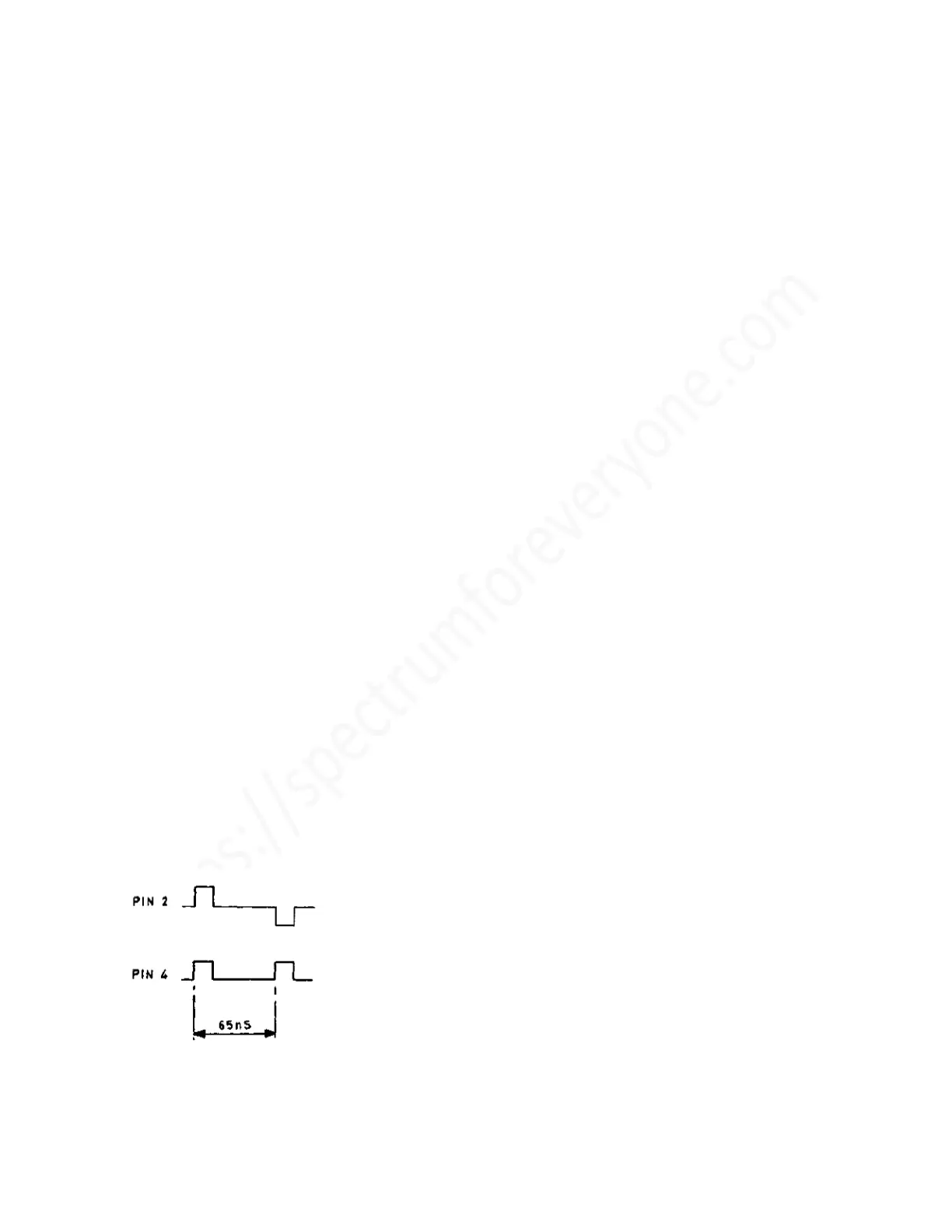Sinclair ZX Spectrum Service Manual
Spectrum For Everyone https://spectrumforeveryone.com/
33
6.4.7 Distorted video
Check for +3V at IC1 pin 13
Change C30
6.5 COLOUR TUNING FAULTS (ISSUE 1 AND ISSUE 2 BOARDS)
6.5.1 Initial check
Visually check IC14 circuits
6.5.2 VR1 or VR2 fails to adjust IC14 pin 13 waveform
Monitor IC14 pin 2 trimming VR2
Monitor IC14 pin 4 trimming VR1
Change IC14
6.5.3 VR1 or VR2 DC shifts IC14 pin 13 waveform
Change IC14
6.5.4 Alternate dark lines on screen
Change IC14
6.5.5 No colour after trimming TC2:
6.5.5.1 IC14 pin 17 not oscillating
Check crystal X2
Change IC14
Change X2
6.5.5.2 IC14 pin 17 oscillating but fails to tune
Check for broken track
Change TR2
Change IC14
6.5.5.3 IC14 pin 17 output correct but still no colour (All board Issue numbers)
With `Sinclair` logo on screen IC14 pin 2 and IC14 pin 4 should be as follows:
If IC14 pins 2 and 4 are correct, change modulator.
