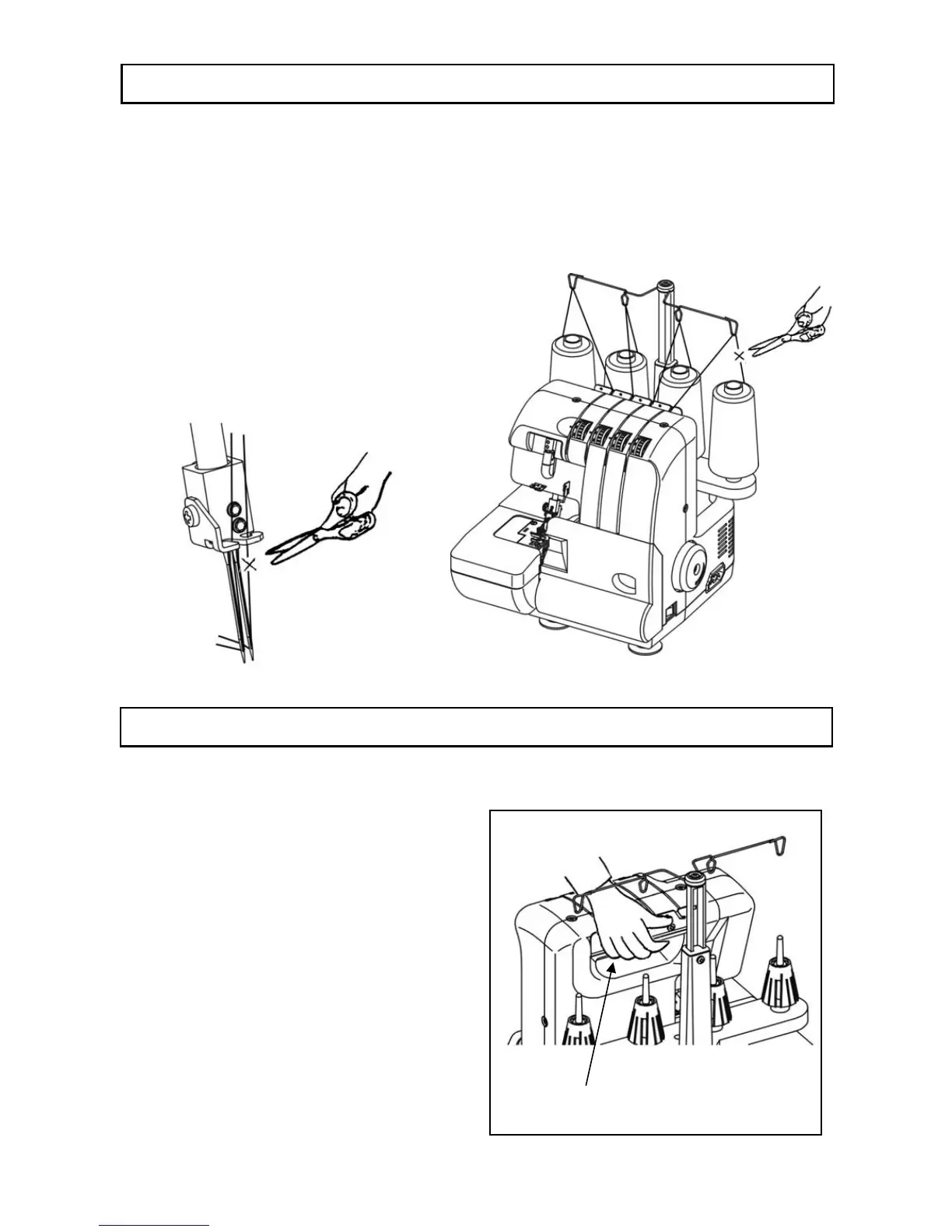- 15 -
CHANGING THE THREAD (TYING ON)
It is simple to change the thread in the following
manner.
Cut the thread above the spool pin, and knot
ends of old and new threads together.
Set the tension dials to "O" and raise the
presser foot.
Pull the other end of thread until knots come
under the presser foot. For needle threads, pull
the other ends of threads until knots come to
needle eyes and cut the threads at the both
sides of the knots. Then re-thread the needles.
BUILT-IN POCKET HANDLE
The Built in pocket handle is a convenient way
to carry your machine.
Pocket handle
