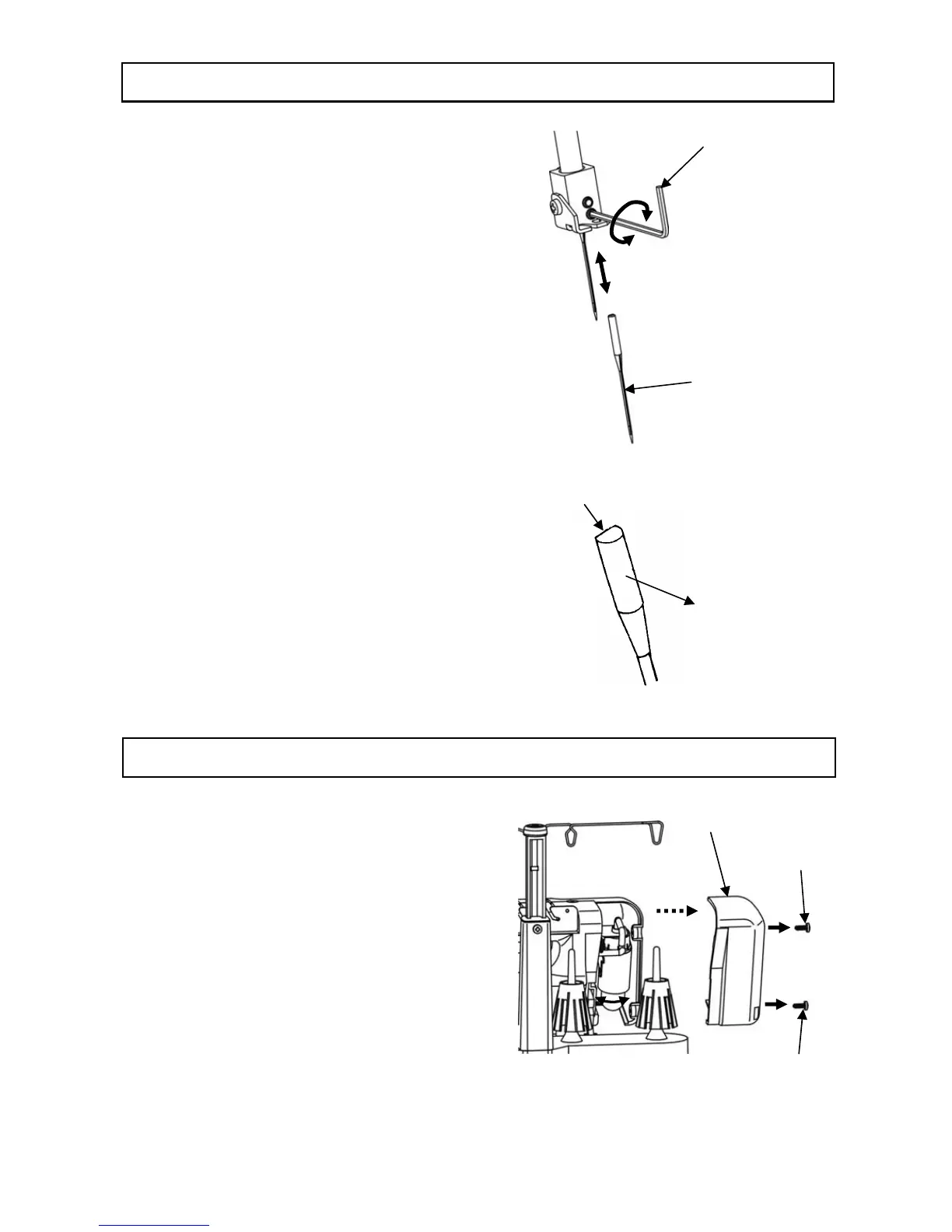- 18 -
CHANGING THE NEEDLE
Turn the power switch to "OFF" before
changing the needles.
Do not use any needle which is bent or blunt.
1. Turn the hand wheel toward you until the
needles are fully raised.
2. Open the front cover and lower the presser
foot.
3. Using the hexagon wrench key from the
accessory box, loosen the needle clamp
screws and remove the needles. Upper left
screw for left needle and lower right screw
for right needle.
4. Insert the new needle with the flat side to the
back into the needle clamp, making sure it
is inserted as far up as possible. Tighten the
needle clamp screw firmly.
When the needles are set correctly, the left
needle is slightly higher than the right one.
If needles are not correctly inserted, skipped
stitches will result.
This machine is equipped with needle systems
H.A*1 (Needle are household type).
REPLACING THE BULB
Turn the power switch to "OFF" before replacing
the bulb.
1. Loosen the screw until it is taken apart.
2. Take off the lamp cover, as figure shown.
3. Push and twist and then remove the old
bulb.
4. Insert the new bulb and twist to its position.
Important:
This machine is designed to use 15 watt bulb.
The bulb is available from your local dealer.
Hexagon wrench key
Needle
(Use HA*1)
Lamp cover
Flat side to the back
Machine front
Screw
Screw
