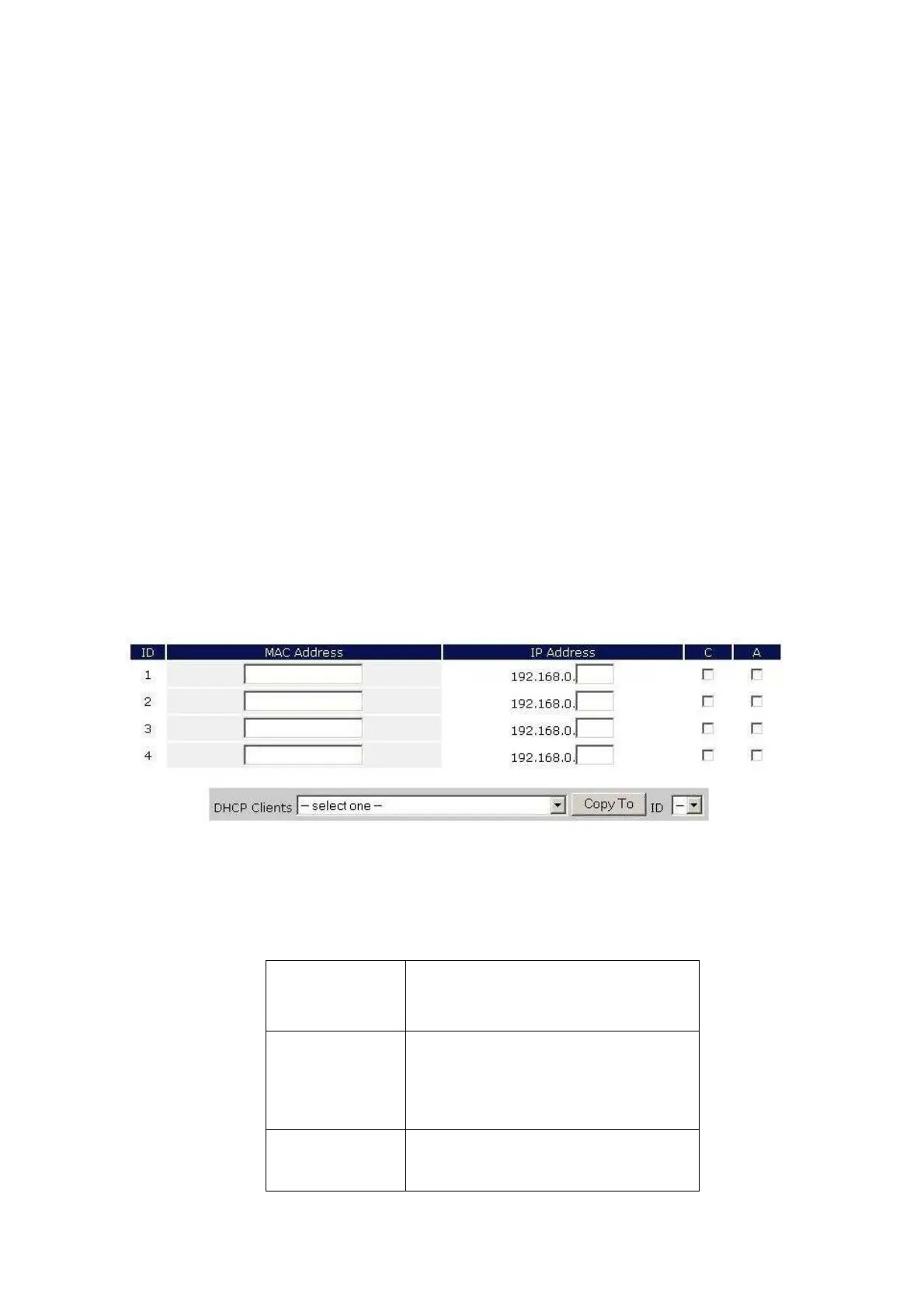38
MAC Address Control allows you to assign different access right for different users and to
assign a specific IP address to a certain MAC address.
MAC Address Control Check “Enable” to enable the “MAC Address Control”. All of the
settings in this page will take effect only when “Enable” is
checked.
Connection control Check "Connection control" to enable the controlling of which
wired and wireless clients can connect to this device. If a client
is denied to connect to this device, it means the client can't
access to the Internet either. Choose "allow" or "deny" to allow
or deny the clients, whose MAC addresses are not in the
"Control table" (please see below), to connect to this device.
Association control Check "Association control" to enable the controlling of which
wireless clients can associate with this device. Choose "allow"
or "deny" to allow or deny the clients, whose MAC addresses are
not in the "Control table" (please see below), to associate with
this device.
Control table
"Control table" is the table at the bottom of the "MAC Address Control" page. Each row of this
table indicates the MAC address and the expected IP address mapping of a client. There are
four columns in this table:
MAC Address MAC address indicates a specific
client.
IP Address Expected IP address of the
corresponding client. Keep it empty if
you don't care its IP address.
C When "Connection control" is
checked, check "C" will allow the
