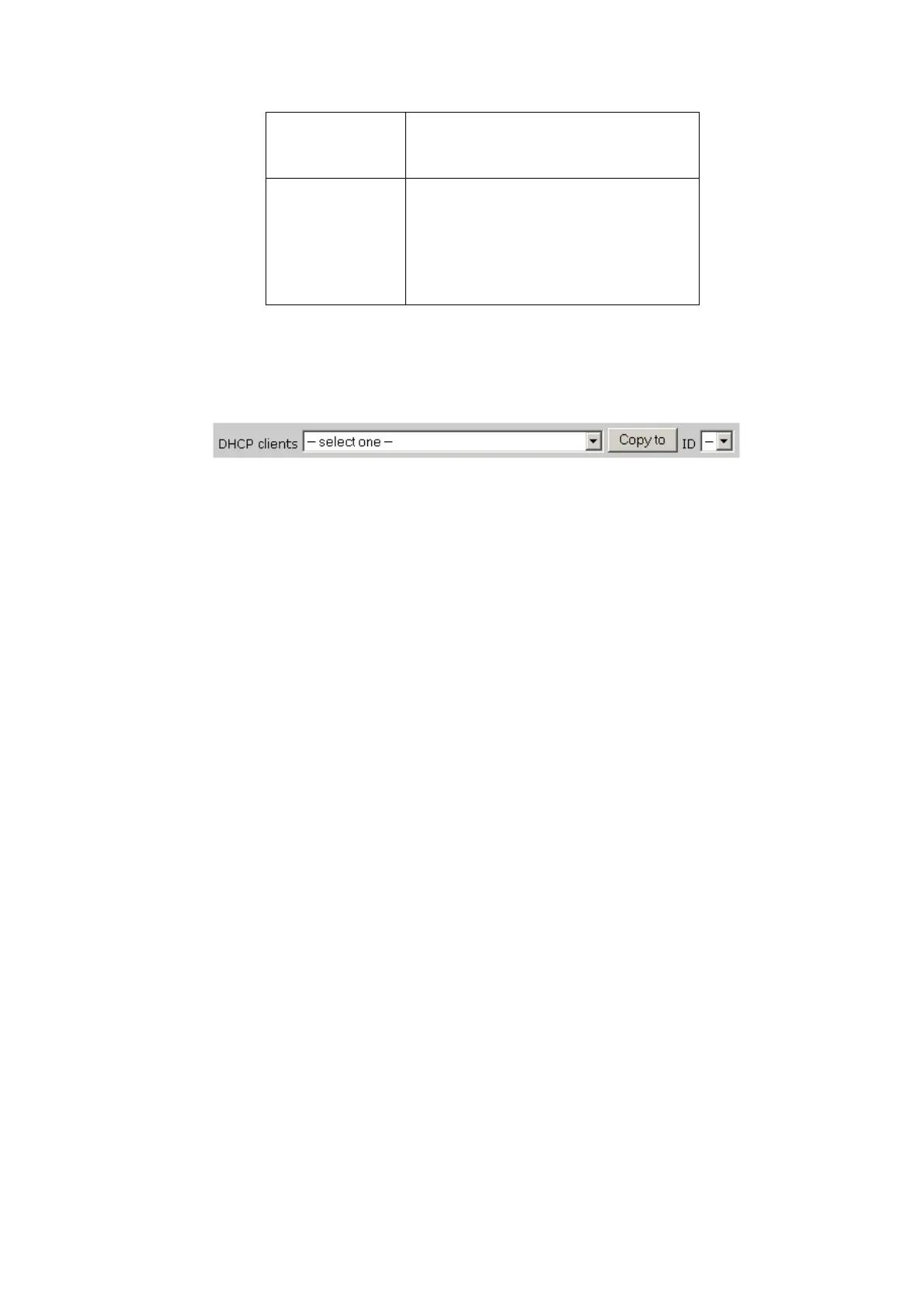39
corresponding client to connect to
this device.
A When "Association control" is
checked, check "A" will allow the
corresponding client to associate to
the wireless LAN.
In this page, we provide the following Combobox and button to help you to input the MAC
address.
You can select a specific client in the “DHCP clients” Combobox, and then click on the “Copy
to” button to copy the MAC address of the client you select to the ID selected in the “ID”
Combobox.
Previous page and Next Page To make this setup page simple and clear, we have divided
the “Control table” into several pages. You can use these
buttons to navigate to different pages.
