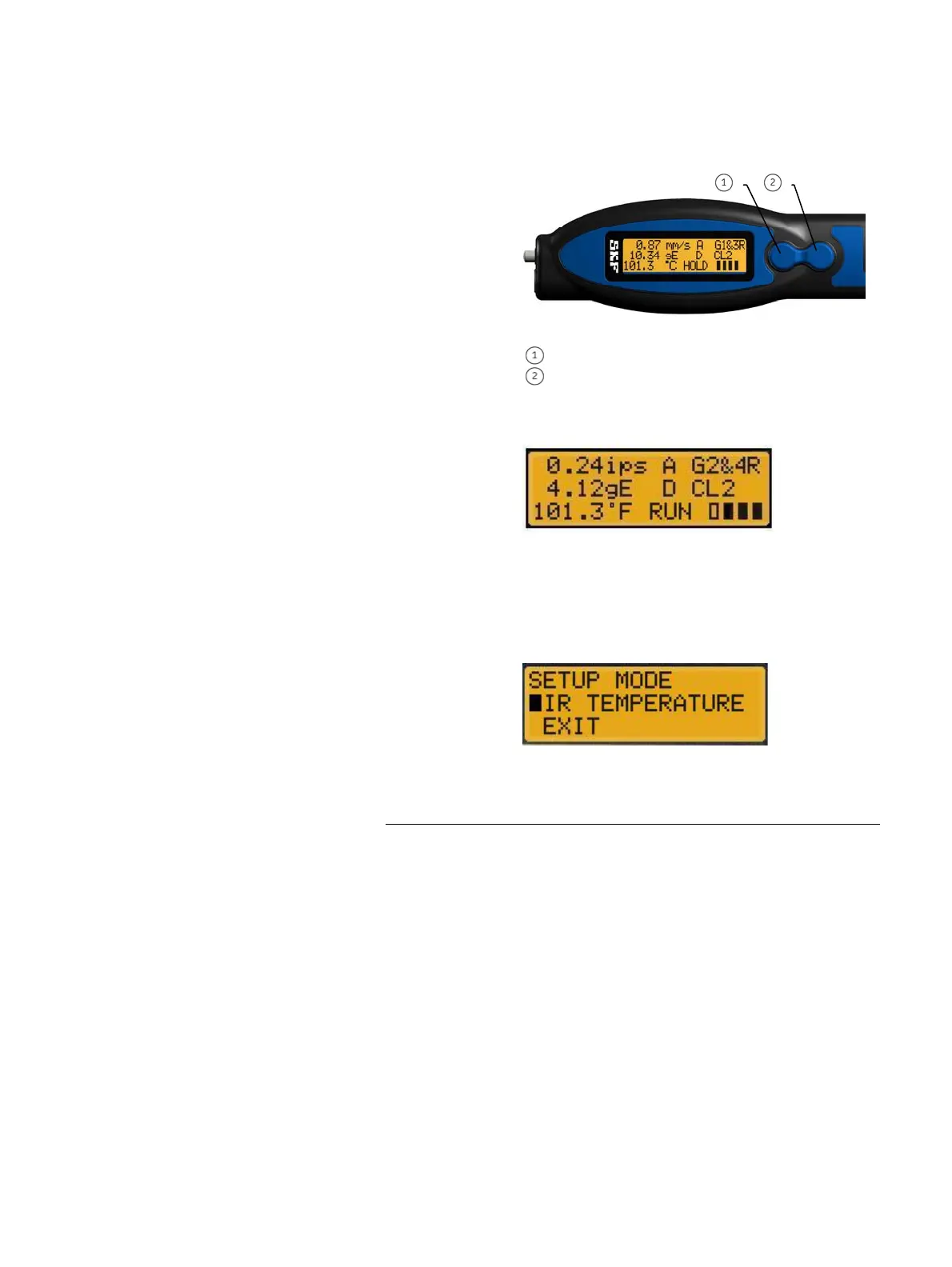10 SKF Machine Condition Advisor
User Manual
How to Make Selections in Setup Mode
Select button
Browse button
• Press either the Select or Browse button to turn
the instrument on.
• From the measurement display, press and hold
the Browse button (approx. 1 sec) to enter
Setup Mode.
The Setup Mode menu appears showing the first two
menu options.
In all Setup Mode menus:
