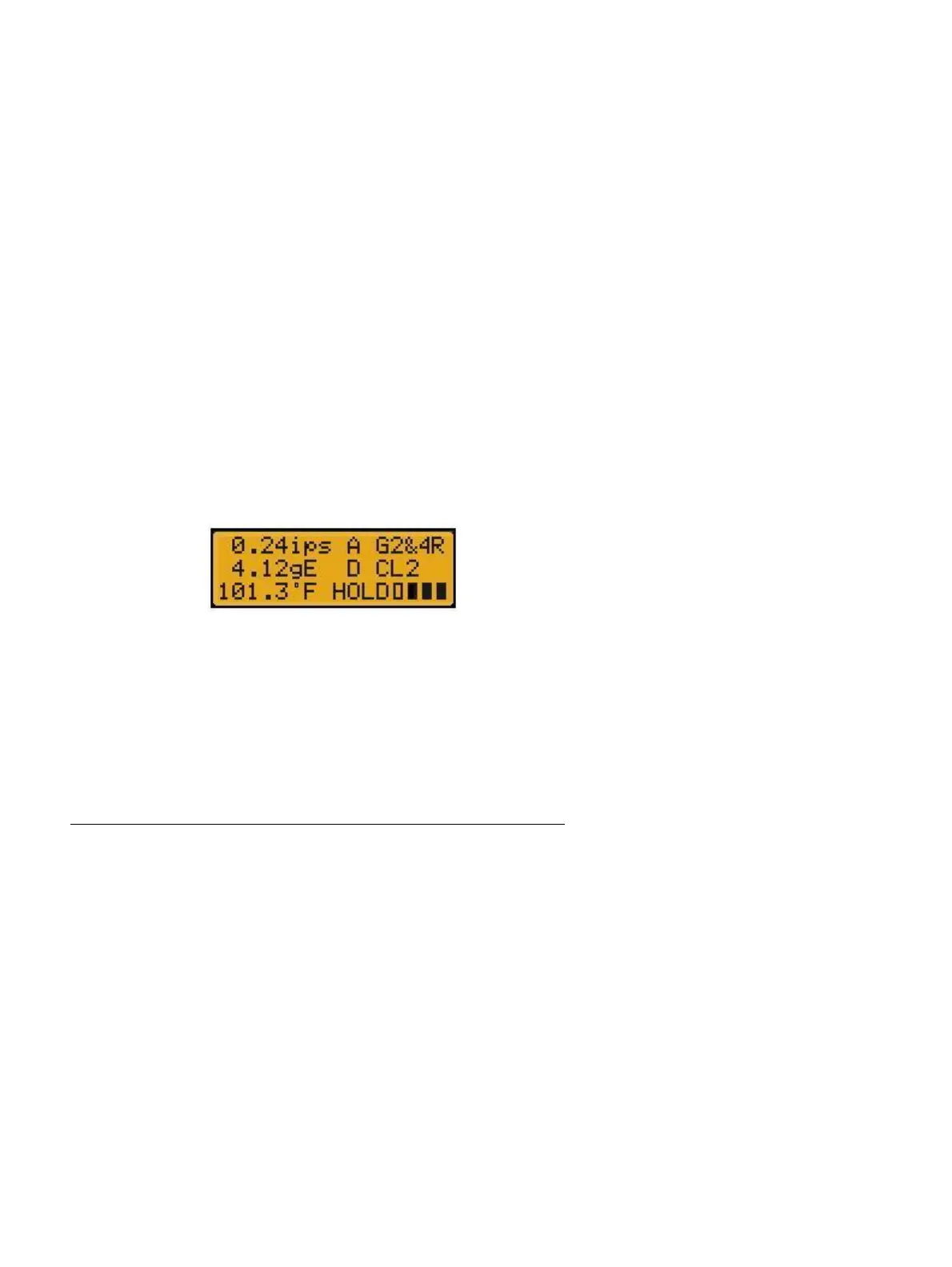SKF Machine Condition Advisor 17
User Manual
Press the Select Button to Hold the
Measurements
• When the measurement results stabilize, press
the Select button to “hold” the measurement
results.
¾ Keep the instrument motionless
when pressing the Select button to
hold measurements, movement will
cause readings to fluctuate. Note
that using the external sensor with
magnet attachment provides more
stable measurement results.
¾ It is recommended that you take
infrared temperature measurements
with the instrument’s probe tip
pressed against the machine, and
never from more than 4” (10 cm)
away from target.
Measurement results freeze, HOLD appears on the
display, and alarm indicators appear for the overall
vibration and bearing vibration measurements if their
measurement results exceed limits for the specified
machinery classifications.
