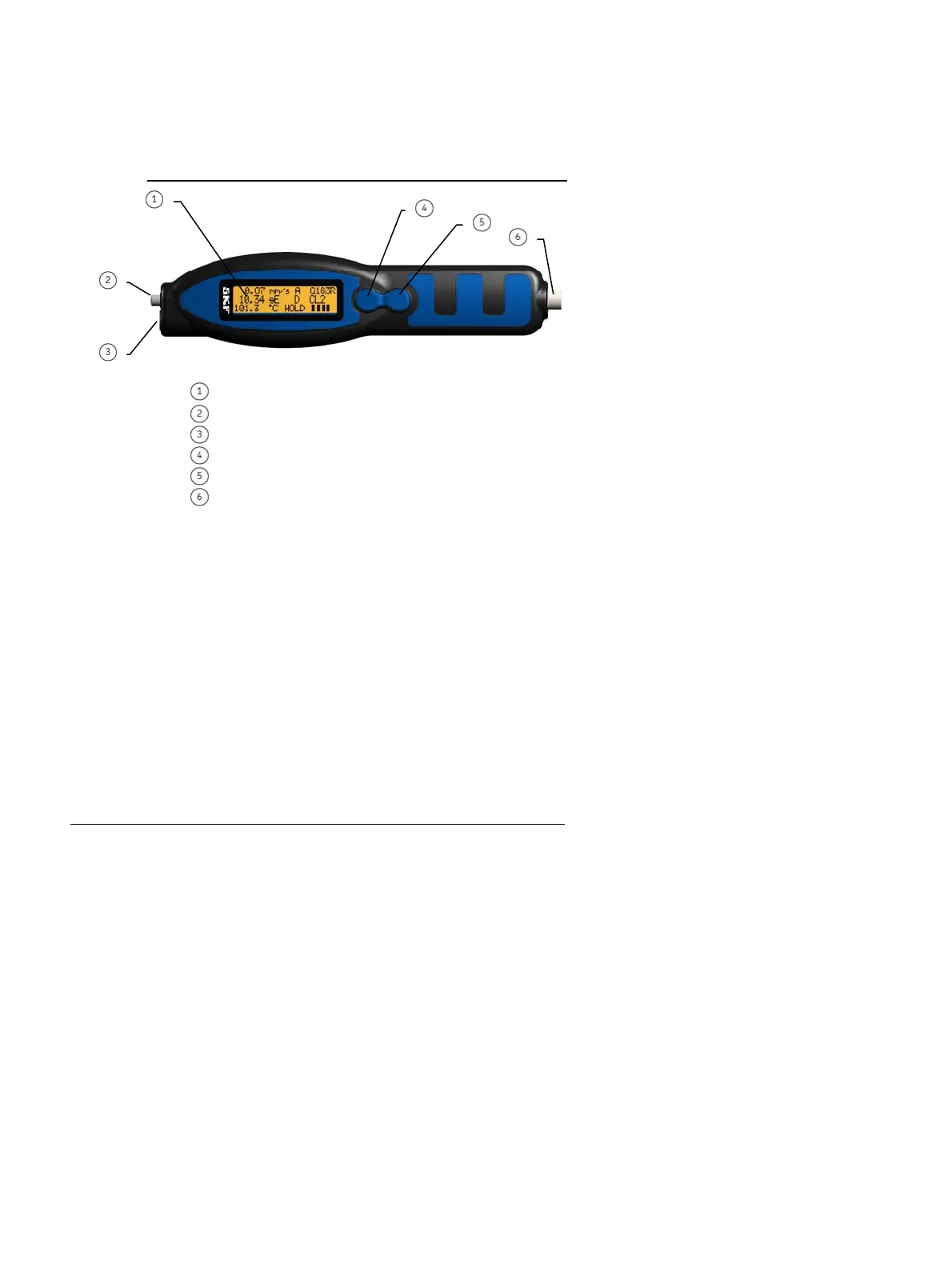SKF Machine Condition Advisor 15
User Manual
How to Use the Machine Condition Advisor
LCD display
Vibration sensor tip
Infrared temperature sensor
Select button
Browse button
AC power / external sensor connector
The SKF Machine Condition Advisor is very simple to use.
General steps for use are:
• Turn the instrument on.
• Place the sensor tip (or a connected external sensor with
magnetic tip) against the machine you’re measuring and
wait for the vibration readings to stabilize.
• Press the Select button to hold (freeze) the
measurement readings.
• View the display to determine if the vibration readings
are in Alert or Danger alarm levels.
Each step is described in more detail in following sections.
