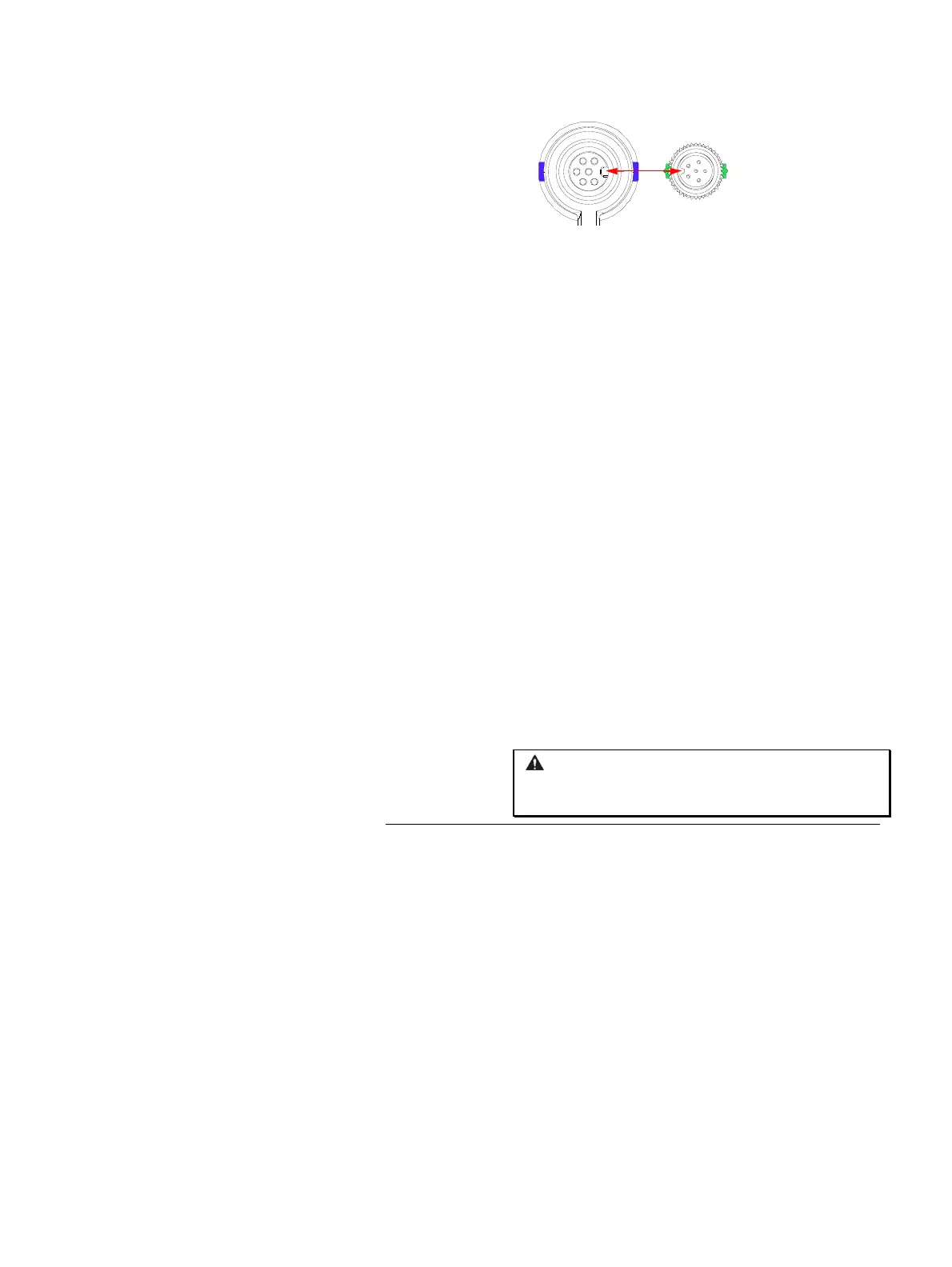20 SKF Machine Condition Advisor
User Manual
• Align the cable connector’s keyway to the MCA
connector’s notch and press gently to join the
two connectors.
• Tighten the screw lock on cable’s connector to
secure. A snapping action occurs when the
connection is properly mated (do not over
tighten).
¾ In dark conditions, gently press the
two connectors together and slowly
rotate one connector until the
keyway slides into the notch, tighten
the screw lock to secure.
To perform vibration measurements using the
external sensor:
• Connect the external sensor to the instrument
as described above.
¾ When using an external sensor, the
temperature measurement is
automatically disabled.
• Place the sensor’s magnet on your machine
measurement POINT.
WARNING! Do not allow the external sensor’s
cable to become tangled in rotating machinery
components. Serious damage or injury may occur.
