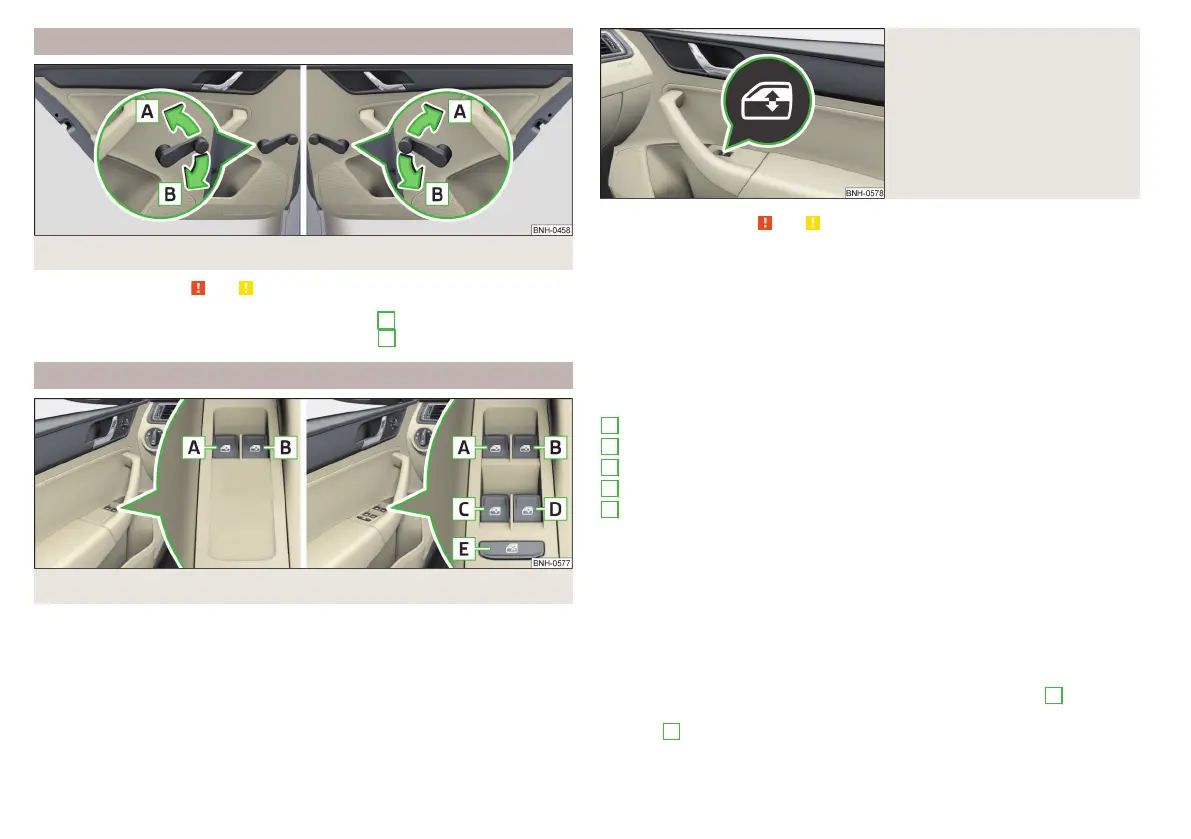Mechanical windows
Fig. 37 Window operation: left / right
Read and observe
and on page 51 first.
›
To open, turn the crank in the direction of arrow
A
» Fig. 37.
›
To close, turn the crank in the direction of arrow
B
.
Electric window
Fig. 38
Buttons for window-openers: Version 1/version 2
Fig. 39
Window winder button
Read and observe and on page 51 first.
The electrical power windows can only be operated when the ignition is
switched on.
Depending on the equipment configuration, the buttons in the driver´s door
will operate the front windows - variant 1 or the front and rear windows - var-
iant 2 » Fig. 38.
The window in the front passenger door and the windows in the rear doors
(variant 2) are operated via the button in each door.
Electric window buttons » Fig. 38
Left front door
Right front door
Left rear door
Right rear door
Deactivate/activate the buttons in the rear doors (the deactivation may be
advantageous if, for example, children are transported on the rear seats)
›
To
open, lightly press the appropriate button and hold it until the window
has moved into the desired position.
›
To close, pull gently on the top edge of the corresponding button and hold
until the window has moved into the desired position.
The driver's window may be automatically opened / closed fully by pushing or
pulling the button up to the stop. Renewed pulling of the button causes the
window to stop immediately.
›
To deactivate/activate the buttons in the rear doors, press the
E
button.
When the buttons are disabled in the rear doors, the warning light
in the
button
E
illuminates.
A
B
C
D
E
52
Using the system
