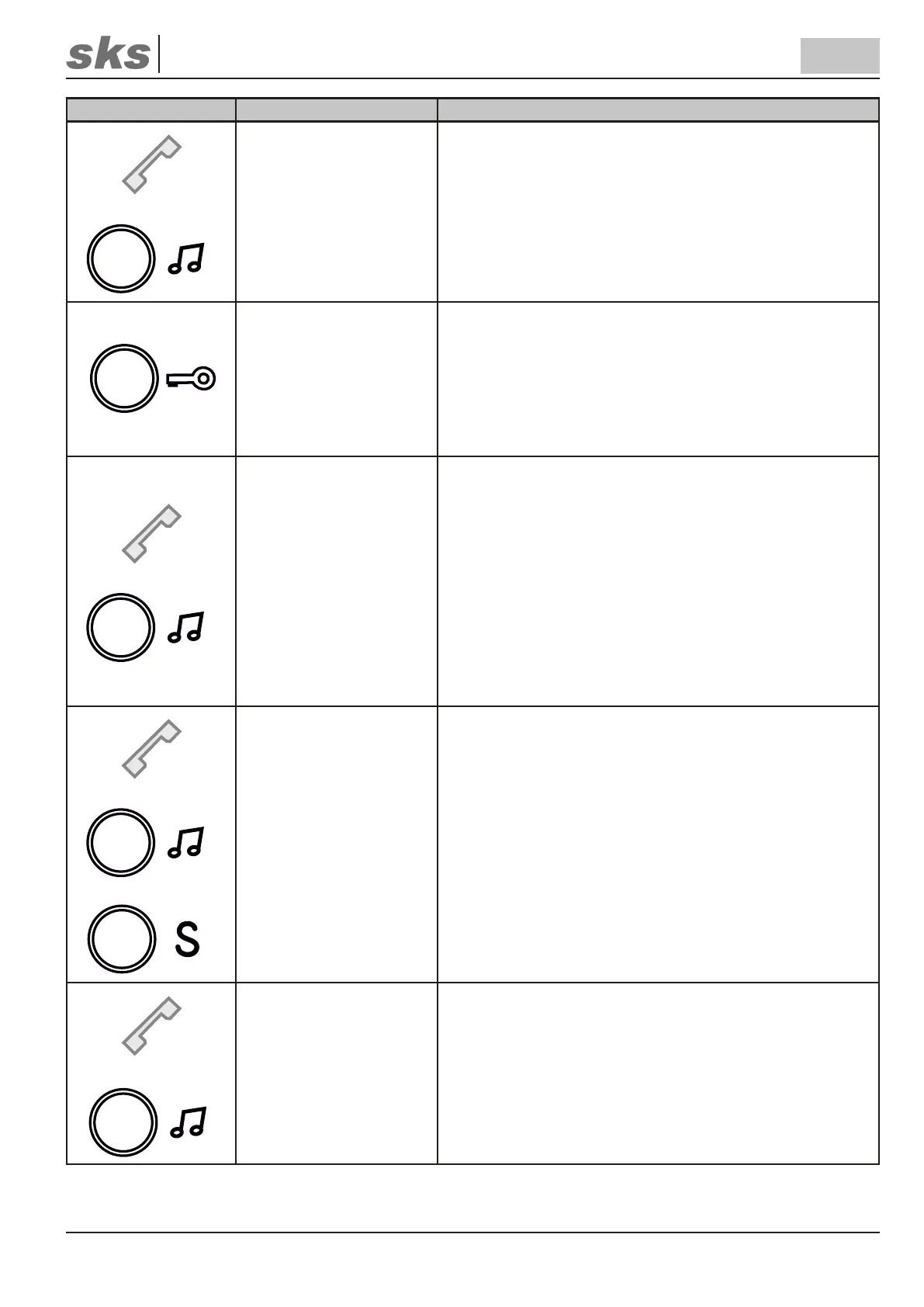39
Support Hotline: +49 (0) 2661 98088-112
Support E-Mail: support@sks-kinkel.de
Version No. 3.0
Document No. 97005003
SKS-Kinkel Elektronik GmbH
Indoor station HT4600, Receiver, 2-wire
EN
Keys Function Description
+
Activate ringtone
(only items 200009 and
200010)
To switch the ringtone back on the indoor station must be in idle
mode, i. e. no call is active.
Pick up the receiver and push the tone key for 1 second. A
high signal tone and the switching o of both LEDs indicate
that the task has been performed successfully.
Open door
After the indoor station was called the door can be opened
within 2.5 minutes with the door opener key. After using the
door opener key the light LED ashes once to indicate that the
key has been pushed.
The door opener will work only after the indoor station has
been called from the door station. Opening the door without
an active door call is not possible.
+
Switch on automatic
door opener (with ring-
tone)
(only item 200028)
To activate the automatic door opener pick up the receiver and
keep hold of the tone key for 5 seconds until you hear three
signal tones.
To indicate that the function has successfully been activated
the door opener LED and the light LED are ashing once a
second.
The LEDs keep ashing as long as the automatic door opener
is active, ringtones are still audible.
Please mind that the automatic door opener is automatically
deactivated again after 12 hours or after power failure.
+
+
Switch on automatic
door opener and
switch o ringtone
(only item 200028)
To activate the automatic door opener pick up the receiver and
keep hold of the tone key for 5 seconds until you hear three sig-
nal tones. To additionally switch o the ringtone push the S-key
while the signal tones are played.
To indicate that the function has successfully been activated
the door opener LED and the light LED are ashing once a
second.
The LEDs keep ashing as long as the automatic door opener
is active, ringtones are no longer audible.
Please mind that the automatic door opener is automatically
deactivated again after 12 hours or after power failure.
+
Switch o automatic
door opener
(only item 200028)
To switch o the automatic door opener (both with or without
ringtone) pick up the receiver and additionally push the door
opener button for one second until you hear a signal tone in-
dicating that the automatic door opener has successfully been
switched o. The ashing of the door opener LED and the light
LED (around the tone image key) stops, the ringtone is reacti-
vated.